Installation step 2, Selecting the crossover modes – Soundstream Technologies 705s User Manual
Page 10
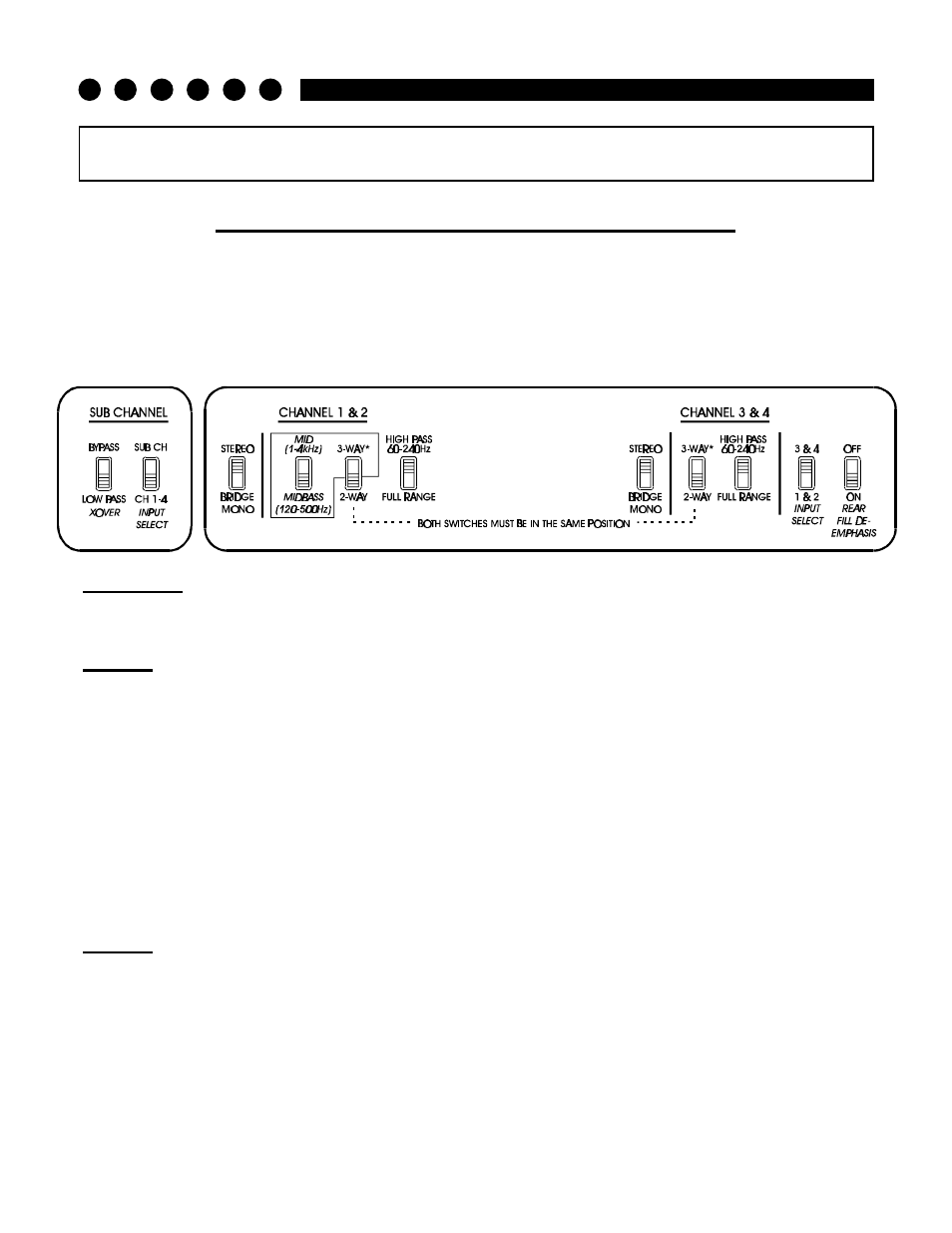
10
SELECTING THE CROSSOVER MODES
The Reference705s incorporates a sophisticated, fully adjustable electronic crossover for each of its
two pairs of channels and subwoofer channel. The Reference705s can drive a full system without
need of an outboard electronic crossover.
Before installing the amplifier, make certain the switches on the bottom are set to the correct positions.
After setting the switches, be sure to install the hole plugs included with the amplifier.
LOW PASS
The subwoofer channel is designed to operate in low pass or full range. The low pass is a
continuously variable 24 dB/octave electronic crossover with a range of 30 - 120 Hz.
2-WAY
HIGH PASS
The high pass crossover is used for sending only midrange and high frequency information to
particular speakers. Activate the high pass crossover to drive satellite or coaxial speakers in the
system along with subwoofers. You can later adjust the exact frequency from the front of the
amplifier. The high pass frequency can be adjusted separately for either pair of channels of the
amplifier.
REAR FILL DE-EMPHASIS
The Reference705s features an innovative rear fill de-emphasis circuit which places more
emphasis on the front stage when used in the five channel mode. The circuit removes frequencies
above 7,000 Hz at the rate of 6 dB/octave. By removing upper frequency information from the rear
fill, a more natural sounding rear fill effect is created.
3-WAY
MIDBASS/MIDRANGE BAND PASS
The Reference705s can be operated in midrange or midbass “band pass” configuration. In the 3-
way mode, you can tri-amplify with “active” midbass or midrange to maximize control over
individual drivers. The bandpass includes a low pass and a high pass filter, which work
independently of one another, to drive the midrange or midbass speakers. In 3-way crossover
mode, channels 1 & 2 become HIGH PASS, and channels 3 & 4 become BANDPASS. (NOTE: In
3-way mode, channels 3 & 4 inputs are not used.)
INSTALLATION STEP 2
