Video adjust, Press menu to access the main menu screen, Press ch a/s to move the “e” mark to “video adjust – Sharp 36UF5/6 User Manual
Page 11: Press vol k/l to access the picture adjust screen, Press vol k/l to adjust the setting, Repeat steps 4 to 5 to adjust other settings, Press menu to exit
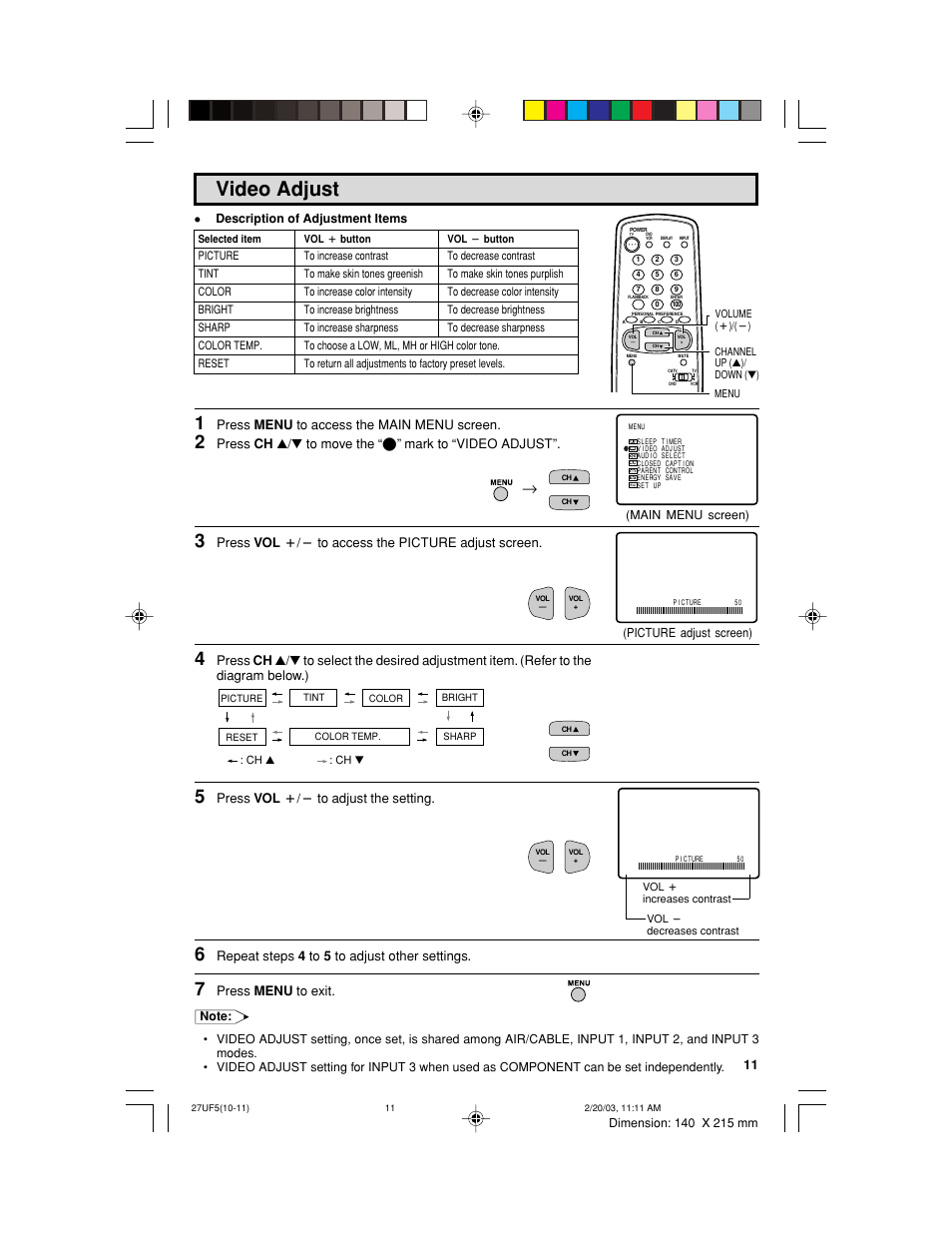 Video adjust, Press menu to access the main menu screen, Press ch a/s to move the “e” mark to “video adjust | Press vol k/l to access the picture adjust screen, Press vol k/l to adjust the setting, Repeat steps 4 to 5 to adjust other settings, Press menu to exit | Sharp 36UF5/6 User Manual | Page 11 / 57
Video adjust, Press menu to access the main menu screen, Press ch a/s to move the “e” mark to “video adjust | Press vol k/l to access the picture adjust screen, Press vol k/l to adjust the setting, Repeat steps 4 to 5 to adjust other settings, Press menu to exit | Sharp 36UF5/6 User Manual | Page 11 / 57 