Macintosh configuration procedures, Macintosh configuration, Configure the gateway – SINGER SpeedStream 6500 Series User Manual
Page 7: Device
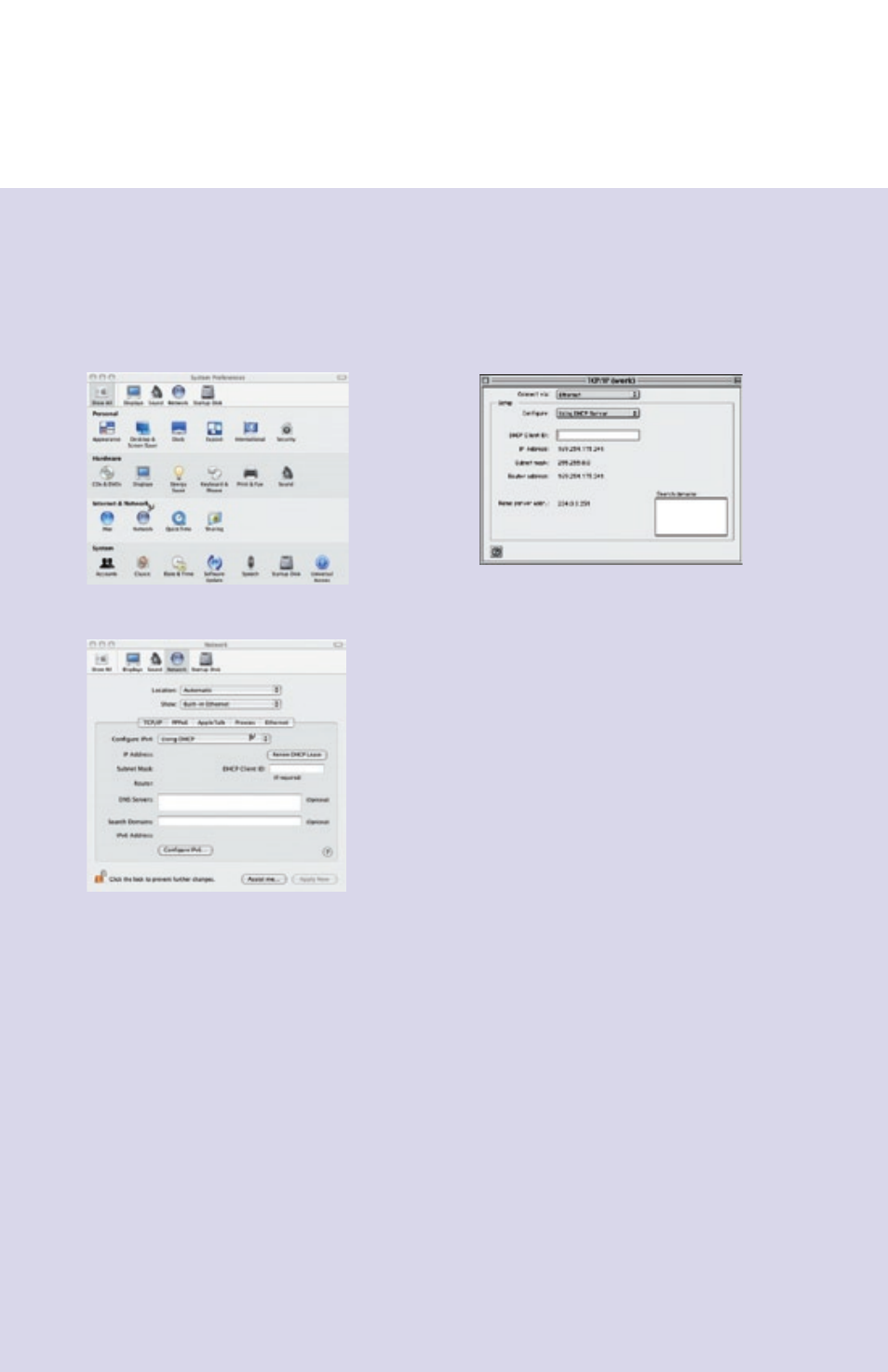
Macintosh Configuration
In order to setup the SpeedStream
®
device, your computer must first be configured to obtain
an IP address from a DHCP server.
7
Follow the procedure below for OSX:
1. Click
Apple -> System Preferences.
2. Select the
Network icon under the
Internet & Network section.
3. Select
Built-in Ethernet from the
Show drop-down menu.
4. Select
Using DHCP Server from the
Configure IPv4 drop-down menu.
5. Click
Apply Now and exit out of
System Preferences window.
6. Configure the Gateway using the
Gateway Configuration procedure
that follows.
Follow the procedure below for OS9:
1. Click
Apple -> Control Panels -> TCP/IP.
2. Select
Ethernet from Connect via
drop-down menu.
3. Select
Using DHCP Server from the
Configure drop-down menu.
4. Close window and save changes.
5. Configure the Gateway using the
Gateway Configuration procedure
that follows.
Configure the Gateway
If your PC has not been connected to a
broadband modem or other network device,
you will need to perform the PC configuration
procedure below. Remember to restart each
PC when finished.
1. Start your Web browser. In the Address box,
enter the following: http://speedstream.
2. Press Enter. The
SpeedStream
®
Simple
Setup Wizard will launch.
3. At the end of the Setup Wizard, you will
be given the option to either connect to
the Internet or further configure the
optional settings of the gateway.
4. If additional configuration is desired,
select the icon for the service or option
you wish to configure: the gateway’s firewall
and security settings, User Profiles and
content filtering, or home network options.
For non-standard configurations or troubleshooting procedures,
consult the User Guide on CD-ROM.
Macintosh Configuration Procedures
Congratulations! You have
completed the installation of
your SpeedStream
®
device.
