Questions & answers – Siemens C75 User Manual
Page 120
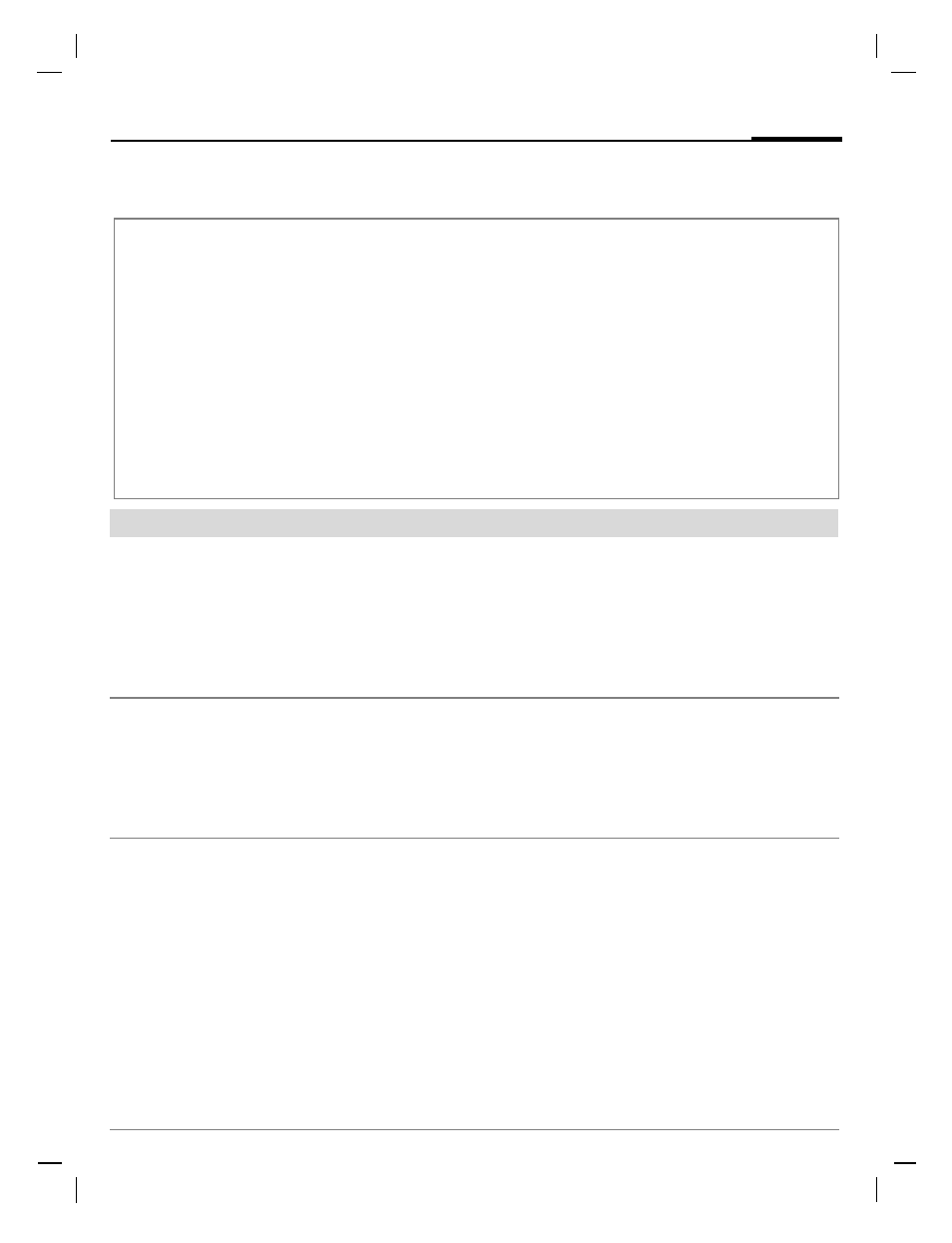
119
Questions & Answers
© Siem
ens AG 2003
, \\I
tl.e
u\muc\Projekt
e_6
\Sie
mens\ICM
_MP_
CCQ_
S_U
M_RUST\10210-
001_v
or-Ort-Einsatz
\P
ro
duk
te
\C75_
Aries\out-
Tem
plate: X75
, Version 2.2; VAR
Langua
ge: en;
VAR issue
date: 050718
right page (119)
of C75 Aries, FUG, w/o ptt, 143mm,
en
, A31008-H6970-A1-2-7619 (23.09.2005, 12:10)
Questions & Answers
If you have any questions about using your phone, visit us at
anytime. For additional help, we have
listed below some frequently asked questions and answers.
Configuration service
To help you set up your mobile phone for the data service WAP, MMS, e-mail and Internet,
you can use a configuration service. This service is used to have the necessary settings for
your mobile phone sent to you by SMS. We recommend that you contact your network pro-
vider who will send you the configuration messages.
As an alternative you can also use the "Setting Configurator" at
. Siemens will then send you the configuration messages.
Please follow the instructions contained in those messages.
Problem
Possible causes
Possible solution
Phone cannot be
switched on.
On/Off key not pressed long
enough.
Press On/Off key for at least two seconds.
Flat battery.
Charge battery. Check charging indicator in the
display.
Battery contacts dirty.
Clean contacts.
See also below under
"Charging error"
Too little standby
time.
Frequent use of organiser and
games.
Restrict use if necessary.
Fast search activated.
Deactivate speed search(page 94).
Display illumination on.
Switch off display illumination (page 79).
Unintentional keystrokes
(illumination!).
Activate key lock (page 91).
Charging error
(charge icon not
displayed).
Battery totally discharged.
1) Plug in charger cable, battery is on charge.
2) Charge icon appears after approx. 2 hours.
3) Charge battery.
Temperature out of range:
+5 °C to +45 °C.
Make sure the ambient temperature is right, wait for
a while, then recharge.
Contact problem.
Check power supply and connection to the phone.
Check battery contacts and telephone connection
socket, clean them if necessary, then insert battery
again.
No mains voltage.
Use different mains power socket, check mains
voltage.
Wrong charger.
Only use original Siemens accessories.
Battery faulty.
Replace battery.
