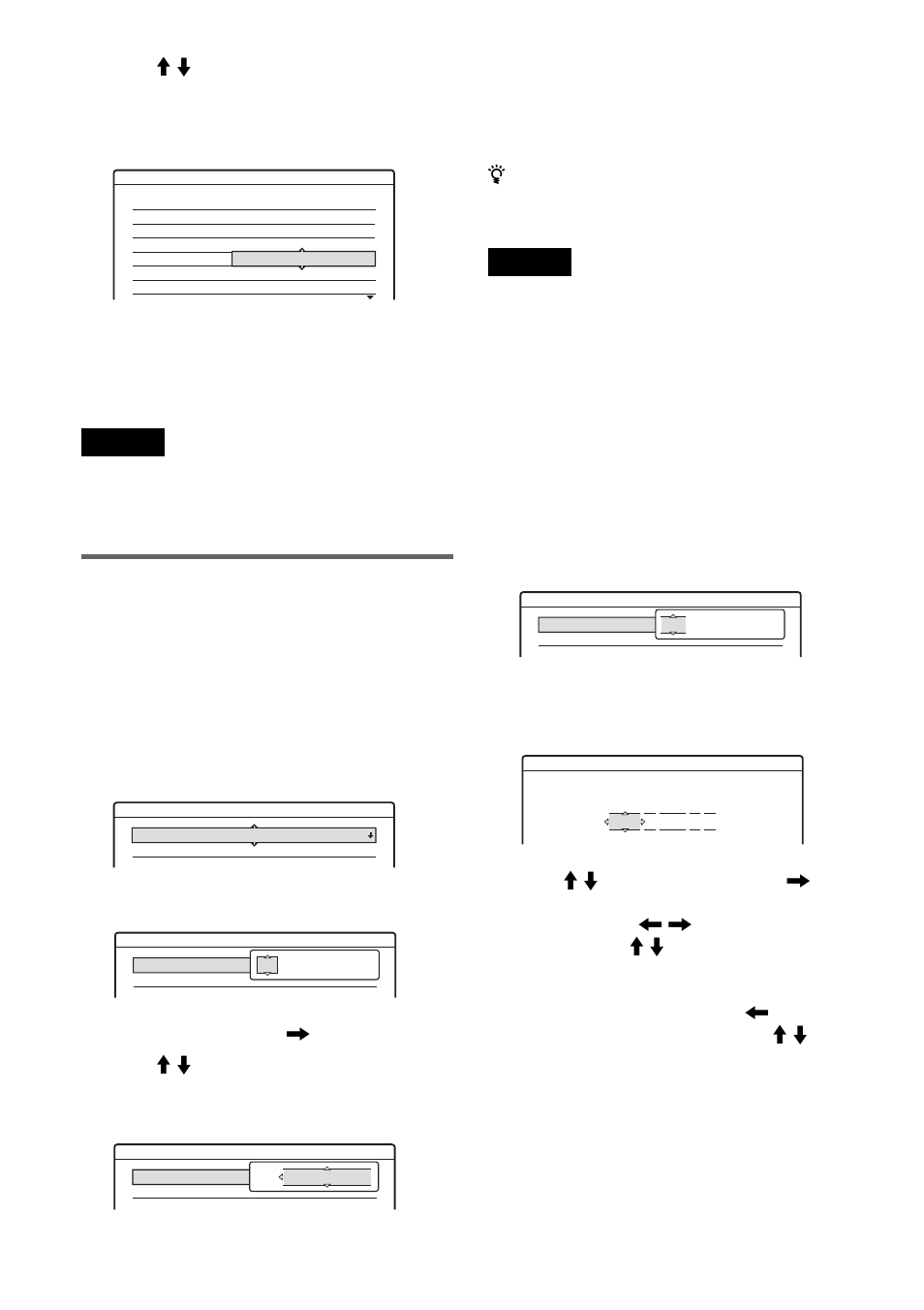Clock, Auto adjust, Press enter to confirm the setting – Sony RDR-GX700 User Manual
Page 86: Select “clock,” and press enter, Select “auto adjust,” and press enter, Select “on,” and press, Select “off,” and press enter, Select “present time,” and press enter, Press enter to start the clock
This manual is related to the following products: