1 click the my computer icon on your desktop, 2 click control panel, and then click mouse, 3 in the quick setup tab, click device setup – Sony PCV-LX700 User Manual
Page 56: 6 click next three times, and then click finish, 7 click apply, Topic: my keyboard does not work, Topic: i cannot find the windows® taskbar, Topic: why is my system running slowly, 1 turn off and disconnect your device, 2 reconnect your device
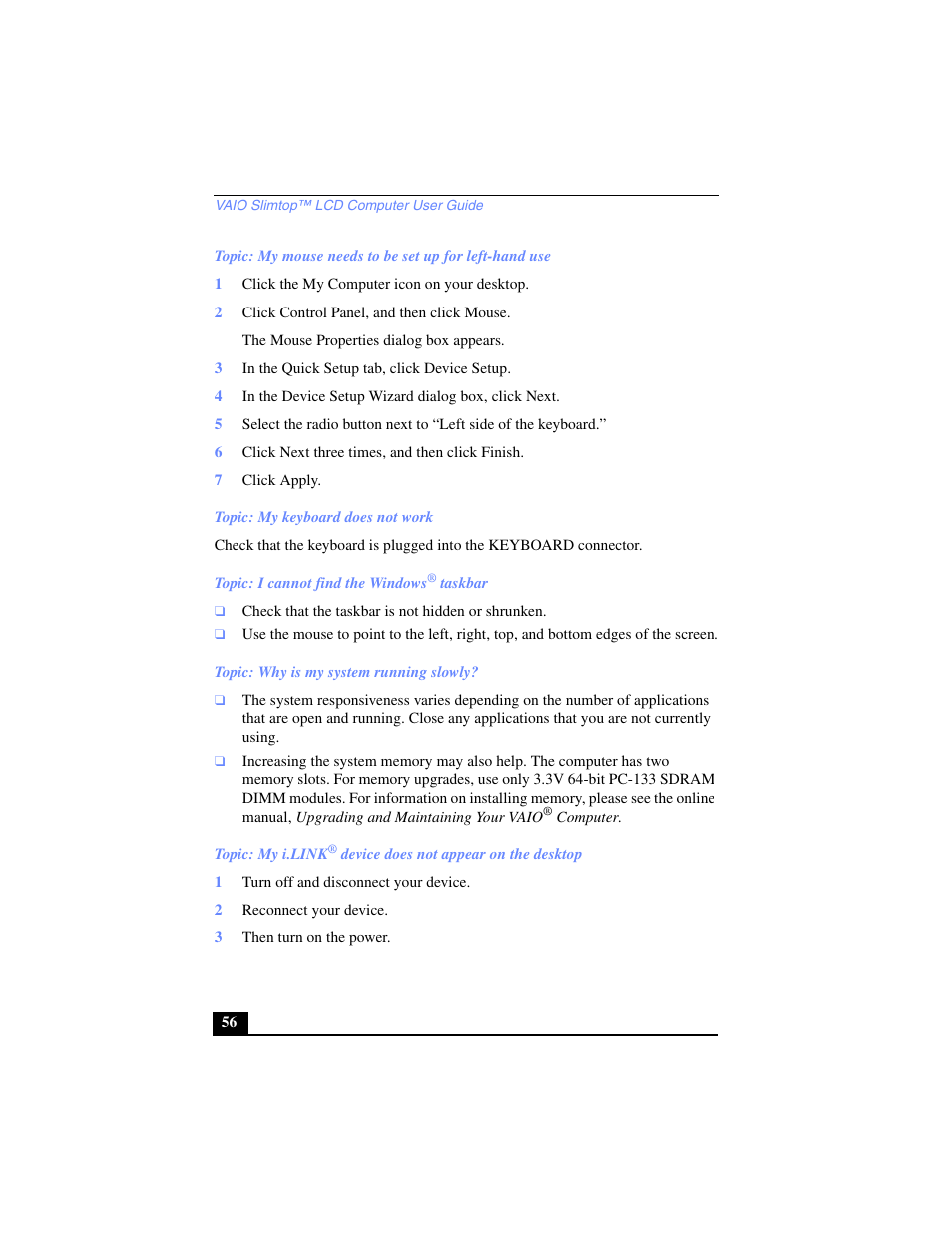 1 click the my computer icon on your desktop, 2 click control panel, and then click mouse, 3 in the quick setup tab, click device setup | 6 click next three times, and then click finish, 7 click apply, Topic: my keyboard does not work, Topic: i cannot find the windows® taskbar, Topic: why is my system running slowly, 1 turn off and disconnect your device, 2 reconnect your device | Sony PCV-LX700 User Manual | Page 56 / 76
1 click the my computer icon on your desktop, 2 click control panel, and then click mouse, 3 in the quick setup tab, click device setup | 6 click next three times, and then click finish, 7 click apply, Topic: my keyboard does not work, Topic: i cannot find the windows® taskbar, Topic: why is my system running slowly, 1 turn off and disconnect your device, 2 reconnect your device | Sony PCV-LX700 User Manual | Page 56 / 76 This manual is related to the following products:
