Presetting i.link® devices, 2 click i.link, 3 click the advanced setting tab – Sony PCV-LX700 User Manual
Page 23: 6 turn on the device, 7 click ok, 9 type the desired name and click apply, 10 to assign an application, click modify, 11 select the desired application and click next, 12 click next to confirm the application name, 13 click finish to complete this step
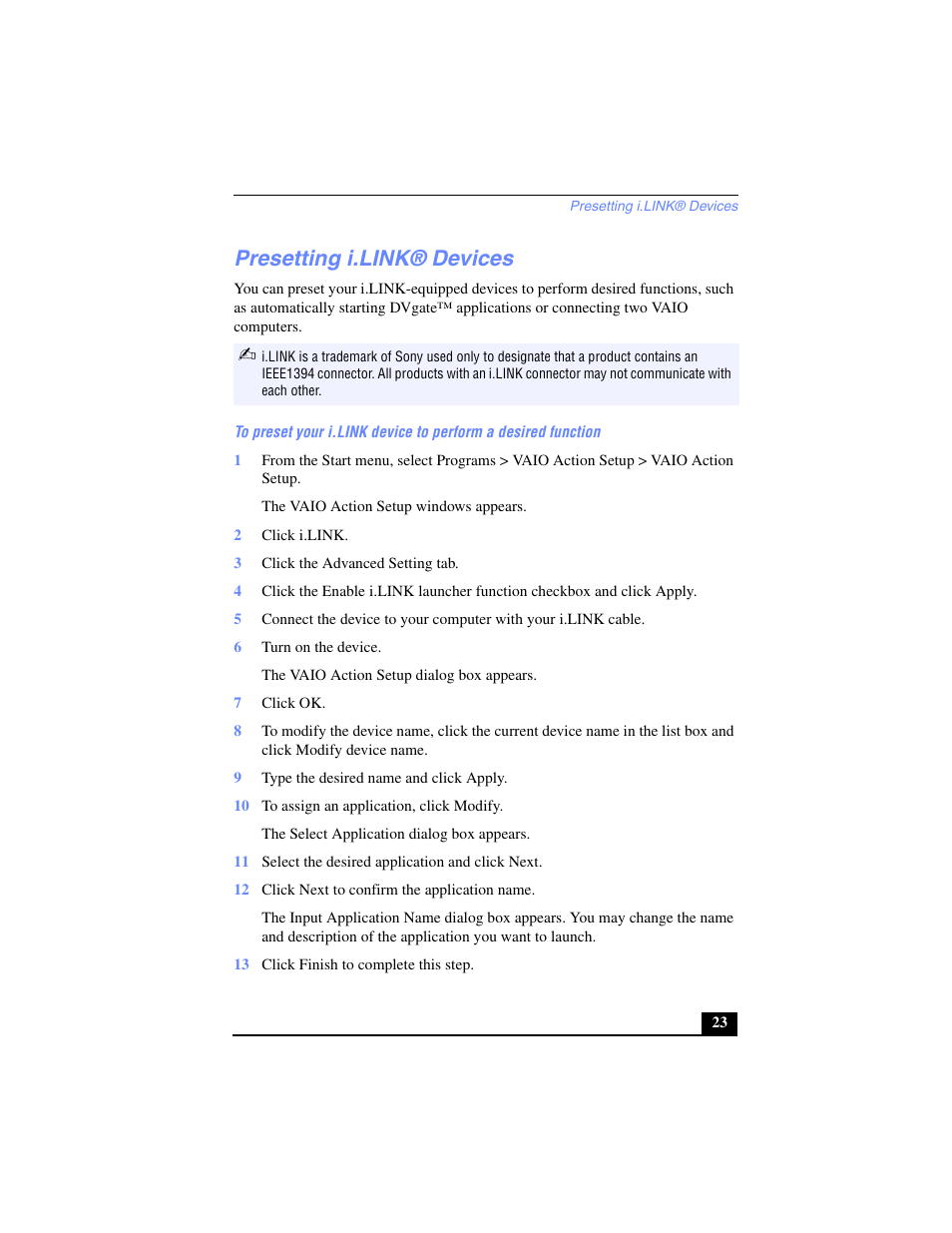 Presetting i.link® devices, 2 click i.link, 3 click the advanced setting tab | 6 turn on the device, 7 click ok, 9 type the desired name and click apply, 10 to assign an application, click modify, 11 select the desired application and click next, 12 click next to confirm the application name, 13 click finish to complete this step | Sony PCV-LX700 User Manual | Page 23 / 76
Presetting i.link® devices, 2 click i.link, 3 click the advanced setting tab | 6 turn on the device, 7 click ok, 9 type the desired name and click apply, 10 to assign an application, click modify, 11 select the desired application and click next, 12 click next to confirm the application name, 13 click finish to complete this step | Sony PCV-LX700 User Manual | Page 23 / 76 This manual is related to the following products:
