Skil 5680 User Manual
Page 10
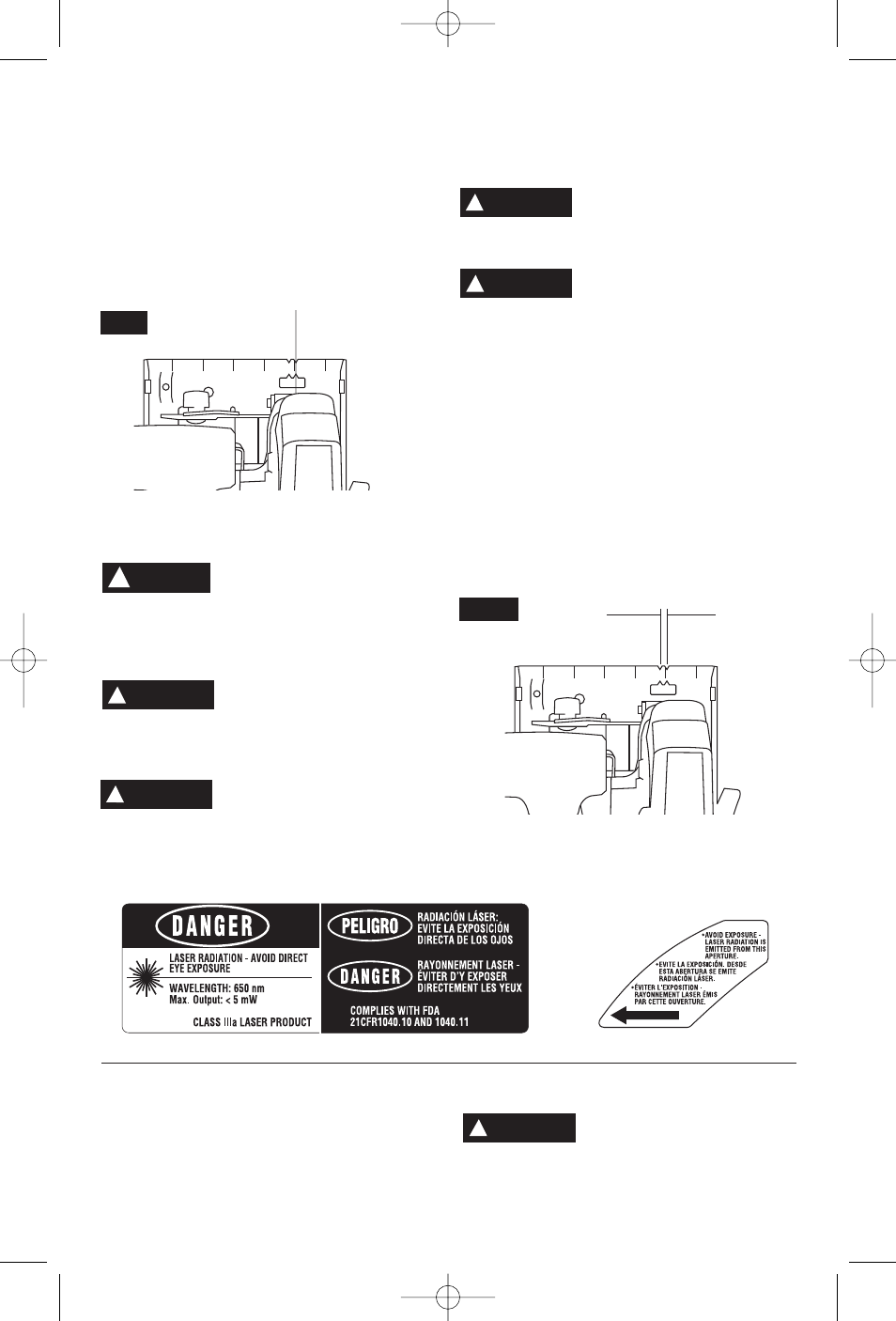
USING THE LASER LINE GUIDE
Your tool is equipped with a laser line guide
that will turn on whenever the tool is plugged
in and the laser button is pushed in (Fig. 9).
The laser line is pre-set at the factory to the
kerf of the blade supplied with your saw.
If using the laser line guide for cutting you do
not need the line guide incorporated in the foot
as it may be in a different setting than the
laser line guide.
The laser light guide is a class IIIA laser with a
maximum output power of 5.0 mWatts and
conforms to 21 CFR 1040.10 and 1040.11.
LASER RADIATION. AVOID
DIRECT EYE EXPOSURE.
DO NOT stare into the laser light source.
Never aim light at another person or object
other than the workpiece. Laser light can
damage your eyes.
DO NOT use tinted glasses
to enhance the laser light.
Tinted glasses will reduce overall vision for the
application and interfere with the normal
operation of the tool.
Never aim the beam at a
workpiece with a reflective
surface. Bright shiny reflective sheet steel or
similar reflective surfaces are not
recommended for laser use. Reflective
surfaces could direct the beam back toward
the operator.
Use of controls or adjustments
or performance of procedures
other than those specified herein may result in
hazardous radiation exposure.
The use of optical instruments
with this product will increase
eye hazards.
USING THE GUIDE NOTCHES
WITHOUT LASER LINE
For a straight 90° cut you can use the left or
right side of notch in the foot. For 45° bevel
cuts, use the left side (Fig 9a).
The cutting guide notch will give an
approximate line of cut. Make sample cuts in
scrap lumber to verify actual line of cut. This
will be helpful because of the number of
different blade types and thicknesses
available. To ensure minimum splintering on
the good side of the material to be cut, face
the good side down.
POWER INDICATOR LIGHT
When you plug your tool into the power
source, the power indicator light will go “ON”
indicating the tool is receiving power (Fig. 1).
SWITCH
When starting the tool,
hold it with both hands.
The torque from the motor can cause the tool
to twist.
-10-
!
WARNING
!
CAUTION
!
CAUTION
FIG. 9
DANGER
!
!
WARNING
!
WARNING
FIG. 9a
45°
BEVEL CUTS
90°
VERTICAL CUTS
SM 1619X02967 05-08 4/30/08 11:34 AM Page 10
