Sangean RCR-7WF User Manual
Page 36
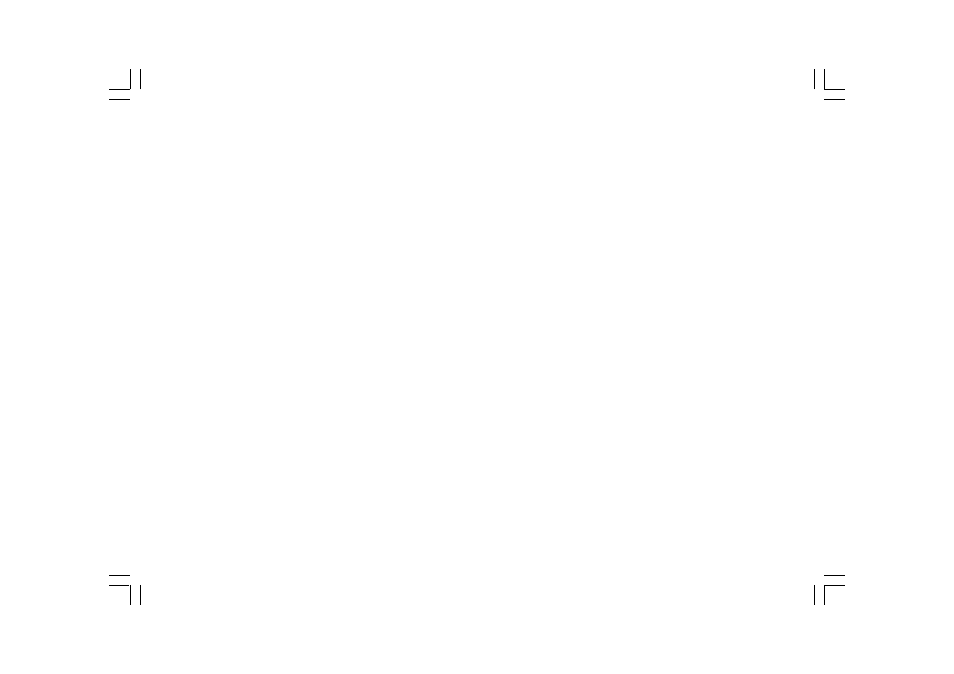
35
Configuring the radio to use either an Ethernet or a
Wi-Fi connection
1. Turn on the radio, and press the Tuning+/- button until the display
shows
Then press the Select button.
2. Press the Tuning+/- buttons until it shows
Then press the Select button.
3. Press the Tuning+/- buttons until it shows
Then press the Select button.
4. Press the Tuning+/- buttons until it shows
Select button.
It will then attempt to establish an Ethernet connection to
the network. If no Ethernet connection is available the radio will
attempt to establish a Wi-Fi connection to the network.
Having established a particular type of connection to the network,
this connection will remain in use while the radio is on.
The Network Configuration menu also allows you to choose whether
or not the Internet radio displays a warning message when the Wi-Fi
signal strength is low. You can enable this feature by selecting
Configuring the radio only to use a Wi-Fi connection
1. Turn on the radio, and press the Tuning+/- button until the display
shows
Then press the Select button.
2. Press the Tuning+/- buttons until it shows
Then press the Select button.
3. Press the Tuning+/- buttons until it shows
Then press the Select button.
4. Press the Tuning+/- buttons until it shows
Then press the Select button. And it will allow cause the radio to
restart and then to use only its WiFi connection to communicate
with the network. The radio will also disable its wired
network capabilities.
Selecting the ‘Wireless Only’ option will allow cause the radio to
restart and then only to use only its Wi-Fi connection to communicate
with the network. The radio will also disable its Ethernet connection.
Configuring the radio to stay connected to wireless while in
standby mode
1. Turn on the radio, and press the Tuning+/- button until the display
shows
Then press the Select button.
2. Press the Tuning+/- buttons until it shows
Then press the Select button.
3. Press the Tuning+/- buttons until it shows
4. Press the Tuning+/- to select
5. If selecting
in standby mode, if selecting
connected to wireless while in standby mode.
Note:
If your radio connects to the internet by a wired Ethernet connection
and you have selected “Wired Only” on the “Wired/Wireless”
configuration menu, then the menu will not have the
“Wireless Standby Power Mode” option.
