Sony SAT-B50 User Manual
Page 33
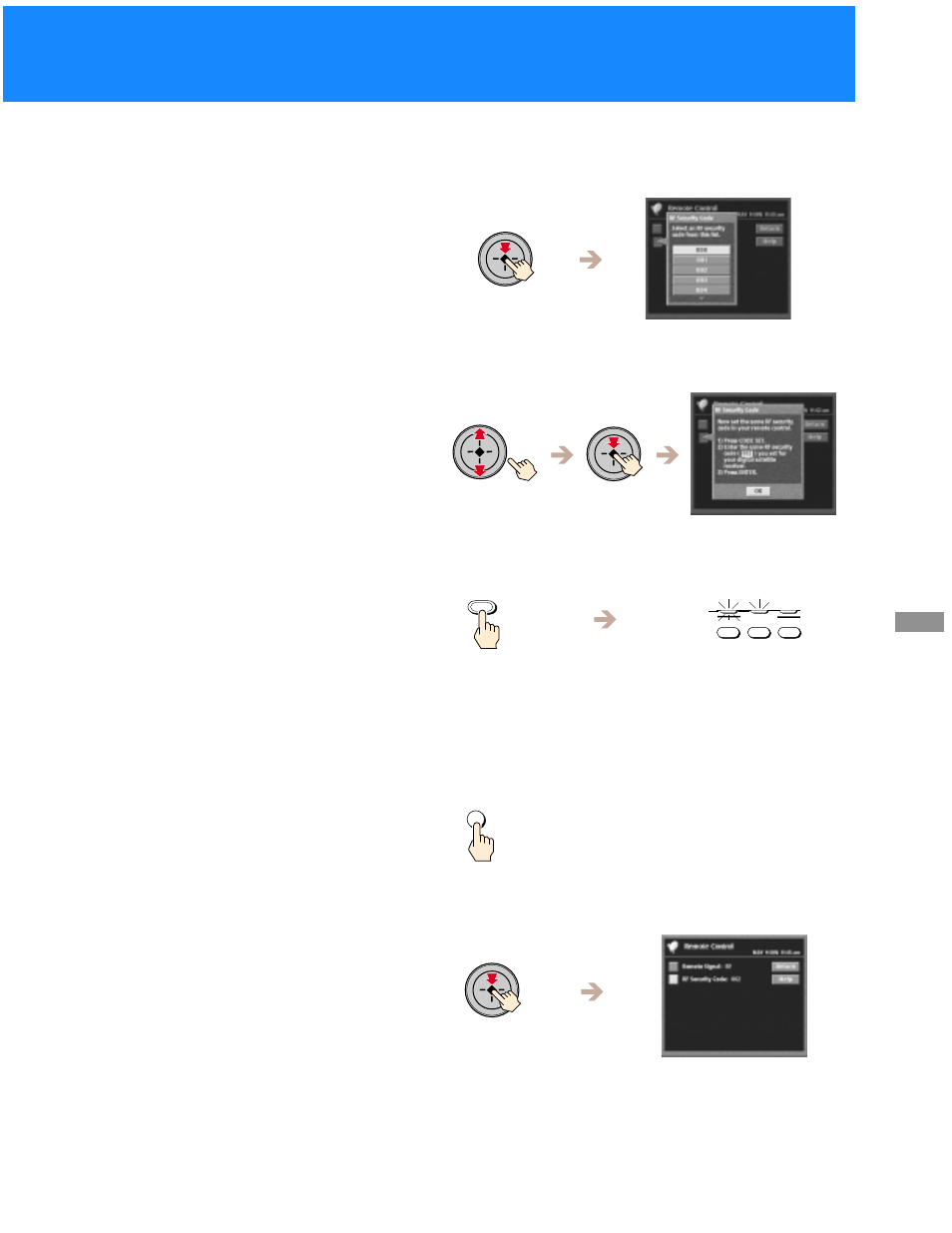
33
U
sin
g
th
e
On
-S
creen
D
ispla
y
s
3
Select “Yes”.
The RF Security Code pop-up appears.
4
Select a different security code.
The conformation pop-up appears.
5
Press the CODE SET button on the remote control.
The CABLE and TV FUNCTION indicators flash.
6
Enter the three digit security code you selected for the
receiver in step 4 above.
7
Press the enter button.
The remote control and Digital Satellite Receiver are now set to a
new security code.
8
Select “OK” to save your changes.
The Remote Control display appears.
Note
If the remote control no longer operates
your Digital Satellite Receiver after
completing this procedure, use the
controls on the front panel to open the
Remote Control display (see page 31).
Then repeat the steps in “Setting the
Security Code” to try again.
CODE SET
FUNCTION
SAT
CABLE
TV
ENTER
