Hardware installation – SIIG 4110 User Manual
Page 2
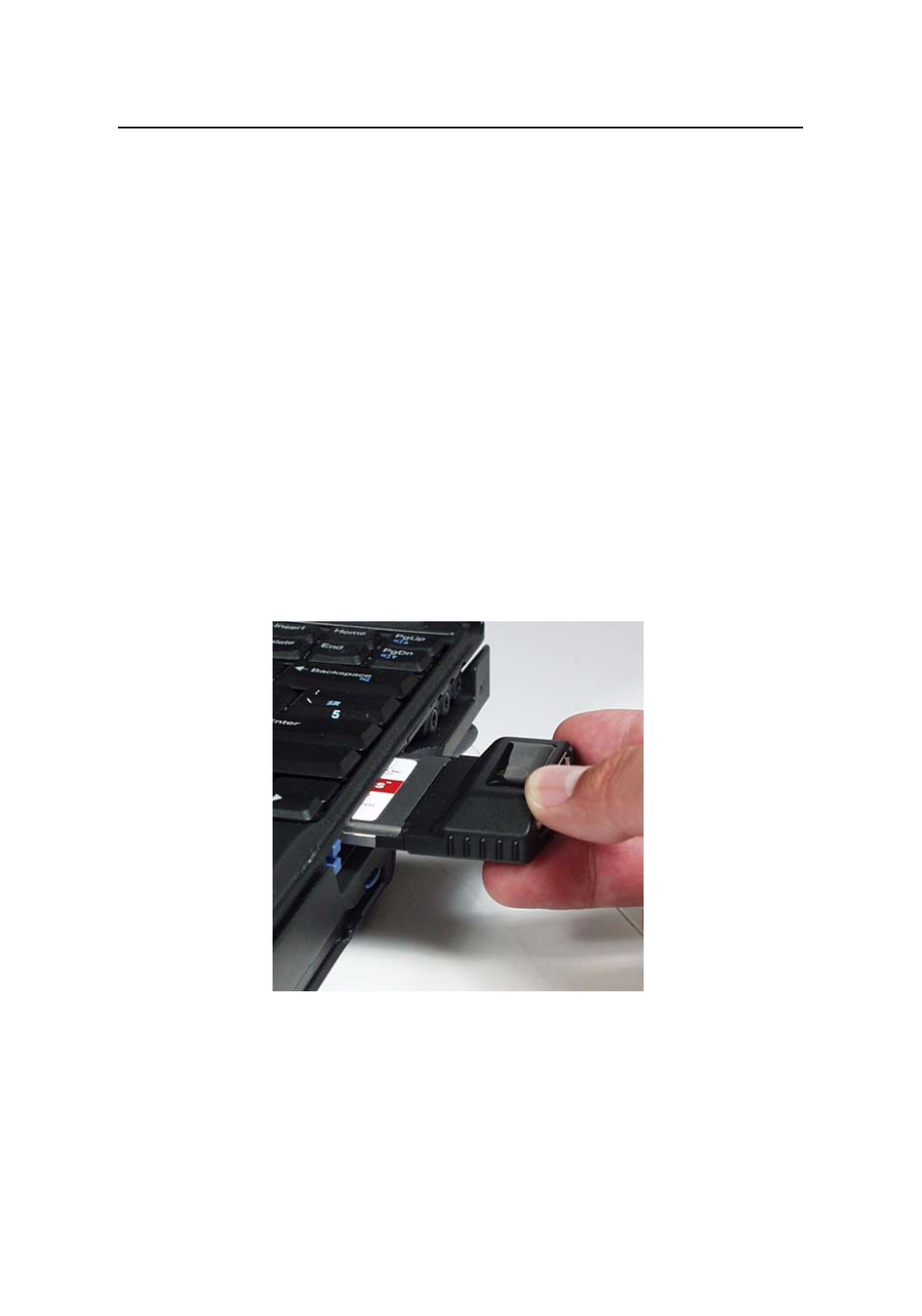
2
Hardware Installation
General instructions for installing the card are provided
below. Since the design of notebook computers may
vary, refer to your system’s reference manual for further
information, if needed.
1.
Power off your notebook computer and any other
connected peripheral devices.
2.
Insert the PC Card into the PC Card slot of your
notebook computer with its 68-pin connector facing
the slot. Make sure it is inserted all the way in for a
solid connection.
3.
Plug the RJ45-to-9-pin serial port cable into the
Single-Serial PC Card.
4.
Power on your notebook computer.
Figure 1: Inserting PC Card
See also other documents in the category SIIG Hardware:
- Network Card (6 pages)
- 04-0444A (8 pages)
- Transport GX21 B5350 (70 pages)
- 5.1 (20 pages)
- ID-SC0711-S1 (24 pages)
- RS-232 (12 pages)
- 04-0625A (8 pages)
- FIERY EX2101 (8 pages)
- SATA II-150 (16 pages)
- II-150 (12 pages)
- 04-0288E (12 pages)
- 04-0629A (12 pages)
- 04-0192A (4 pages)
- Network Device EVTEK-5103 (2 pages)
- 04-0417C (12 pages)
- FREEFLOW 701P48438 (20 pages)
- CYBER 2S1P (12 pages)
- PCI 2S (10 pages)
- 133 (12 pages)
- 7.1 (12 pages)
- 04-0631A (20 pages)
- 5090S (12 pages)
- FIERY 700 (8 pages)
- 04-0265F (16 pages)
- 04-0205F (8 pages)
- 5052 (8 pages)
- 700 (12 pages)
- 04-0418A (20 pages)
- 04-0322C (16 pages)
- PCI 4S (10 pages)
- 04-0343C (12 pages)
- UltraATA 133 (26 pages)
- I/O Expander 2S (12 pages)
- 04-0725A (12 pages)
- 04-0207A (8 pages)
- 104-0561C (12 pages)
- 04-0373C (36 pages)
- CYBER 1S1P PCI (12 pages)
- 04-0589A (8 pages)
- 04-0263E (8 pages)
- 4590 (8 pages)
- 04-0341D (12 pages)
- 04-0322B (12 pages)
- Computer Drive (8 pages)
