Setting the clock – Sony XR-CA670X User Manual
Page 8
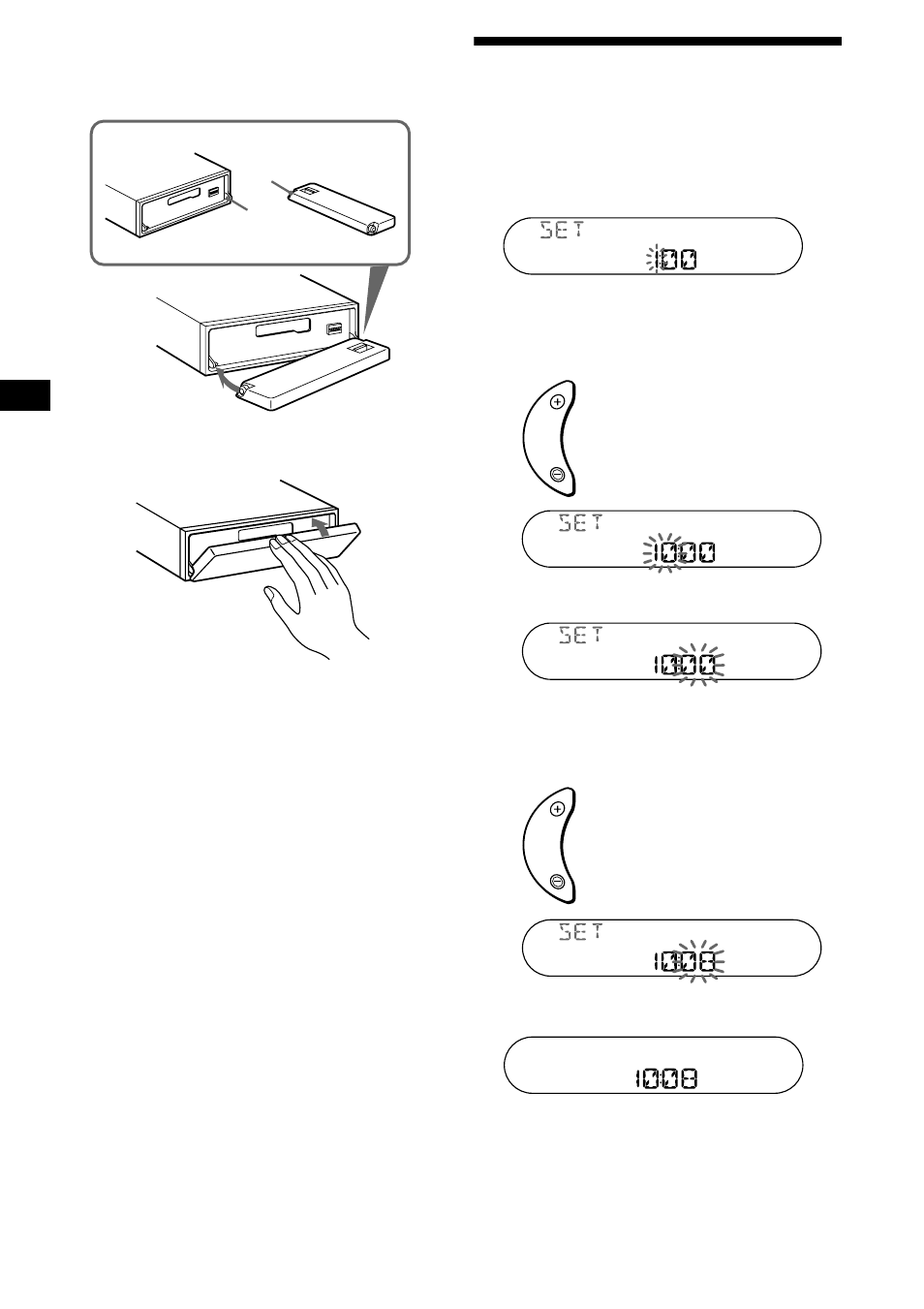
8
Attaching the front panel
Place hole A of the front panel onto the spindle
B
on the unit, then lightly push the left side in.
Note
Do not put anything on the inner surface of the front
panel.
Setting the clock
The clock uses a 24-hour digital indication.
Example: To set the clock to 10:08
1
Press
(DSPL)
for 2 seconds.
The hour indication flashes.
1
Press the volume +/– button to set
the hour.
2
Press
(SEL)
.
The minute indication flashes.
3
Press the volume +/– button to set
the minute.
2
Press
(DSPL)
.
The clock starts.
After the clock setting is completed, the
display returns to normal play mode.
Tip
You can set the clock automatically with the RDS
feature (page 15).
A
B
x
to go forward
to go back
to go forward
to go back
See also other documents in the category Sony Car speakers:
- CDX-NC9950 (2 pages)
- D-E400HR (2 pages)
- CDX-L350 (4 pages)
- D-E805 (2 pages)
- CDXGT300 (2 pages)
- CDX-L570X (4 pages)
- D-SJ15 (28 pages)
- D-SJ15 (24 pages)
- CDX-GT40W (36 pages)
- D-E775 (2 pages)
- CD-DH899N (16 pages)
- CMT-NEZ5 (32 pages)
- CDX-L490B (52 pages)
- CDX-L470X (56 pages)
- CDX-L470X (4 pages)
- CDX GT54UIW (2 pages)
- CDX GT54UIW (80 pages)
- XR-M550 (100 pages)
- CDX-GT28 (2 pages)
- D-E525 (2 pages)
- CDX-1150 (2 pages)
- CDX-1150 (1 page)
- CDX-M3DI (36 pages)
- CDX-M3DI (4 pages)
- CDX-M3DI (112 pages)
- Bluetooth BT3700U (180 pages)
- CDX-M750 (116 pages)
- CDX-M650 (116 pages)
- CDX-F7715X (56 pages)
- CDX-F7715X (2 pages)
- DVX-100 (3 pages)
- DVX-100 (1 page)
- DVX-100 (160 pages)
- CDX-CA700X (148 pages)
- CDX-CA700X (2 pages)
- CDXGT620U (120 pages)
- CDX-R3300 (68 pages)
- CDX-M7810 (2 pages)
- CDX-M7810 (60 pages)
- XS-L836 (2 pages)
- CDX-F7705X (100 pages)
- FM/AM CASSETTE CAR STEREO XR-4800 (17 pages)
- CDX-CA860X (92 pages)
- XS-R1341 (2 pages)
