Step 6: performing a hotsync, Operation for the first time – Sony PEG-SJ30 User Manual
Page 40
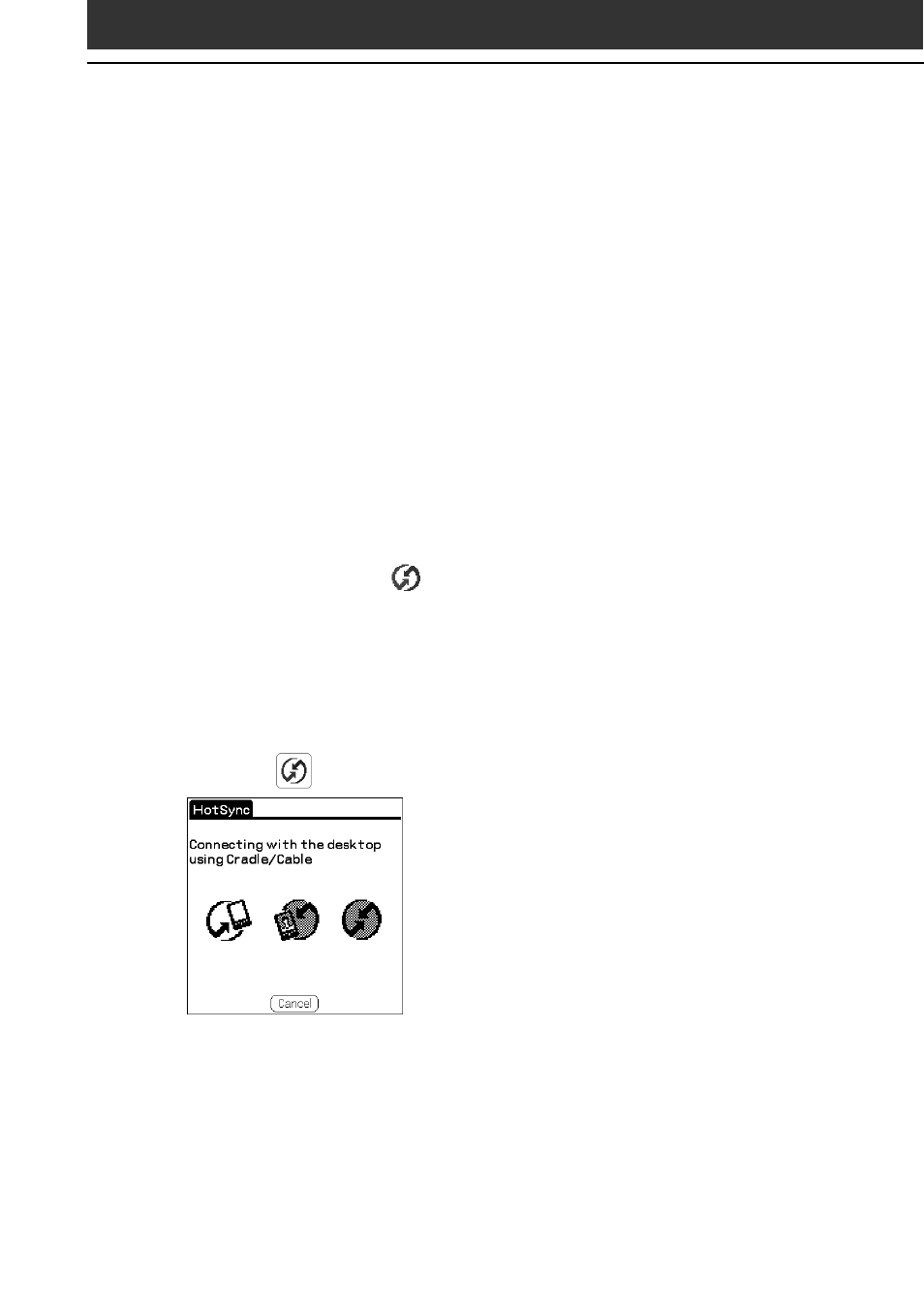
40
Step 6: Performing a HotSync
®
operation
for the first time
What is a HotSync operation?
HotSync, which is a technology particular to a Palm OS
®
platform
device, is the one-step operation that allows you to synchronize data
between your CLIÉ handheld and your computer, and back up the
CLIÉ data on your computer. For details, see “Exchanging and
updating data using a HotSync
®
operation” in the Operating
Instructions manual.
When performing a HotSync
®
operation for the first time, you have to
enter your user information both into your CLIÉ handheld and into the
Palm Desktop for CLIÉ software. After the user name is recognized,
you do not have to enter the same information again.
1
On your CLIÉ handheld, rotate the Jog Dial™ navigator
to select HotSync and then press the Jog Dial navigator.
Or tap the HotSync
icon on the Application Launcher
screen (page 44).
The HotSync screen appears on your CLIÉ handheld.
On your computer screen, the USB Driver Installation Wizard starts
automatically.
2
On the HotSync screen of your CLIÉ handheld, tap the
HotSync
icon.
A beep sounds and the HotSync operation starts.
