Sony T68i User Manual
Page 73
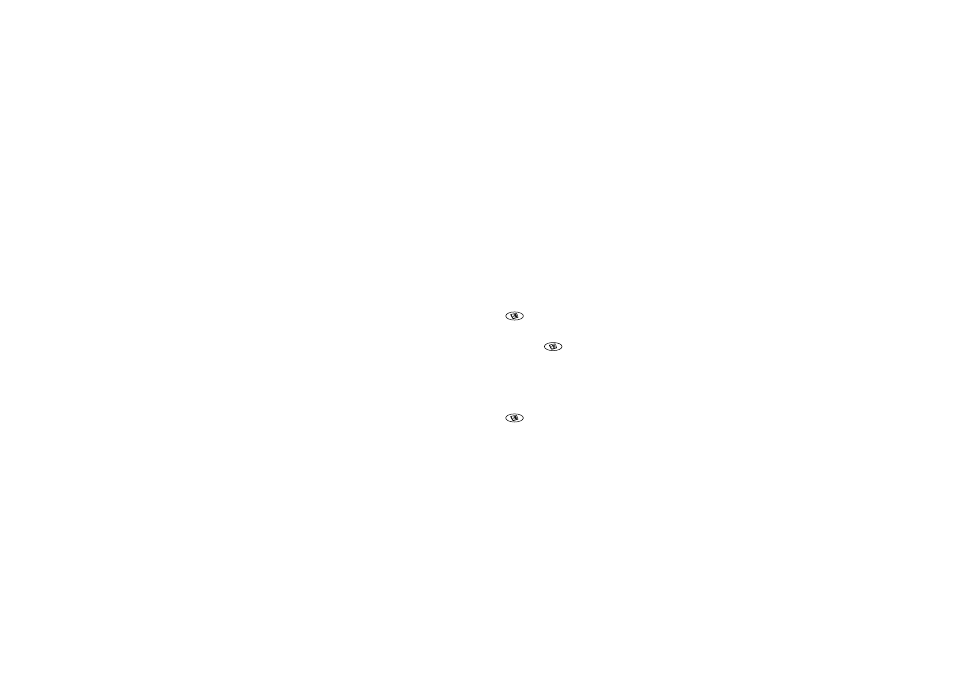
This is the Internet version of the user's guide. © Print only for private use.
More features
73
To start a sound recording
• Scroll to Fun & Games,
YES
, Sound recorder,
YES
,
Record,
YES
. Wait until you hear a tone. When the
recording starts, the display shows Recording, together
with the time of the current recording (increasing).
To end the recording
• Press
NO
.
Tip: You can start recording or listening to recordings
with a voice command. See “Voice control” on page 30.
The recording stops automatically if you receive
an incoming call or when the call ends. You hear a tone
a few seconds before the memory is full.
Listening to recordings
You can listen to your recordings at any time, even
during a call, and both persons will hear them.
To listen to your recordings
1. Scroll to Fun & Games,
YES
, Sound recorder,
YES
.
2. Scroll to the recording you wish to hear,
YES
.
3. If you want to:
• Pause, press
YES
. Press
YES
again to play.
• Go to next or previous: move the joystick up or down,
respectively.
• Fast forward or rewind: move and hold the joystick
right or left, respectively.
4. Press
NO
to stop playback.
To send a recording
1. Scroll to Fun & Games,
YES
, Sound recorder,
YES
.
2. Scroll to the recording you wish to send.
3. Press
and select Send in MMS.
Tip: To see how many seconds you have left for
recording, press
and scroll to “Remaining time”,
YES
.
To erase or rename a sound recording
1. Scroll to Fun & Games,
YES
, Sound recorder,
YES
.
2. Press down to scroll to the recording you wish to erase
or rename.
3. Press
when the recording is highlighted.
4. Select Erase or Rename,
YES
.
