Sakar 5.1 Mega Pixel User Manual
Page 29
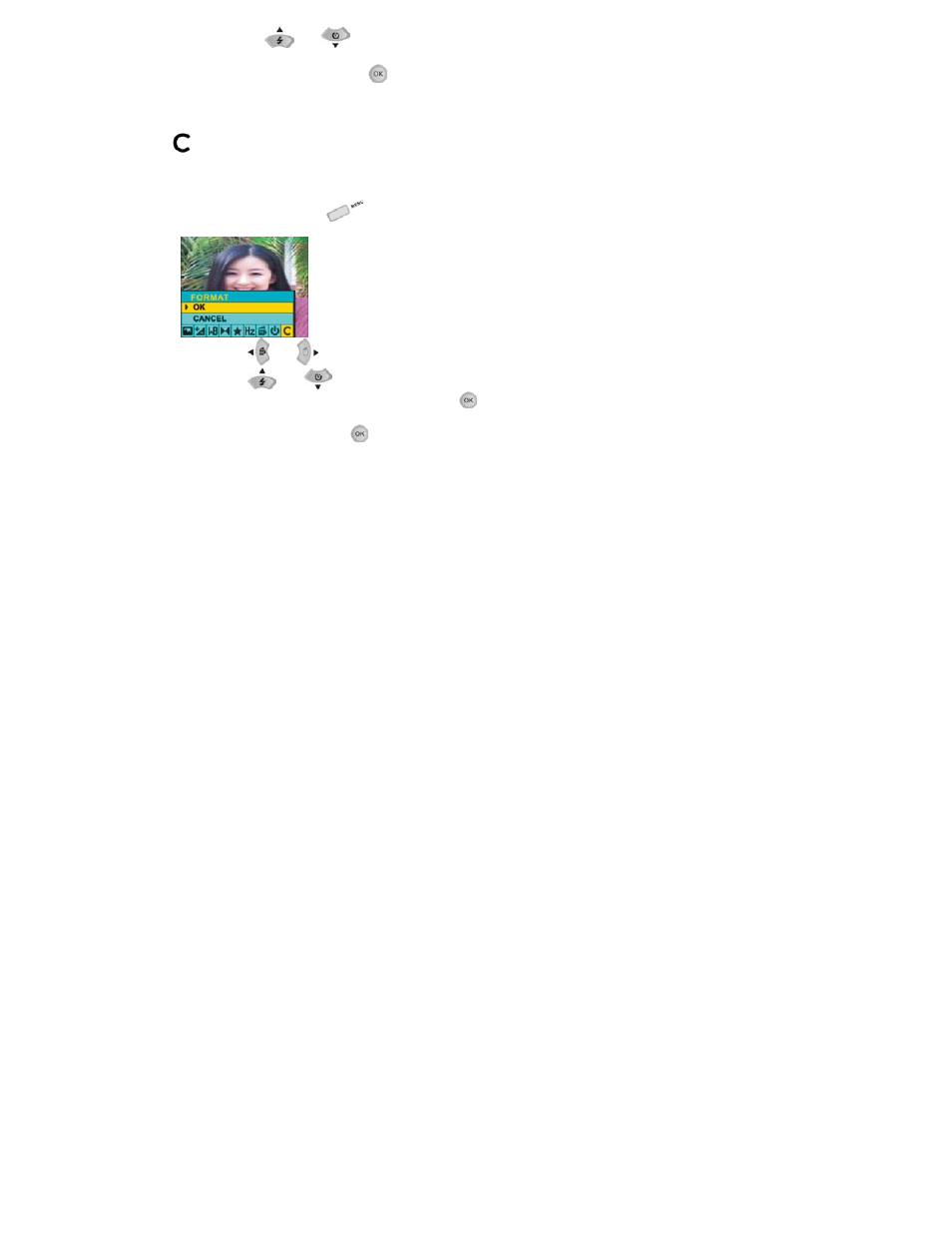
29
3. Using
the
and
navigation buttons, select the time period the camera will remain idle before
automatically shutting off.
4.
Press the OK/Confirm button
to confirm your selection.
FORMAT:
This function reformats the memory card and will erase all files in memory including files that have been
protected.
1. Press the Menu button
.
2. Press the
and
navigation buttons until you have selected the FORMAT menu.
3. Using the
and
navigation buttons, select:
OK to format your card, Press the OK/Confirm button
to confirm your selection.
CANCEL to exit the menu without making changes.
4. Press the OK/Confirm button
to confirm your selection.
