SIIG 04-0417C User Manual
Page 4
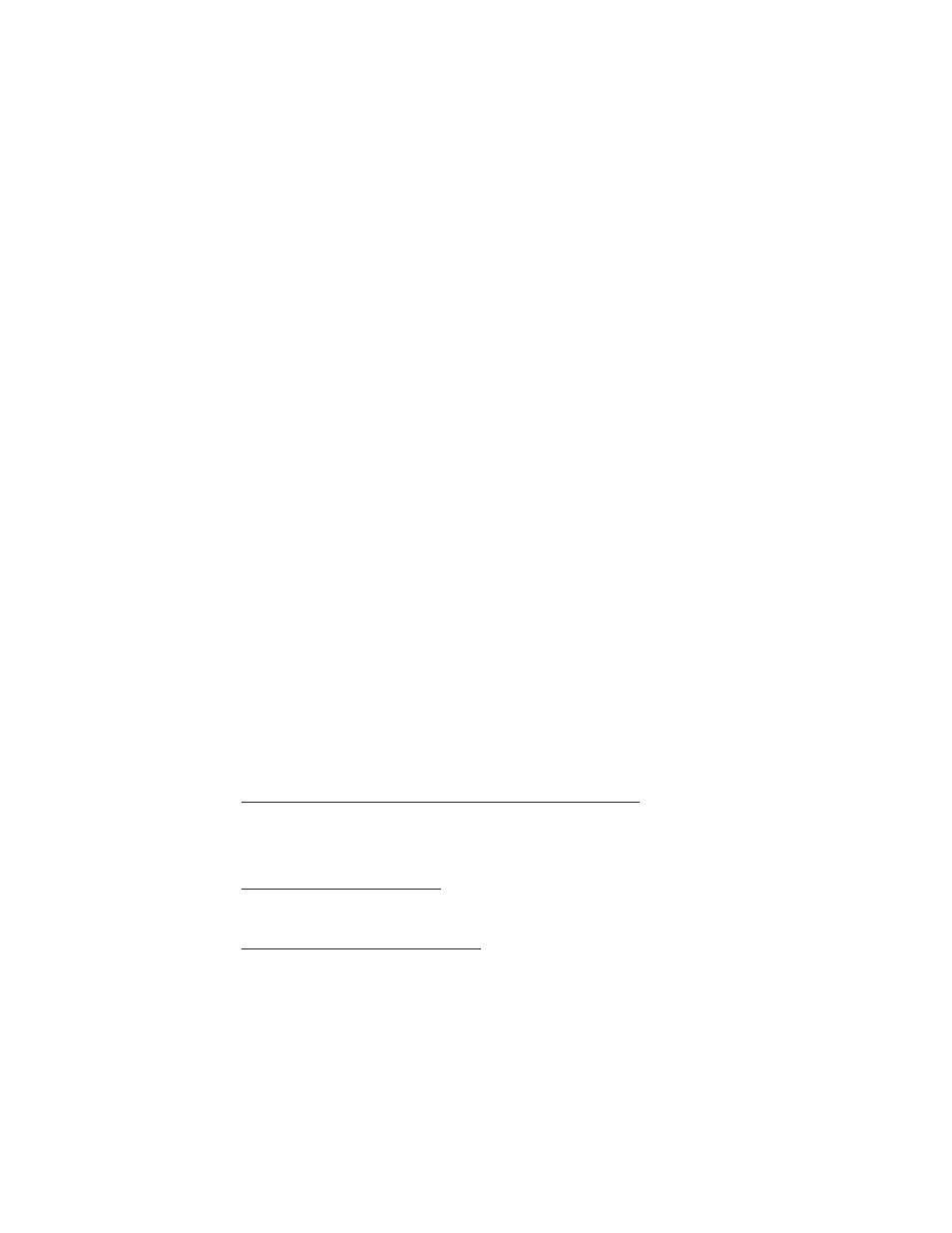
4
Windows Server 2008 (32-/64-bit)
1.
Install the ExpressCard into an ExpressCard slot.
2.
At the Found New Hardware window, select Locate
and install driver software (Recommended), then
click Don't Search Online.
3.
When prompted, insert the driver CD and Windows
will automatically install the correct driver.
4.
Click Close to complete the installation.
Windows 2000
1.
Install the ExpressCard into an ExpressCard slot.
2.
At the Found New Hardware Wizard, click Next.
3.
Select Search for a suitable driver for my device
(recommended), and click Next.
4.
Insert the driver CD, check CD-ROM drives, uncheck
the other boxes, and click Next. Click Next again to
continue.
5.
Click Finish to complete the installation.
To Verify Windows Installation
1.
Use Device Manager to verify installation.
For Windows 7 / XP / Server 2003 / 2000: Right click
Computer or My Computer, click Manage, click
Device Manager.
For Windows Vista: Right click Computer, click
Manage, click Continue. Click Device Manager.
For Windows Server 2008: Right click Computer, click
Manage. Double click Diagnostics, click Device
Manager.
2.
Double click either Storage controllers or SCSI and
RAID controllers. Silicon Image SiI 3132 ...
Controller should be displayed.
