SIIG 04-0341D User Manual
Page 5
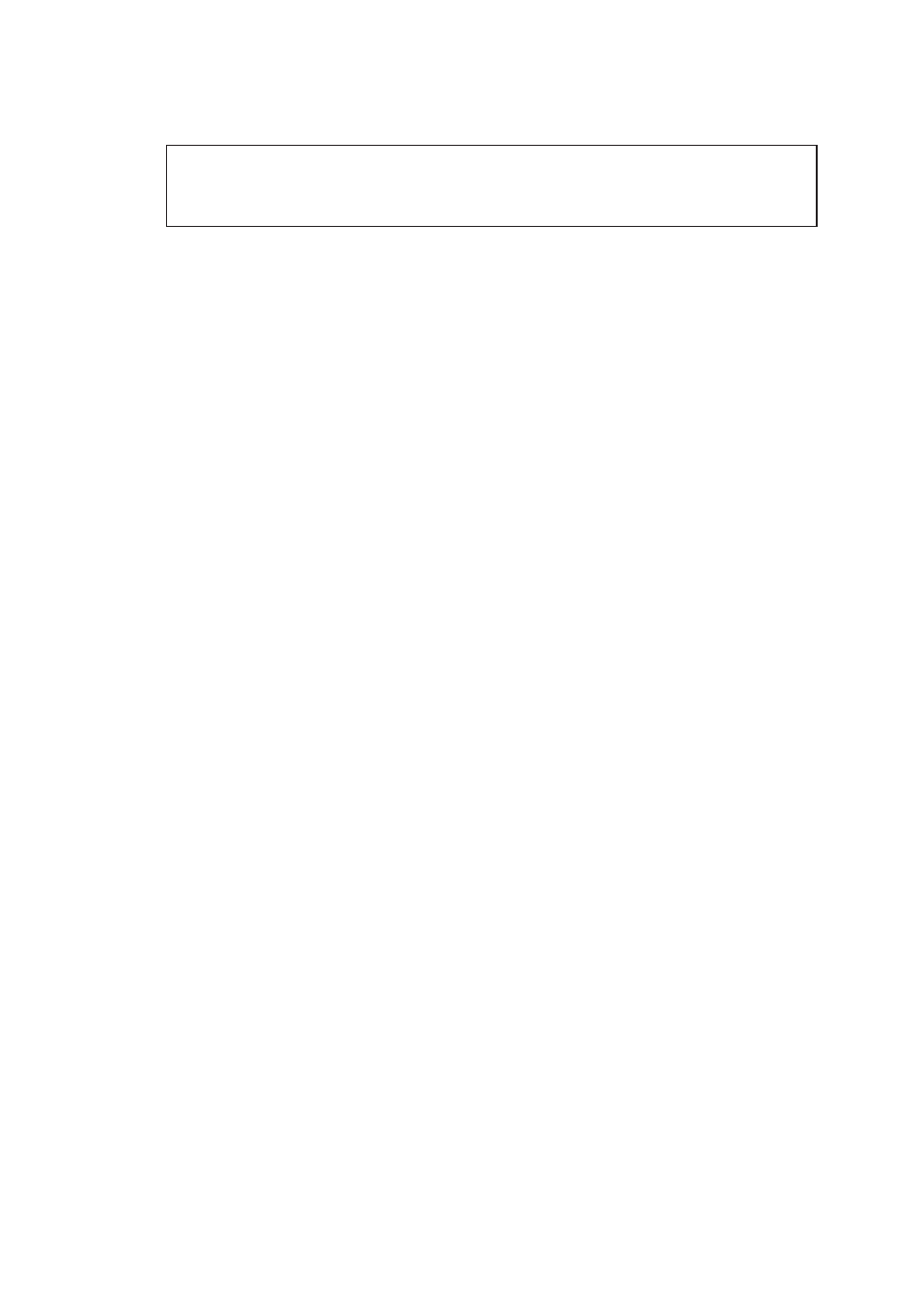
5
3.
Repeat step 2 to complete the driver installation.
Note: Windows Vista driver installation process
may take several minutes to complete.
Windows XP (32-/64-bit) / Server 2003 (32-/64-bit)
1.
At the Found New Hardware Wizard, insert the
driver CD.
2.
Select No, not this time, click Next. (Skip this step
if not prompted)
3.
Select Install the software automatically
(Recommended), then click Next.
4.
Click Finish.
5.
Repeat steps 1-4 two more times.
6.
Restart Windows to complete the installation.
Windows Server 2008 (32-/64-bit)
1.
At the Found New Hardware Wizard, click Locate
and install driver software (recommended).
2.
Insert the driver CD.
3.
Click Don't search online.
4.
Click I don't have the disc. Show me other options.
5.
Click Browse my computer for driver software
(advanced).
6.
Type D:, then click Next. (Change D: to match your
CD/DVD-ROM drive letter)
7.
At The sofware for this device has been sucessfully
installed, click Close.
8.
Repeat steps 3-7 to complete the installation.
