Advanced features, Editing a recorded minidisc (continued) – Sharp MD-MT877 User Manual
Page 50
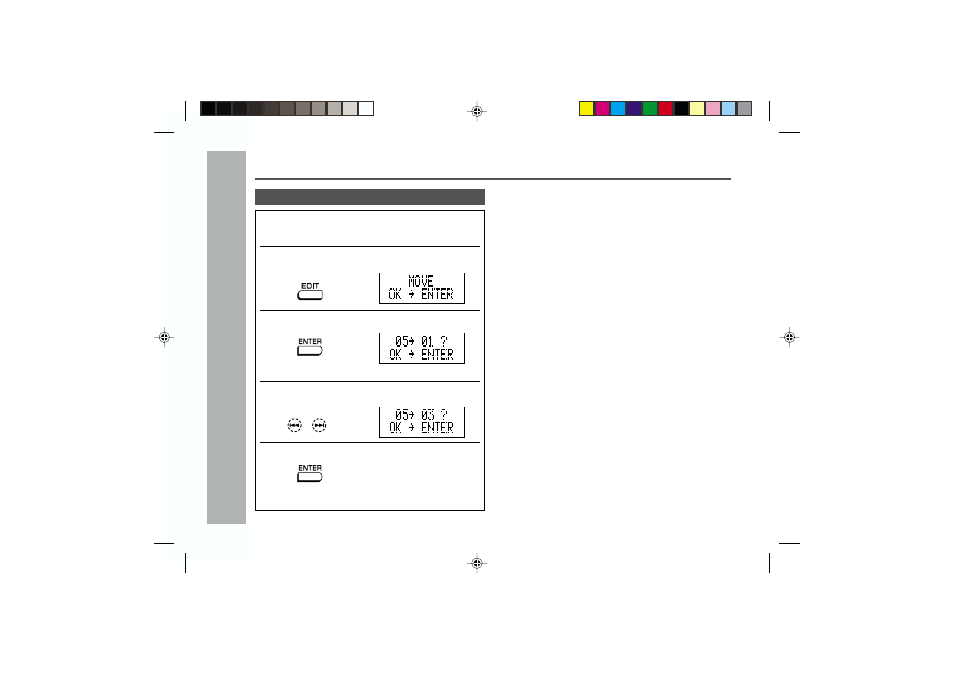
50
To move a track
1
Play the track to be moved, and press the
06
06
06
06
06
button.
2
Press the EDIT button repeatedly to select
“MOVE”.
3
Press the ENTER button.
To cancel the operation, press the •
■
/ :OFF button.
4
Press the
5
5
5
5
5
or
4
4
4
4
4
button to select the
direction.
5
Press the ENTER button again.
The track will be moved, and the unit will be paused
at the beginning of the track.
When a track has a name before dividing:
The two new tracks will have the same name. However, in
the TOC FULL condition, the second track may not be
named.
Total number of tracks that can be divided:
Each disc can hold up to 255 tracks. However, even if the
number of assigned tracks has not reached 254, it might
not be possible to make any further divisions of tracks.
To combine two non-adjacent tracks:
First, put the two tracks next to each other in the order you
want using the MOVE function. Then combine them using
the COMBINE function.
When one or both tracks to be combined have a name:
The first track name will be used. However, when the first
track does not have a name, the second track name will be
used.
In the following cases, tracks may not be combined:
Tracks recorded by different inputs cannot be combined.
Example:
- Digital recorded track and analog recorded track.
- Different recording modes (stereo recording, 2 times long
recording, 4 times long recording, monaural recording).
Tracks whose recording time is less than 12 seconds.
Editing a Recorded MiniDisc (continued)
Advanced Features
–
Editing a Recorded MiniDisc
–
