SoundCraft Spirit Live 4 User Manual
Page 18
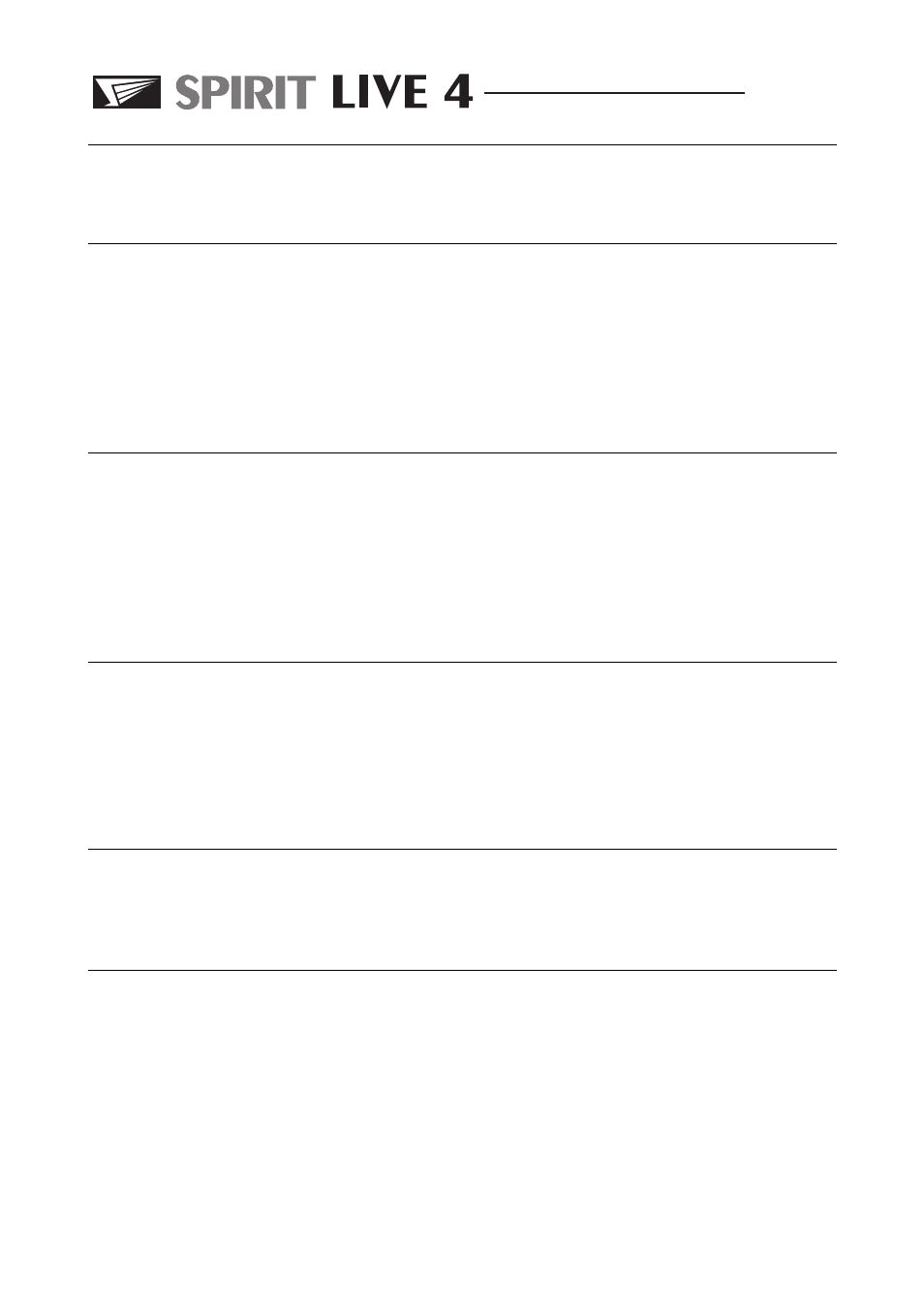
4. A UX
SEN D
A single control feed s a m ono su m of the stereo signal to a
choice of Au x Send bu sses (see 5 below ).
5. A UX
SELEC TIO N
The flexibility of the Au x send control (4) is m axim ised by a
choice of d estinations on the tw o Stereo sections. On the
u p p er section (Stereo 1) this sw itch rou tes the Au x Send to
either AUX 1 (Prefad e) w hen released , or AUX 3 (Postfad e)
w hen p ressed . On the low er section the choice is betw een
AUX 1 (Prefad e) w hen released and AUX 4 (Postfad e) w hen
p ressed .
6. BA LA N C E
The
BAL control sets the relative level of the Left and Right
signals. In the centre p osition its gain is u nity. Tu rning the
control fu lly clockw ise increases the Right signal by +4d B,
and totally kills the Left signal. Fu ll anticlockw ise rotation
has the op p osite effect. Balance left biases the signal to the
Left bu ss and Grou p s 1 & 3, balance right to the Right bu ss
and Grou p s 2 & 4.
7. PFL
When the PFL sw itch is p ressed the p refad e signal is fed to
the H ead p hones w here it rep laces the selected sou rce. The
AFL/PFL LED on the Master Section illu m inates to w arn that
the head p hones and RIGHT/PFL METER are now
resp ond ing to the PFL selection and the PFL LED on the
Stereo Section lights to id entify the active sou rce.
8. O N
Pressing this sw itch tu rns ON the feed s to the Au x Send s and
ou tp u t bu sses. The associated LED illu m inates to show that
the section is active.
9. RO UTIN G
A single Rou ting Sw itch p er section p rovid es access to Mix
L-R and Grou p s 1-2 or 3-4. The u p p er section rou tes betw een
Mix L-R w ith the sw itch released , and Grou p s 1-2 w hen
p ressed . The low er section rou tes betw een Mix L-R w ith the
sw itch released and Grou p s 3-4 w hen p ressed . The relative
levels of the left and right signals is controlled by the
BALance control (6).
STEREO
Pa g e 16
