Sony CDX-3250 User Manual
Page 10
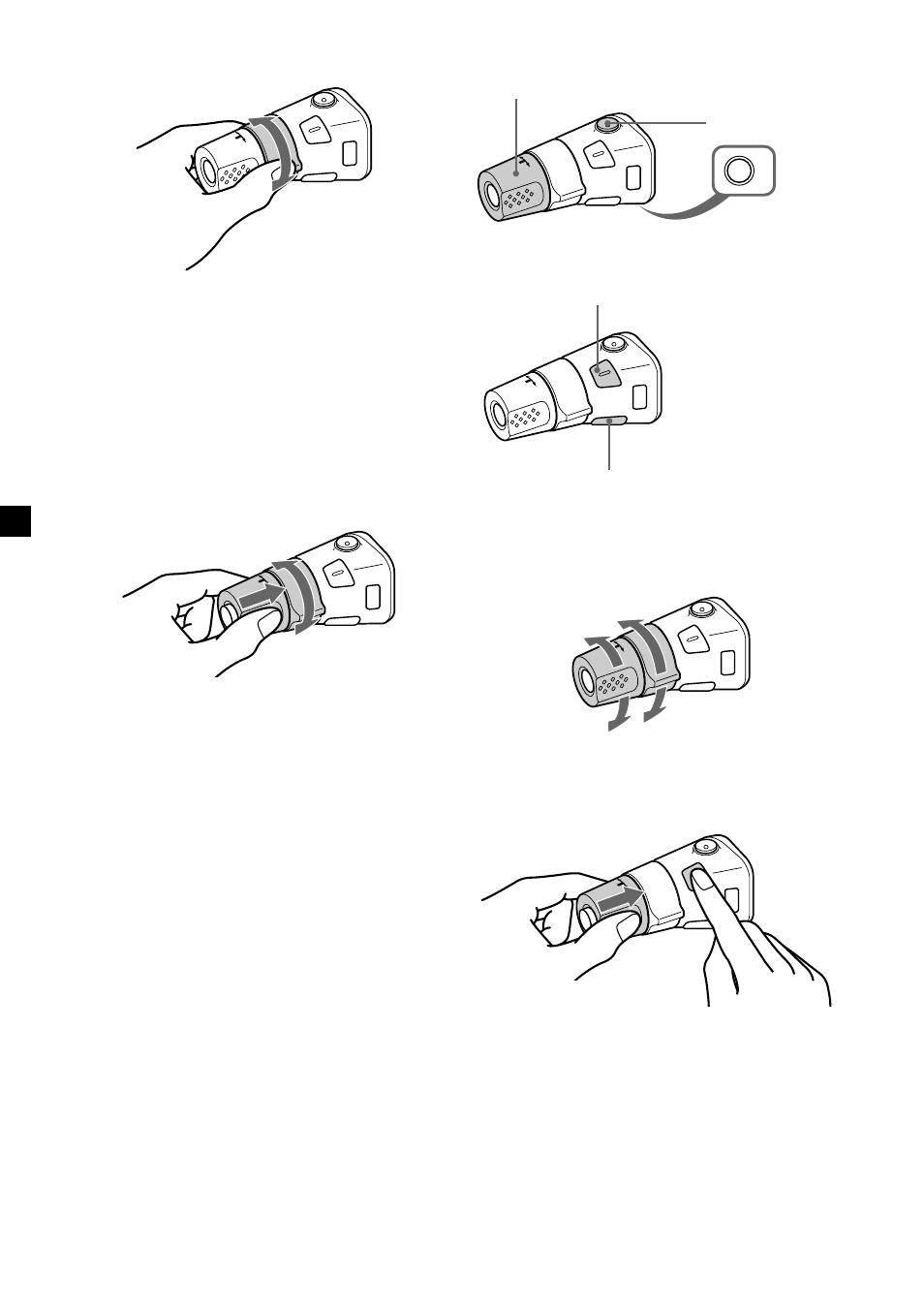
10
To increase
To decrease
Press (DSPL) to change
the displayed items.
Rotate the VOL control to
adjust the volume.
Press (ATT) to
attenuate the
sound.
Press (OFF) to turn
off the unit.
Other operations
Changing the operative direction
The operative direction of controls is factory-
set as shown below.
If you need to mount the rotary commander on
the right hand side of the steering column, you
can reverse the operative direction.
Press (SOUND) for two seconds while
pushing the VOL control.
Press (SOUND) to adjust the
volume and sound menu.
OFF
By rotating the control
(the SEEK/AMS control)
Rotate the control momentarily and
release it to:
•Locate a specific track on a disc. Rotate
and hold the control until you locate the
specific point in a track, then release it to
start playback.
•Tune in stations automatically. Rotate and
hold the control to find a specific station.
By pushing in and rotating the
control (the PRESET/DISC control)
Push in and rotate the control to:
Receive the stations memorised on the
number buttons.
- CDX-NC9950 (2 pages)
- D-E400HR (2 pages)
- CDX-L350 (4 pages)
- D-E805 (2 pages)
- CDXGT300 (2 pages)
- CDX-L570X (4 pages)
- D-SJ15 (28 pages)
- D-SJ15 (24 pages)
- CDX-GT40W (36 pages)
- D-E775 (2 pages)
- CD-DH899N (16 pages)
- CMT-NEZ5 (32 pages)
- CDX-L490B (52 pages)
- CDX-L470X (4 pages)
- CDX-L470X (56 pages)
- CDX GT54UIW (2 pages)
- CDX GT54UIW (80 pages)
- XR-CA670X (150 pages)
- XR-M550 (100 pages)
- CDX-GT28 (2 pages)
- D-E525 (2 pages)
- CDX-1150 (2 pages)
- CDX-1150 (1 page)
- CDX-M3DI (36 pages)
- CDX-M3DI (4 pages)
- CDX-M3DI (112 pages)
- Bluetooth BT3700U (180 pages)
- CDX-M750 (116 pages)
- CDX-M650 (116 pages)
- CDX-F7715X (56 pages)
- CDX-F7715X (2 pages)
- DVX-100 (160 pages)
- DVX-100 (3 pages)
- DVX-100 (1 page)
- CDX-CA700X (148 pages)
- CDX-CA700X (2 pages)
- CDXGT620U (120 pages)
- CDX-R3300 (68 pages)
- CDX-M7810 (60 pages)
- CDX-M7810 (2 pages)
- XS-L836 (2 pages)
- CDX-F7705X (100 pages)
- FM/AM CASSETTE CAR STEREO XR-4800 (17 pages)
- CDX-CA860X (92 pages)
- XS-R1341 (2 pages)
