Connect the home power adapter – Sirius Satellite Radio XM Dock & Play XADH1 User Manual
Page 13
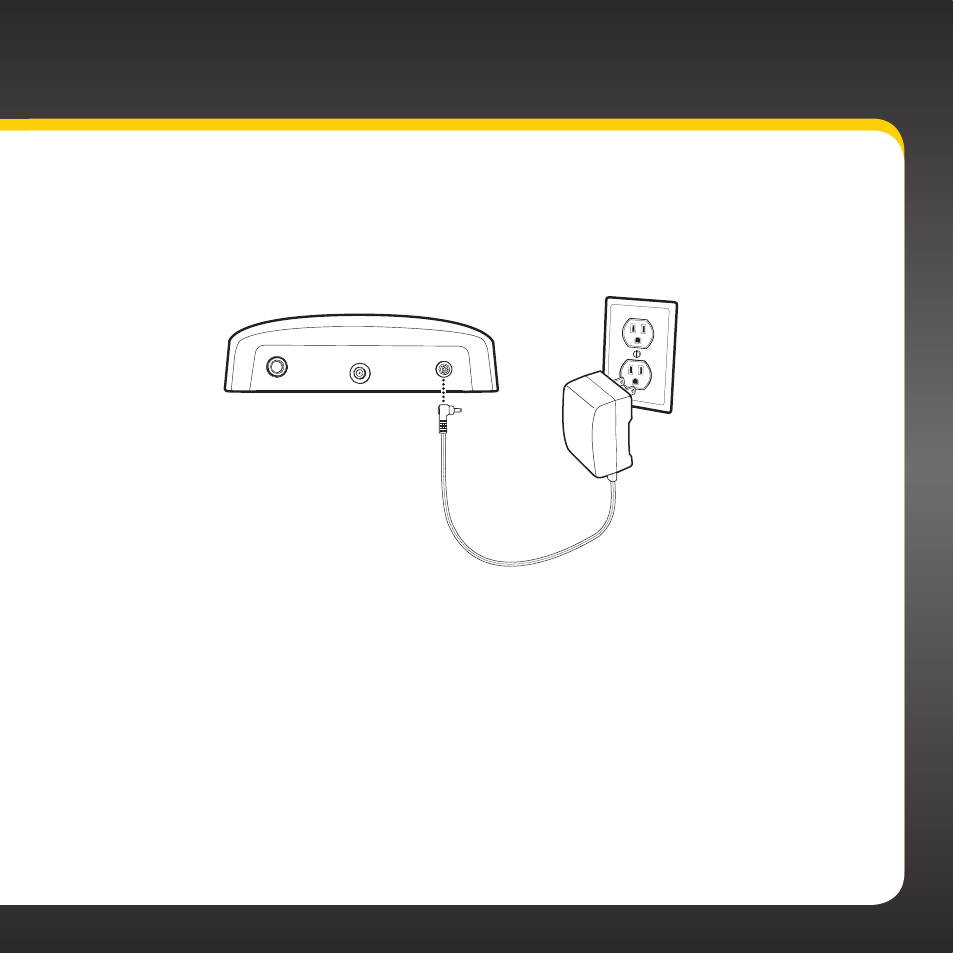
13
Connect the Home Power Adapter
Connect the Home Power Adapter to the DC IN connector at the rear of the
Home Dock, and plug it into a wall outlet .
Connect the Home Dock to a Home Stereo System or Powered
Speakers
The Home Dock can be connected to your home stereo system, or to a pair
of powered speakers . If you are connecting to a home stereo system, see the
following section . If you are connecting to a pair of powered speakers, see
“To Connect the Home Dock to Your Powered Speakers” on page 15 .
To Connect the Home Dock to Your Home Stereo System
The Home Dock can be connected to your home stereo system through the
AUDIO OUT
ANT IN
DC IN
This manual is related to the following products:
