Control elements – Sound Performance Lab MMC2 User Manual
Page 8
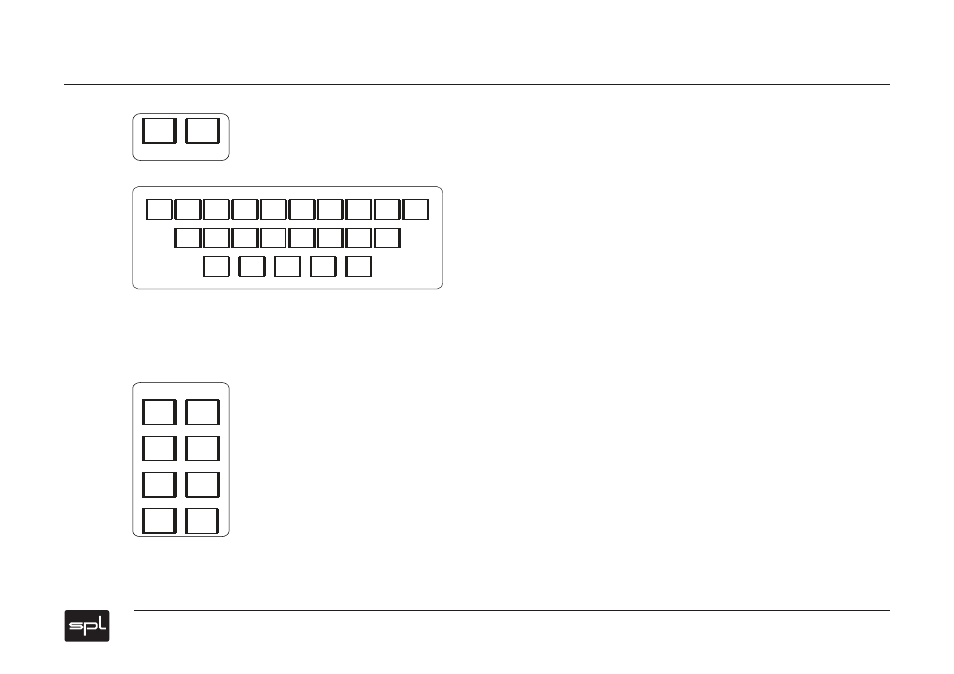
8
Insert/Return
The MMC 2 offers an Insert/Return point after the Input Trims to include external
processing equipment into the signal path.
Monitoring
Monitoring functions comprise a Speaker Management section, a Monitors selection
section and the Monitor Level fader.
1. Speaker Management
Each loudspeaker can be activated or deactivated by a dedicated switch, and each is
labeled with its respective loudspeaker position.
A Solo switch is placed underneath each speaker switch. To alleviate channel compar-
isons, a Solo-to-Center function allows for monitoring of each channel through the
center speaker. The Solo-to-Center function can only be activated if a speaker is previ-
ously switched to solo.
If a surround sound mix does include separate LFE subwoofer signals, the LFE-to-L/C/R
switch distributes an LFE signal (factory standard -10 dB level) to the L/C/R channels.
Two Operation Mode buttons are provided to change the MMC 2 confi guration from
stereo to multi-channel operation. For improved operational safety and to switch off all
monitoring functions other than L/R, the Stereo button must be pressed before starting
a stereo mastering job.
The Monitor section offers three mono functions: 1. Mono L/R, 2. Mono LS/RS (not
available in stereo mode), 3. Mono L t/o / R t/0 (not available in stereo mode).
2. Monitors
The Monitors section allows for selection of two stereo and two multichannel speaker
sets. Three different Dim levels (-10 dB, -20 dB and -30 dB) and a Mute switch can be
activated for the selected set.
Control Elements
Return
On
Insert
On
Insert
Return
S
tereo
Operation
M
ono
L/R
M-CH.
Operation
L
C
R
LS
RS
LFE
L
t/o
R
t/o
Solo
Solo
Solo
Solo
Solo
Solo
Solo
Solo
Solo to
Center
Mono
LS/RS
LFE
to
L/C/R
M
ono
L
t/o
/R
t/o
Speaker Management
Mute
D
im 1
-10
dB
D
im 2
-20
dB
D
im 3
-30
dB
Stereo
A
Stereo
B
M-CH.
A
M-CH.
B
Monitors
