Sony AIBO LIFE ERF-210AW01 User Manual
Page 12
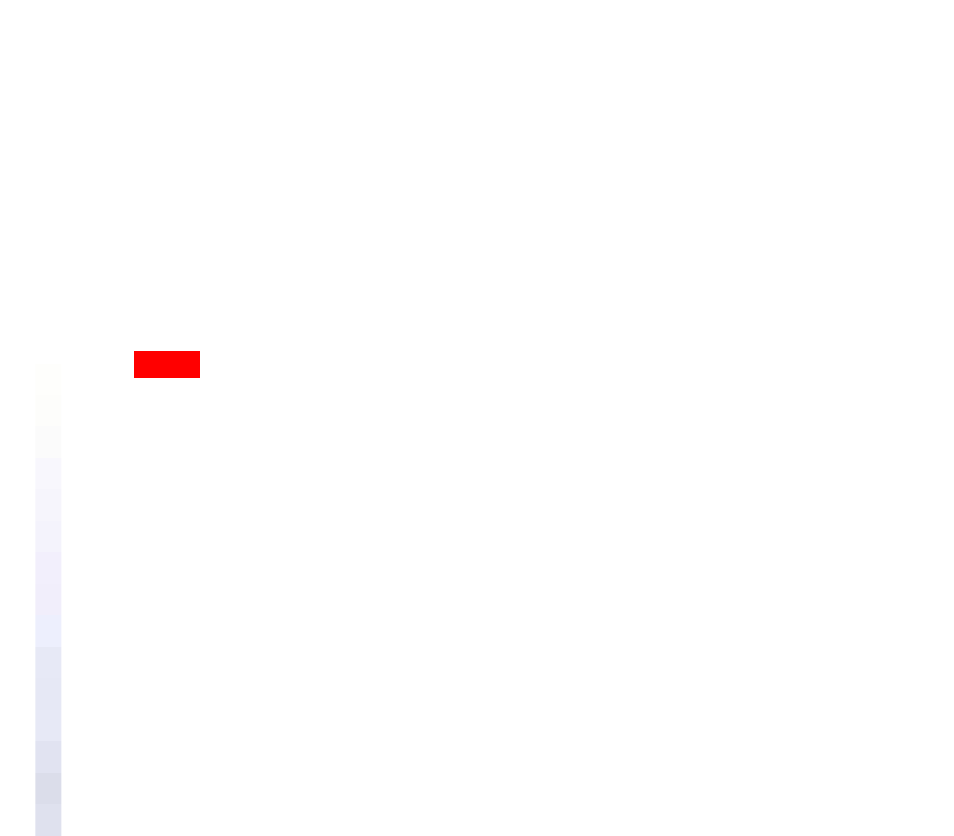
12
x
Autonomous mode
This is AIBO’s normal mode. AIBO carries out various actions based on its
own will.
x
Rest mode
AIBO stops walking around. To switch AIBO to this mode, press its back
sensor for more than 3 seconds. The mode indicator turns on and AIBO lies
down or sits down.
To return AIBO to autonomous mode, press its head sensor for more than 3
seconds.
Notes
• Do not put AIBO on an unstable surface where it might fall or be subjected to
vibrations.
• Do not place things near AIBO that may obstruct its movements.
x
Sleep mode
To change AIBO to sleep mode, press its chin sensor and back sensor at the
same time for more than 3 seconds. AIBO will stop moving. If you gently
shake AIBO’s body, it will wake up. AIBO may also wake up by itself and
start moving around.
x
Jam condition
If something gets jammed in any of AIBO’s joints, AIBO changes to this
condition and all of its joints become loose. The mode indicator flashes at this
time.
