Status – SonicWALL none User Manual
Page 29
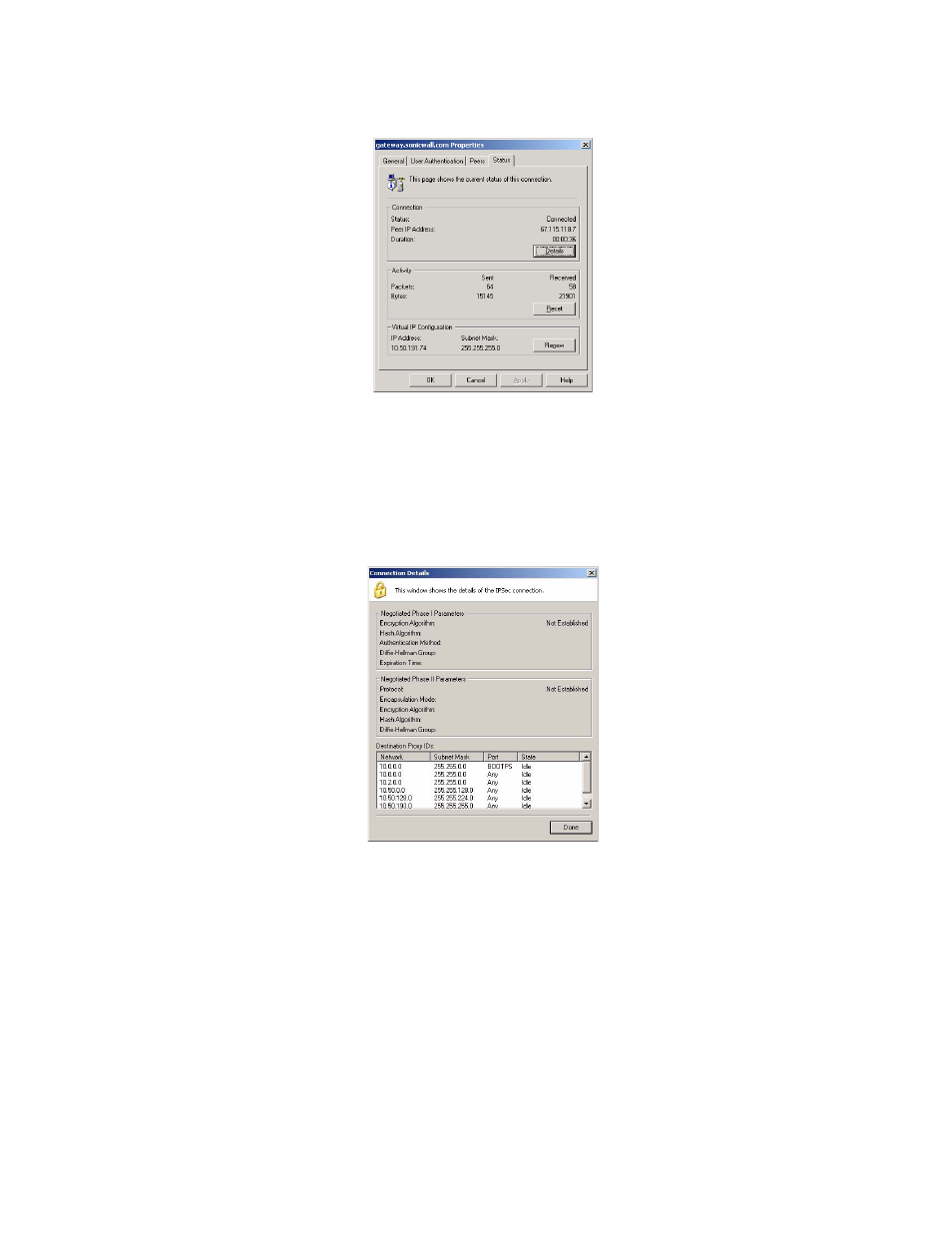
Page 28 SonicWALL Global VPN Client 4.0 Administrator’s Guide
Status
The Status page shows the current status of the connection.
•
Connection
Status - Indicates whether VPN connection policy is enabled or disabled.
Peer IP Address - Displays the IP address of the VPN connection peer.
Duration - Displays connection time.
Details - Displays the Connection Status Details dialog box, which specifies the negotiated phase
1 and phase 2 parameters as well as the status of all individual phase 2 SAs.
•
Activity
Packets - Displays number of packets sent and received through VPN tunnel.
Bytes - Displays number of bytes sent and received through VPN tunnel.
Reset - Resets the status information.
•
Virtual IP Configuration
IP Address - The IP address assigned via DHCP through the VPN tunnel from the VPN gateway.
Subnet Mask - The subnet of the peer.
Renew - Renews DHCP lease information.
