1 welcome page – Secure Computing SSL Scanner User Manual
Page 144
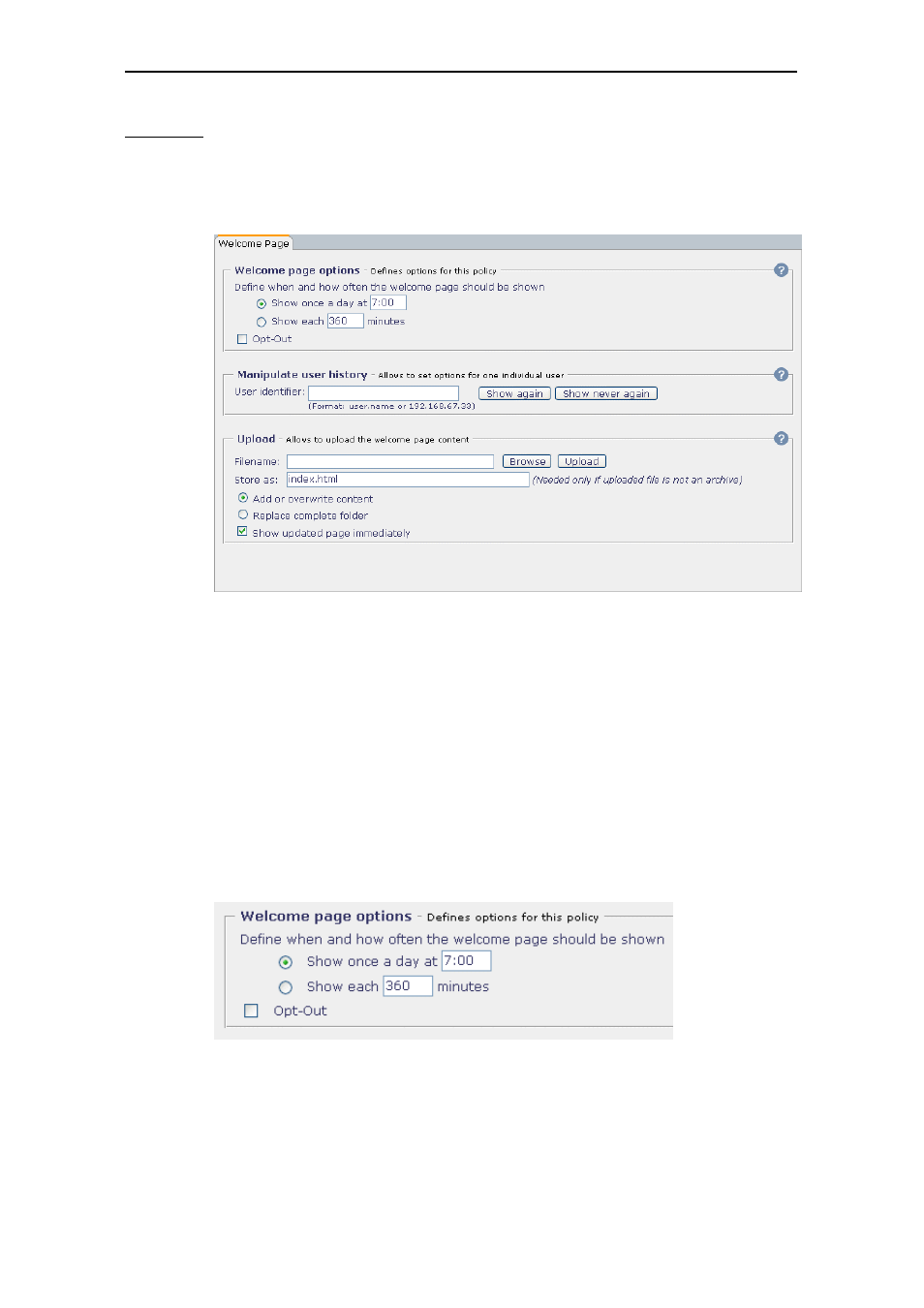
Common
3.13.1
Welcome Page
The
Welcome Page
tab looks like this:
There are three sections on this tab:
•
Welcome Page Options
•
Manipulate User History
•
Upload
They are described in the following.
Welcome Page Options
The
Welcome Page Options
section looks like this:
Using this section, you can configure options for the Welcome Page. You can
configure the time and frequency of its appearance and also if it should appear
at all.
3–74
