Index – Sony PCV-L600S User Manual
Page 46
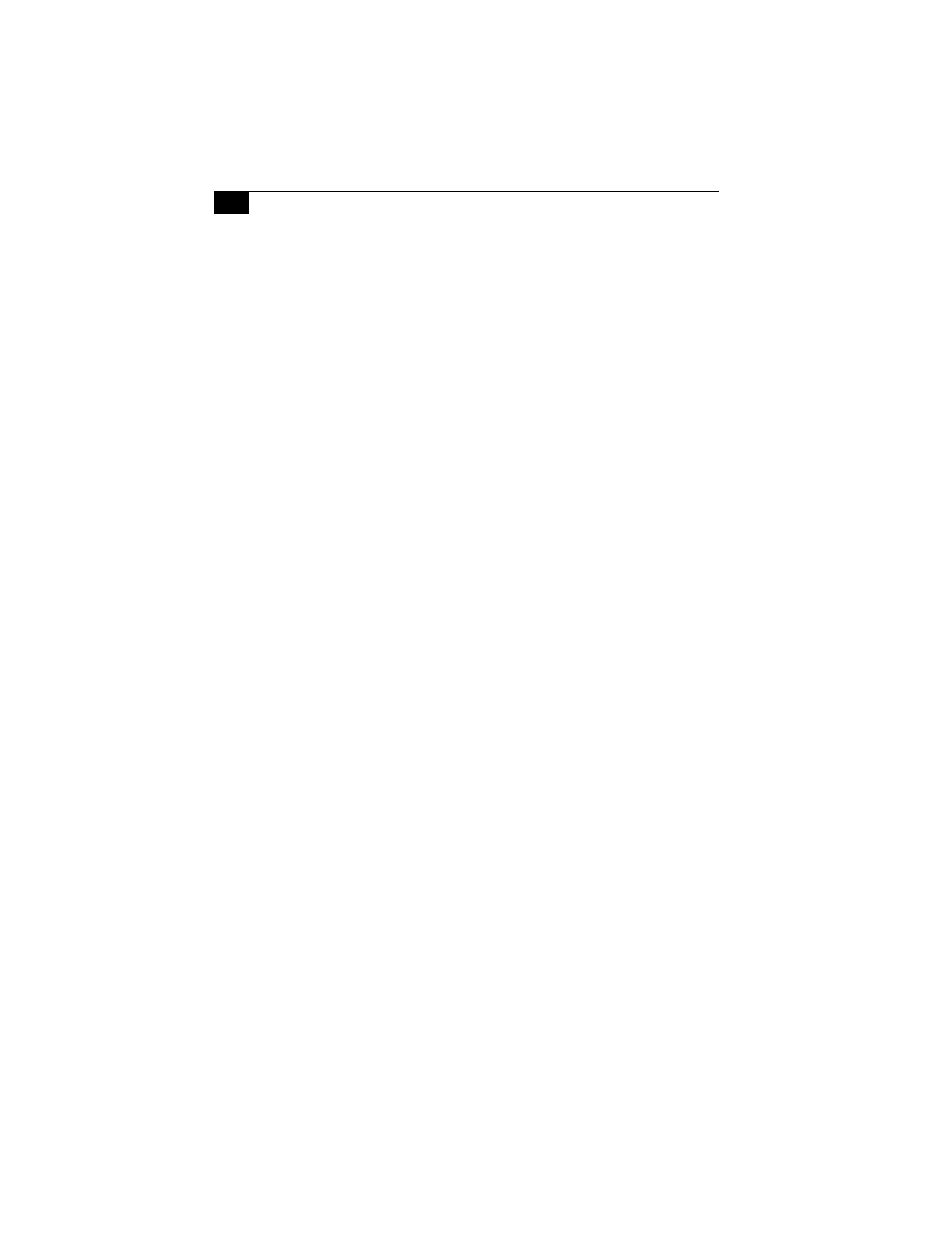
Sony VAIO Slimtop LCD Computer User Guide
46
Index
A
AC input connector
Application Recovery CD
AutoAlert E-mail Notification System
B
brightness control, on LCD
C
CD-ROM drive
CD-ROM, troubleshooting
cleaning, mouse
computer, troubleshooting
E
eject button, for floppy disk
eject hole, for CD-ROM
F
ferrite core (pictured)
ferrite core, connecting
floppy disk drive
H
headphones connector
I
Information LED, on LCD
K
keyboard
L
LCD
line IN connector
line OUT connector
M
Memory Stick media
slot
microphone connector
modem, troubleshooting
monitor connector
mouse
troubleshooting
mouse (pictured)
P
PC (PCMCIA) card, using
PC card slot
phone cable (pictured)
power cable (pictured)
power indicator
on system unit
printer connector
problem solving
Programmable Power Keys (PPK),
R
registering Windows 98
registering your computer
S
serial connector
software, bundled
software, support contact numbers
spacers (pictured)
stand
System Recovery CD
system unit (pictured)
