Carrying out an easy setup sync or a sync function – Sennheiser evolution wireless SR 300 IEM User Manual
Page 17
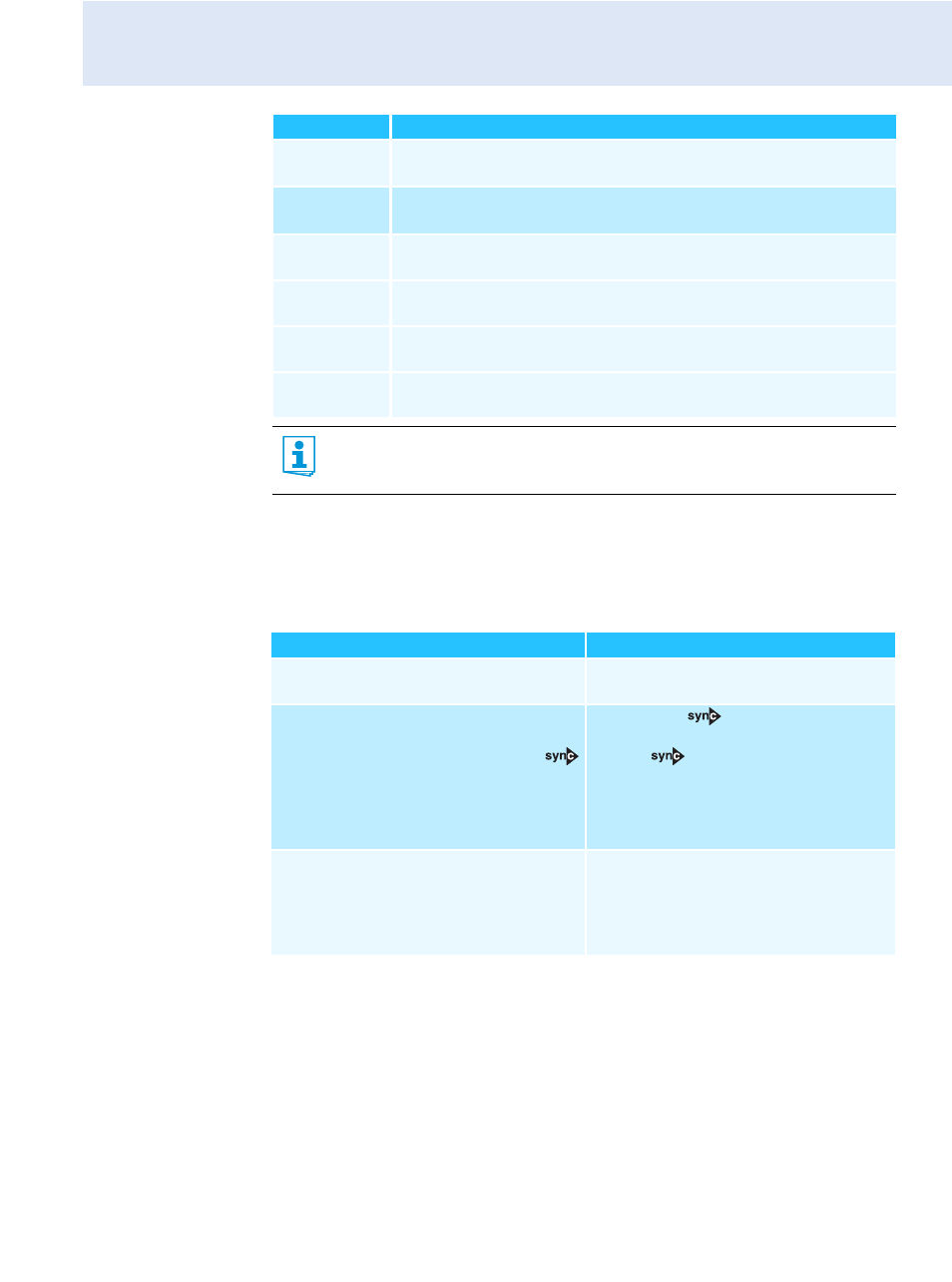
Using the transmitter
15
Carrying out an Easy Setup Sync or a Sync function
The following assumes that you are using the
Easy Setup Sync
function for setting up a multi-
channel system. You can also you the
Easy Setup Sync
function for establishing a transmis-
sion link between one transmitter and one receiver.
Setting
Transferred parameters
“
Balance
”
Current balance setting
(“
−15
”/“
+15
”)
“
Squelch
”
Current squelch setting
(“
Off
”, “
5
dB
” ... “
25 dB
”)
“
Mode
”
Current audio mode setting
(“
Stereo
”/“
Focus
”)
“
High boost
”
Current treble boost setting
(“
flat
”/“
High boost
”)
“
Auto Lock
”
Current lock mode setting
(“
active
”/“
inactive
”)
“
Limiter
”
Current limiter setting
(“
−18 dB
”, “
−12 dB
”, “
−6 dB
”, “
Off
”)
When carrying out the
Sync
function, the transmitter’s current frequency bank
and channel setting is automatically transferred to the receiver via the infra-red
interface.
Easy Setup Sync
Sync
̈
Switch your rack-mount transmitters
and your diversity receiver on.
̈
Switch your rack-mount transmitter
and your diversity receiver on.
̈
On all transmitters, call up the “
Easy
Setup
” menu item.
The text “
Easy Setup Sync
” and the
icon appear on the display panels of the
transmitters.
The RF signal of the transmitters is auto-
matically deactivated.
̈
Press the
button
on the trans-
mitter.
The
icon appears on the display
panels of the transmitter.
̈
Use your EK 300 IEM G3 diversity receiver
to perform a frequency preset scan and
select a frequency bank with a sufficient
number of unused channels (see the
instruction manual of the receiver).
–
