Using the playback function, Con’t) – Sierra Wireless HT-TXQ120 User Manual
Page 21
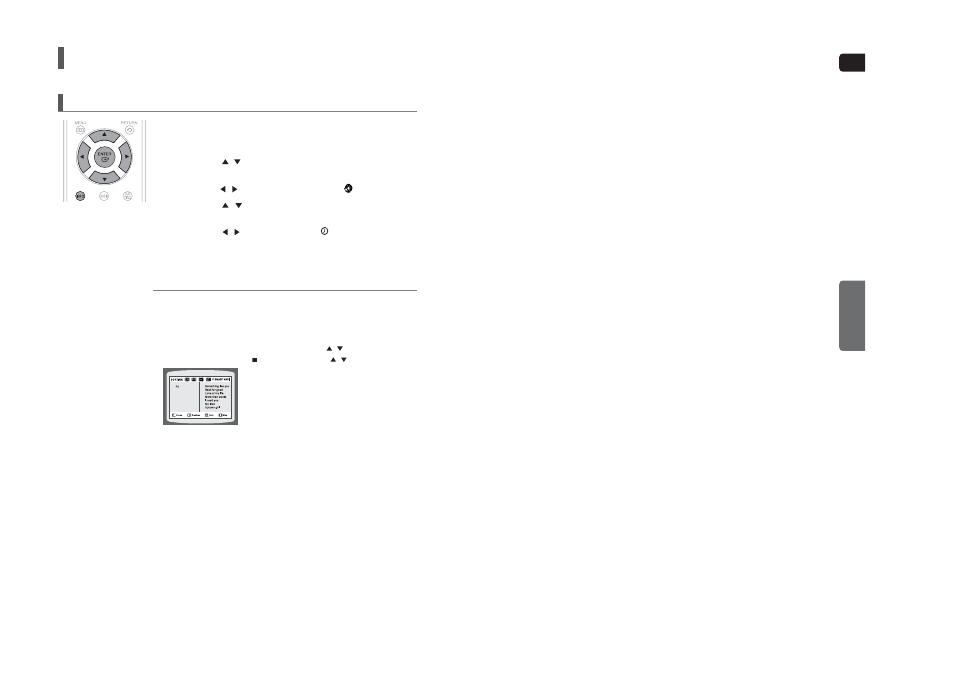
ENG
OPERA
TION
41
40
Using the Playback Function
(Con’t)
Moving Directly to a Scene/Song
1
Press the
INFO
button.
2
Press the Cursor
,
button or numeric buttons to select the desired
title/track and then press the
ENTER
button.
3
Press the Cursor
,
button to move to the Chapter (
) display.
4
Press the Cursor
,
button or numeric buttons to select the desired
chapter and then press the
ENTER
button.
5
Press the Cursor
,
button to move to time (
) display.
6
Press the numeric buttons to select the desired time and then press the
ENTER
button.
Press the
numeric
buttons.
■
The selected file will be played.
■
When playing an MP3 or JPEG disc, you cannot use the Cursor
,
button to move to a folder.
To move a folder, press the STOP ( ) and then press the Cursor
,
button.
