Activating/deactivating beeps, Activating/deactivating base station display – Siemens Gigaset 3000 Classic User Manual
Page 17
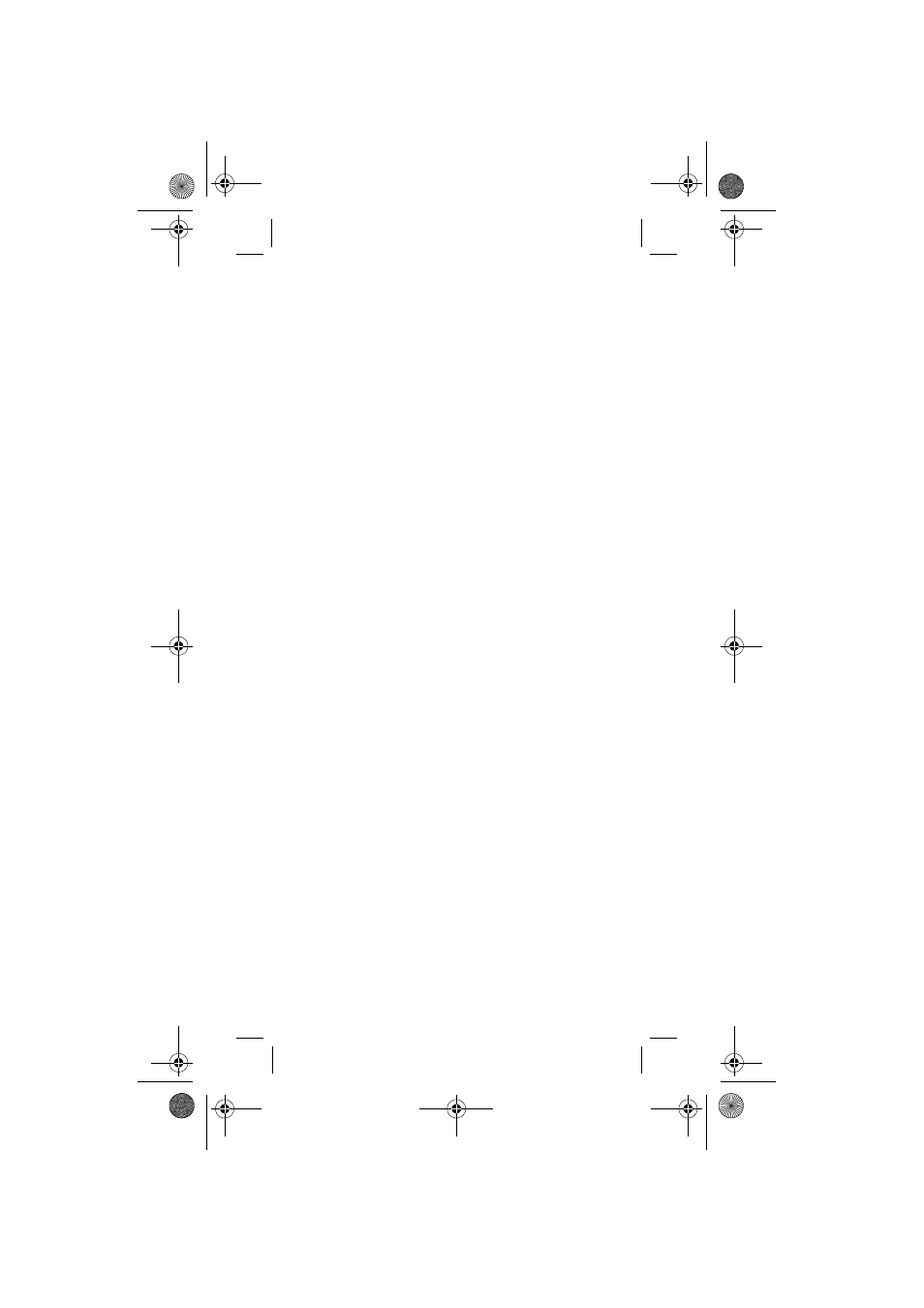
17
Gigaset 3000 Classic, IM1-En, A31008-G3000-B001-2-6Z19 3000Cla.fm
05.01.00
Activating/deactivating beeps
• Confirmation beeps – function code 13 (both beeps)
– Confirmation beep (1 beep) when you conclude a
function and replace the unit in the charging unit
– Error beep (4 short beeps) when you make an incorrect
entry
• Key beep – function code 14
– every keystroke is confirmed
• Battery warning beep – function code 15
– when the battery is empty
z
Press the set key.
e.g.
¸ ub
For example, enter function code 14 and
confirm.
e.g.
¨
For example, deactivate the key beep.
Deactivate = 0; activate = 1
You can also activate the battery warning
beep for call status only = enter
s
.
b
Save the entry.
Activating/deactivating base station display
The current base station is displayed when the handset is
idle.
z
Press the set key.
¸ b Activate the function.
e.g.
¸
For example, activate the display.
Activate = 1; deactivate = 0
b
Save the setting.
3000Cla-IM1-2-en.bk Seite 17 Mittwoch, 5. Januar 2000 3:31 15
