User programs – Sharp AL-1610 User Manual
Page 26
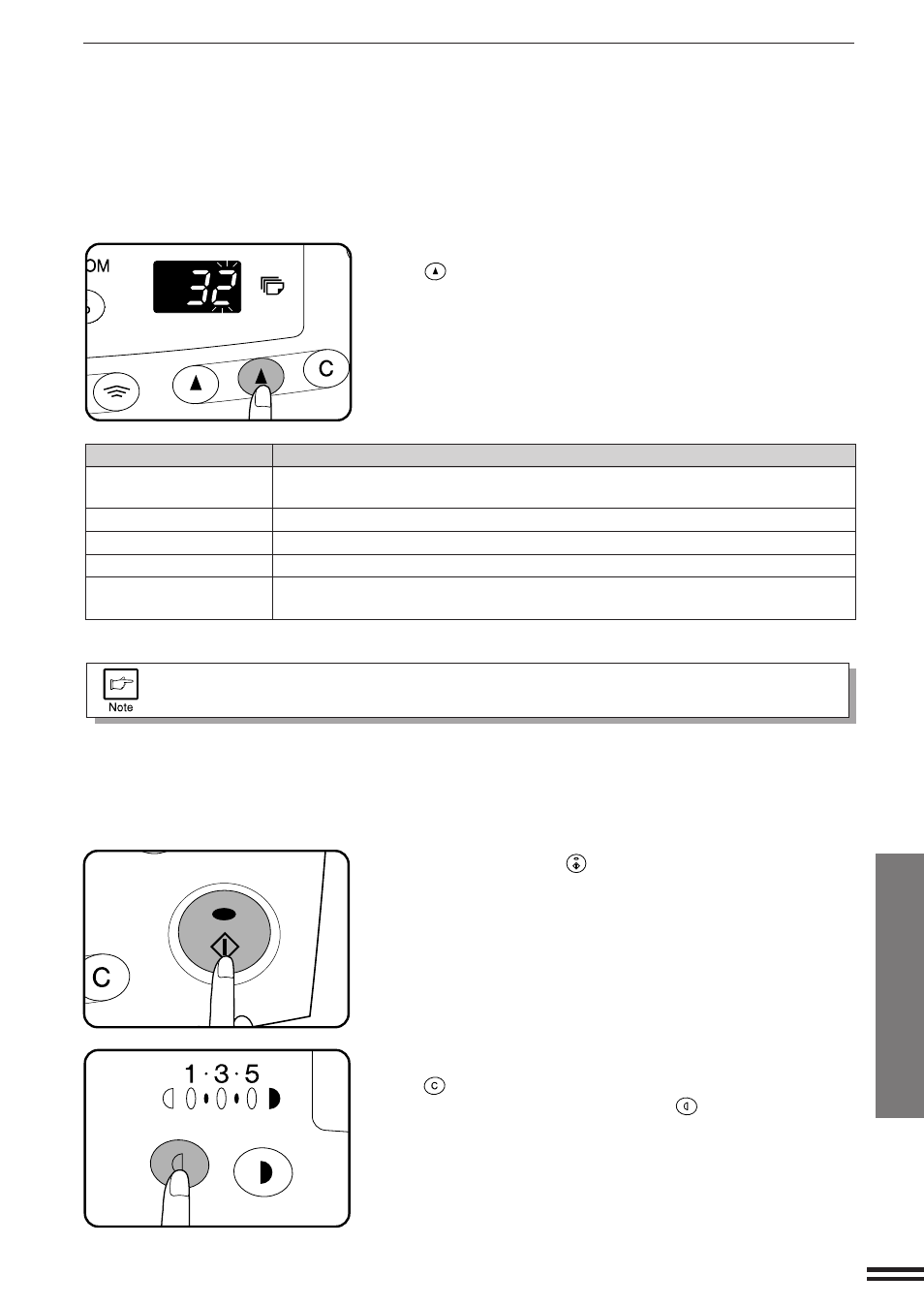
33
GENERAL INFORMA
TION
4
Select the desired parameter using the right copy quantity
(
) key.
●
The entered parameter number will blink on the right side of the copy
quantity display.
●
The parameters are shown in the table below.
For example, to change the setting of the auto power shut-off timer to
60 min., enter 2.
USER PROGRAMS
User programs
Program name
Parameters
Auto clear time
0 e OFF
1 e 30 sec.
* 2 e 60 sec.
3 e 90 sec.
4 e 120 sec.
5 e 10 sec.
Preheat mode
0 e OFF
1 e 30 sec.
2 e 60 sec.
* 3 e 90 sec.
4 e 120 sec.
Auto power shut-off timer
* 1 e 30 min.
2 e 60 min.
3 e 90 min.
4 e 120 min.
5 e 240 min.
Auto power shut-off setting
0 e OFF
* 1 e ON
Paper size setting
1 e 11"x17"
2 e 8-1/2"x14"
* 3 e 8-1/2"x11"
4 e 8-1/2"x11"R
5 e 5-1/2"x8-1/2"
Factory default settings are indicated with an asterisk (*).
If you select “0” (OFF) in a program, the corresponding function will be disabled.
5
Press the START (
) key.
●
The right-hand number in the copy quantity display will be steadily lit
and the entered value will be stored.
6
To continue with other user programs, press the CLEAR
(
) key and then repeat steps 2 to 5. To exit the user
program mode, press the light (
) key.
●
All the alarm indicators will go out.
