Install/remove blades – Woodstock W1673 User Manual
Page 19
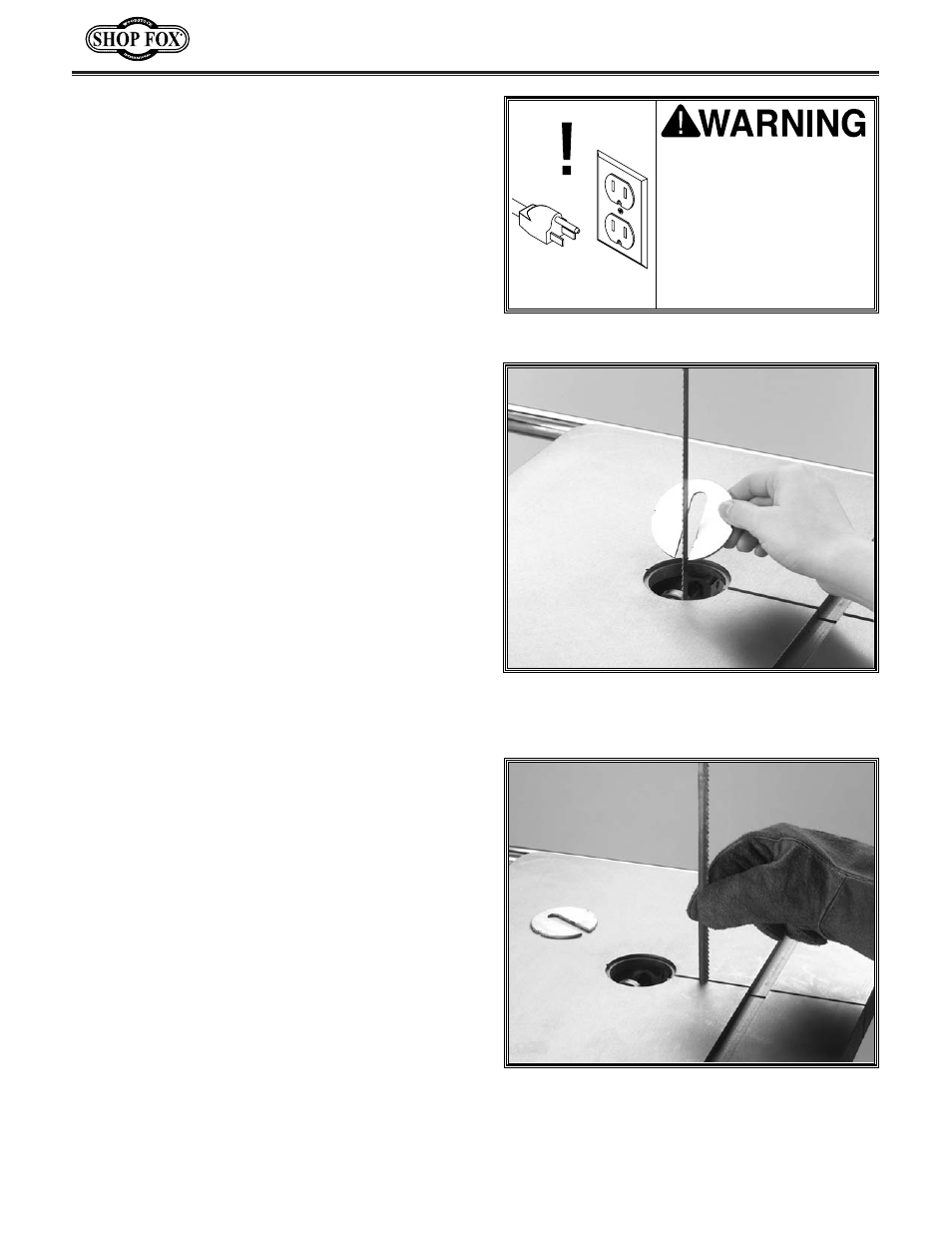
18
Figure 30. Sliding blade through table slot.
Figure 29. Removing table insert.
To remove the blade:
1.
Remove the table insert as in
Figure 29.
2.
Pull out the steel pin at the end of the
blade slot in the table.
3.
Loosen the guide blocks by turning the
thumbscrews counterclockwise and retract
the guide blocks away from the blade.
4.
Lift the tensioning handle. Turn the handle
(counterclockwise) if the blade is still too
tight.
5.
Put on leather gloves to protect your hands
from the blade teeth. Carefully remove the
blade from the wheel. Work it through the
blade guard and guide assemblies.
Hint: It may help to slowly spin the wheel by
hand as you are pulling the blade. This will force
the blade off if there is slight pressure.
To install the blade:
1.
With the table pin and insert removed,
open the upper and lower wheel covers,
then put on leather gloves.
2.
Ensure the teeth of the blade point down on
the right hand side, then slide the blade
through the table slot as in
Figure 30.
3.
When the blade is in the center of the
table, rotate it directly in front of both
wheels.
4.
Fit the blade through the blade guard and
between the upper and lower guide blocks.
5.
Place the blade along the bottom wheel and
fit as much as you can on the top wheel. If
it is a little tight, loosen blade tension until
it will fit.
6.
When blade is on both wheels and not
impaired by the guide blocks or blade
guard, tighten it just enough to keep it on
the wheel. Read the next section for prop-
er tension.
Install/Remove Blades
DO NOT investigate prob-
lems or adjust the band-
saw while it is running.
Wait until the machine is
turned off, unplugged
and all working parts
have come to a complete
stop before proceeding!
