Chapter 4 adjusting and setting through menus, Operating the menus, Adjusting and setting through menus – Sony HVR-M15P User Manual
Page 44: Chapter
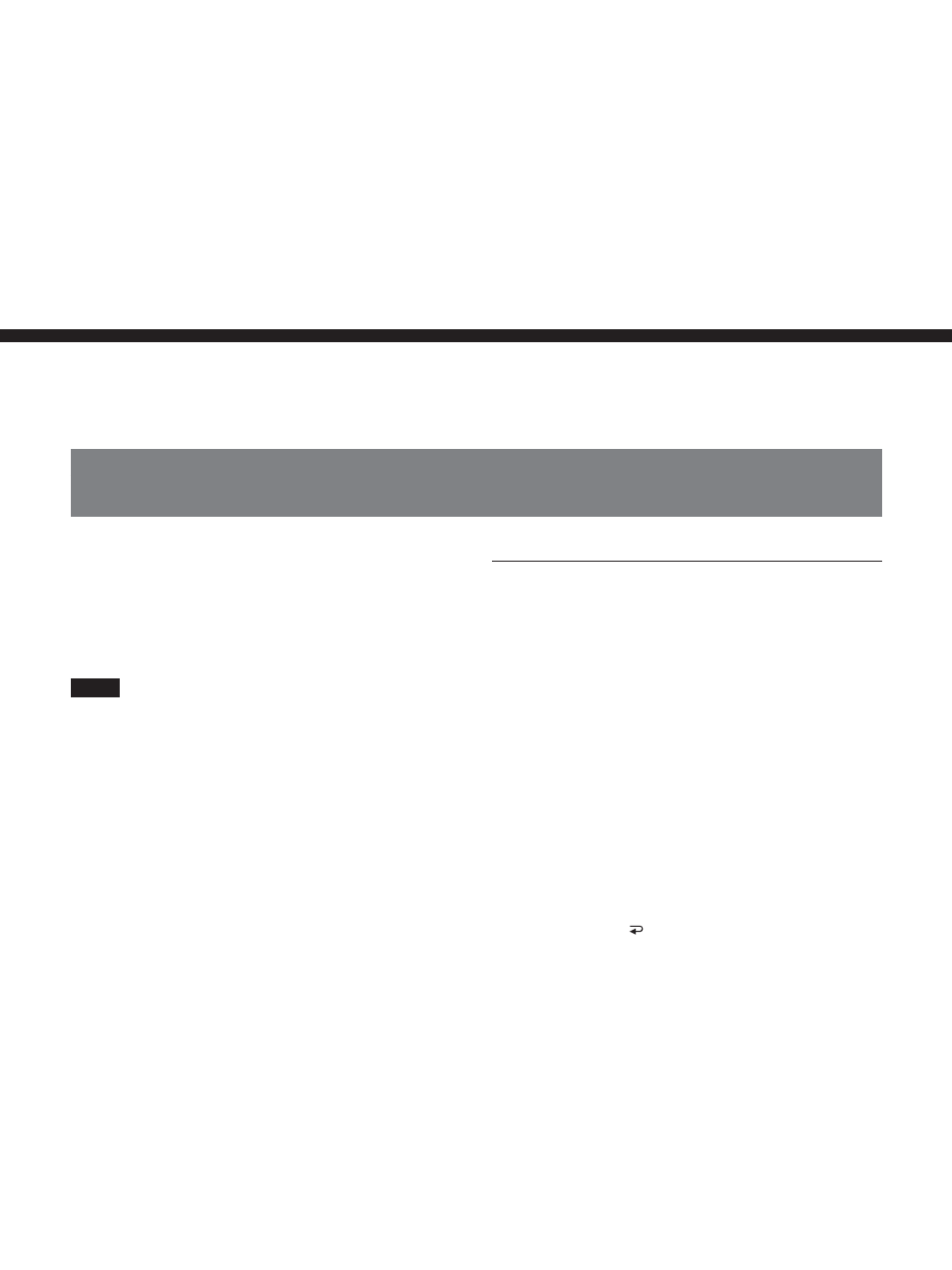
Chapter 4 Adjusting and Setting Through Menus
44
Chapter 4
Adjusting and Setting Through Menus
Chapter
4
Adjusting and Setting
Through Menus
Operating the Menus
The unit allows you to set various parameters in the
menus. Before you start using the unit, set the internal
clock in [CLOCK SET] in [OTHERS] menu. Except
for clock setting, you can use all other factory-set
default parameters but change them as needed.
Notes
• Do not pull out the power cord plug while operating
the menus. Otherwise, the settings of the menu may
be changed accidentally.
• If the internal backup battery is exhausted, the time
set in the internal clock and [60i/50i SEL] setting will
be initialized. The internal backup battery is fully
charged if you connecting the power to the unit for
about 24 hours. A fully charged internal battery can
run for about 3 months.
Displaying the menu
1
Press MENU button.
2
Pressing
J/j buttons, select the menu icon you
want to change, then press EXEC button.
3
Pressing
J/j buttons, select the submenu you
want to change, then press EXEC button.
4
Pressing
J/j buttons, change the setting.
5
Press EXEC button to return to the submenu.
6
Repeat steps 1 to 5, as needed.
To return to the previous menu level, press
J/j
buttons and select [ RETURN].
You can use
K/k buttons to move the menu cursor
and to adjust increase/decrease settings.
