SOYO DRAGONLITE SY-KT333 User Manual
Page 14
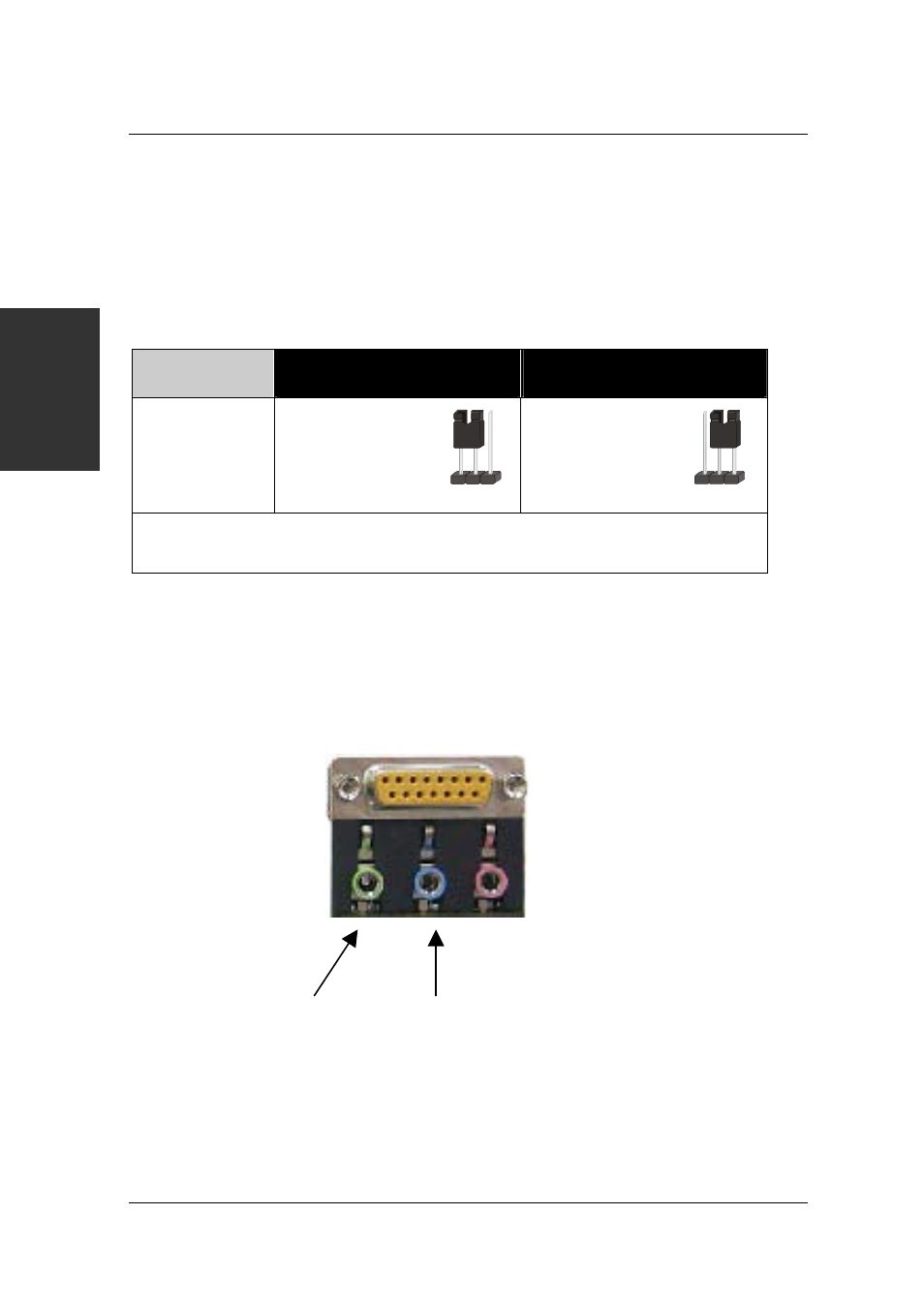
SY-KT333 DRAGON Lite Quick Start Guide
14
Install
atio
n
CMOS Clear (JP5)
In some cases the CMOS memory may contain wrong data, follow the steps below to clear the CMOS
memory.
1.
Put the jumper back to 1-2 to allow writing of new data into the CMOS memory.
2.
Clear the CMOS memory by momentarily shorting pin 2-3 on jumper JP5. This jumper can be
easily identified by its white cap.
CMOS Clearing
Retain CMOS Data
Clear CMOS Data
JP5 Setting
Short pin 1-2 to retain
new settings
Short pin 2-3 for
at least 5 seconds to
clear the CMOS
Note: You must unplug the ATX power cable from the ATX power connector when
performing the CMOS Clear operation.
Audio Speakers connections
When using 2 channel speaker, connect the speaker cable to line-out.
If you’re using 4 channel speaker, connect the front L/R speakers to line-out and rear L/R speakers to
Line-in. make sure to set the audio software for 4 channel speaker system.
1 2 3
1 2 3
Line-out
Line-in
