SWR Sound 350x User Manual
Page 10
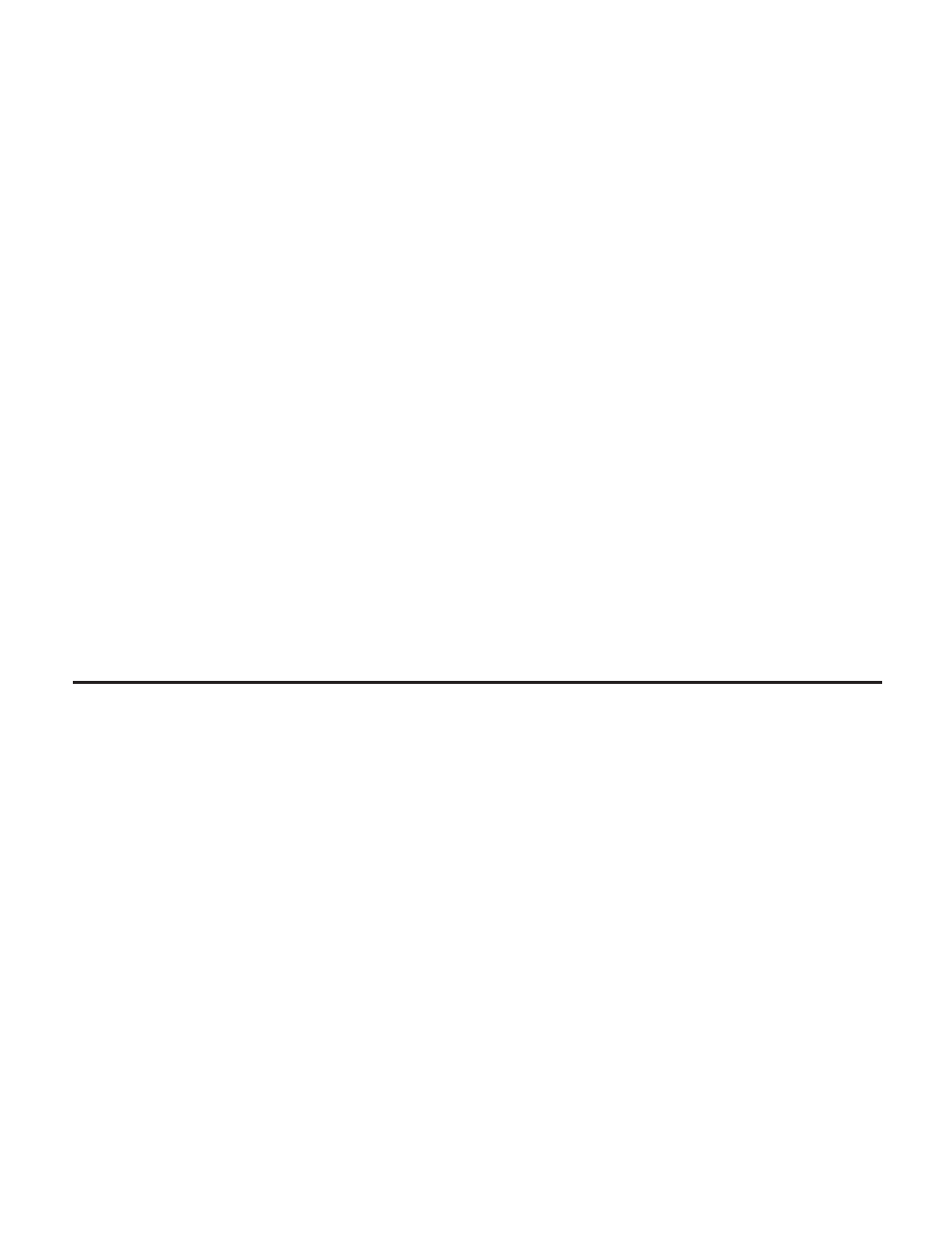
Activating or Defeating the Limiter Circuit
You may either activate or defeat the Limiter circuit via the Effects Blend control, which doubles as an
on/off switch for the Limiter. The “In” position activates the Limiter Circuit, and is the default setting as
shipped from the factor y. To defeat the Limiter, simply pull “out” on the knob of this control until you hear
and feel a “click.” To re-engage the Limiter, push the control back in to its original position.
Limiter Active LED
When the threshold (star ting point) of the Limiter circuit is reached, the Limiter Active LED will light, indi-
cating that the Limiter Circuit is active and helping to protect your power amplifier from clipping. The
Limiter LED will not illuminate when: a) the Limiter has been defeated by pulling out on the Effects Blend
control; b) when playing at levels not high enough to engage the circuit.
Note: If you have defeated the Limiter and you hear a loud, sharp distor tion present in your sound –
and the Preamp Clip LED is not lighting up – re-engage the Limiter by pushing the Effects Blend
control back in. If the distor tion goes away, you were probably clipping the power amp, which is
not a good thing. Remember, the Limiter circuit is there to protect your amplifier from such a state
of operation.
Master (Volume) Control
The Master (meaning “Master Volume”) control adjusts the level being sent to the power amplifier in your
350x – it controls the overall volume of the unit. Turning the control counter-clockwise reduces the overall
level, while turning the control clockwise boosts the overall level.
Two notes: The Master control never affects the level present at the various audio output jacks on the
rear panel – it only affects the level being sent to the power amplifier, and subsequently, your speaker out-
puts only. Also, losses caused by external effects units can be recovered by increasing the Master control.
Power On/Off Switch
This switch turns the complete unit on or off. Setting the switch upwards to the “On” position turns on the
unit, and the switch itself will illuminate in red. Setting the switch downwards to the “Power” position will
turn the unit off, and the red light inside the power switch will turn off as well.
350x • REAR PANEL FEATURES
Balanced (XLR) Output
The Balanced XLR out is a true electronically balanced output, suitable for studio and “front-of-house”
(live) mixing consoles. The level present at this output can be adjusted by using the XLR Pad control (see
the “XLR Pad Control” section below for more details). The signal appearing at the Balanced Output is gov-
erned by the setting of the three-position XLR Mode switch located directly below it (Line/Direct/Direct +
Sub).
In the DIRECT position, the Balanced Output signal comes from directly after the first stage of the special-
ly-selected 12AX7 preamp tube, giving you the sound of your instrument and some added warmth. In other
words, it becomes an active TUBE direct box. In this position, no front panel controls are functional and
the SubWave™ is not present.
In the LINE position, all front panel controls – including the Aural Enhancer, SubWave™, and EQ controls –
are functional except the Master control, and the signal is essentially the same as that heard through your
speaker system. If you are using an external effects device in the effects loop, that signal will also be pre-
sent when in the LINE position (dictated by the setting of the Effects Blend control on your 350x). When in
this position, the output level will be affected by the Gain control on the front panel as well as the XLR
Pad control. It’s wor th noting that changing the level of the Gain control will affect the signal present at
your speakers, the Effects Send jack, and the Balanced Output, while the XLR Pad control affects the level
present at the Balanced Output only. For this reason, it’s usually better to set your Gain control in accor-
dance with the directions in the “Gain Control” previously listed in the “Front Panel Features” section of
this manual, and to use the XLR Pad control to set the level specifically for the Balanced Output.
The third position for this switch is the DIRECT + SUB position. In this position, the signal present at the
8 • 350x OWNER’S MANUAL
