Using the channel menu – Sony KF-60XBR800 User Manual
Page 73
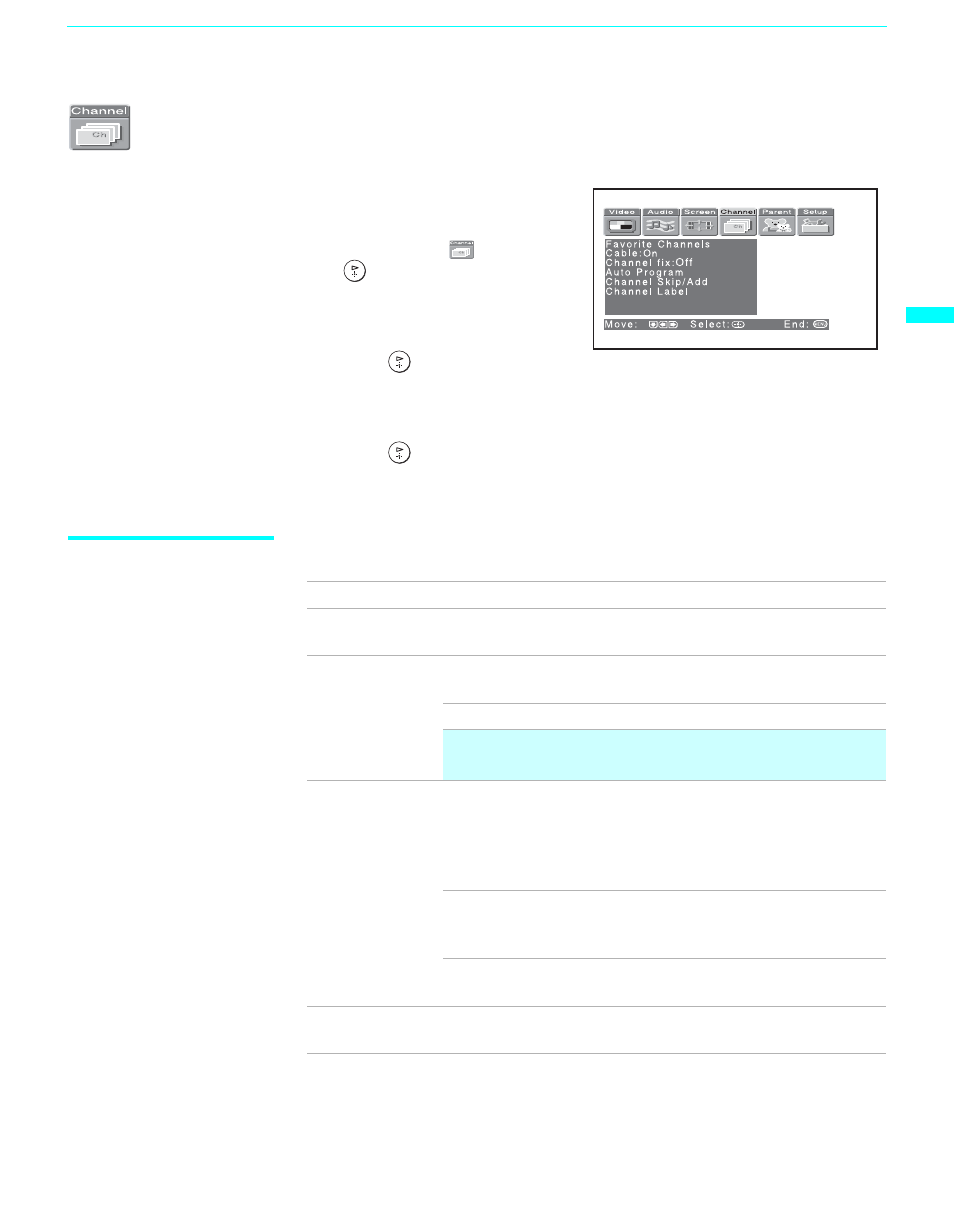
68Using the Menus
73
6
8
Us
in
g
th
e
Me
n
u
s
Using the Channel Menu
To select the Channel Menu
1
Press
MENU
.
2
Press
B or b to highlight the
Channel icon
and press
.
3
Use the arrow button to scroll
through the features.
4
Press
to select a feature.
That feature’s options appear.
5
Use the arrow button to scroll through the options.
6
Press
to select the desired option.
7
Press
MENU
to exit the menu screen.
Selecting Channel
Options
The Channel menu includes the following options:
Option
Description
Favorite
Channels
Let you set up a list of your favorite channels. For details, see
“Using Favorite Channels” on page 50..
Cable
On
Select if you are receiving cable channels with a
CATV cable.
Off
Select if you are using an antenna.
✍
You should run Auto Program after changing the
Cable setting.
Channel Fix
Useful when you
have a cable box
or satellite
receiver connected
2-6
“Fix” your LCD projection TV’s channel
setting to 3 or 4 and use the cable box, VCR or
satellite receiver to change channels. Select one
of these settings if you have connected the
device to the VHF/UHF jack.
AUX 2-6
Same as 2-6, except you select one of these
settings if you have connected the device to the
AUX jack (see page 23).
Video 1
Use when connecting a cable box. TV output
should be connected through the cable box.
Auto Program
Automatically programs the LCD projection TV for all
receivable channels.
