Getting started, Maximizing audio quality from your sirius radio – Sirius Satellite Radio 3 User Manual
Page 16
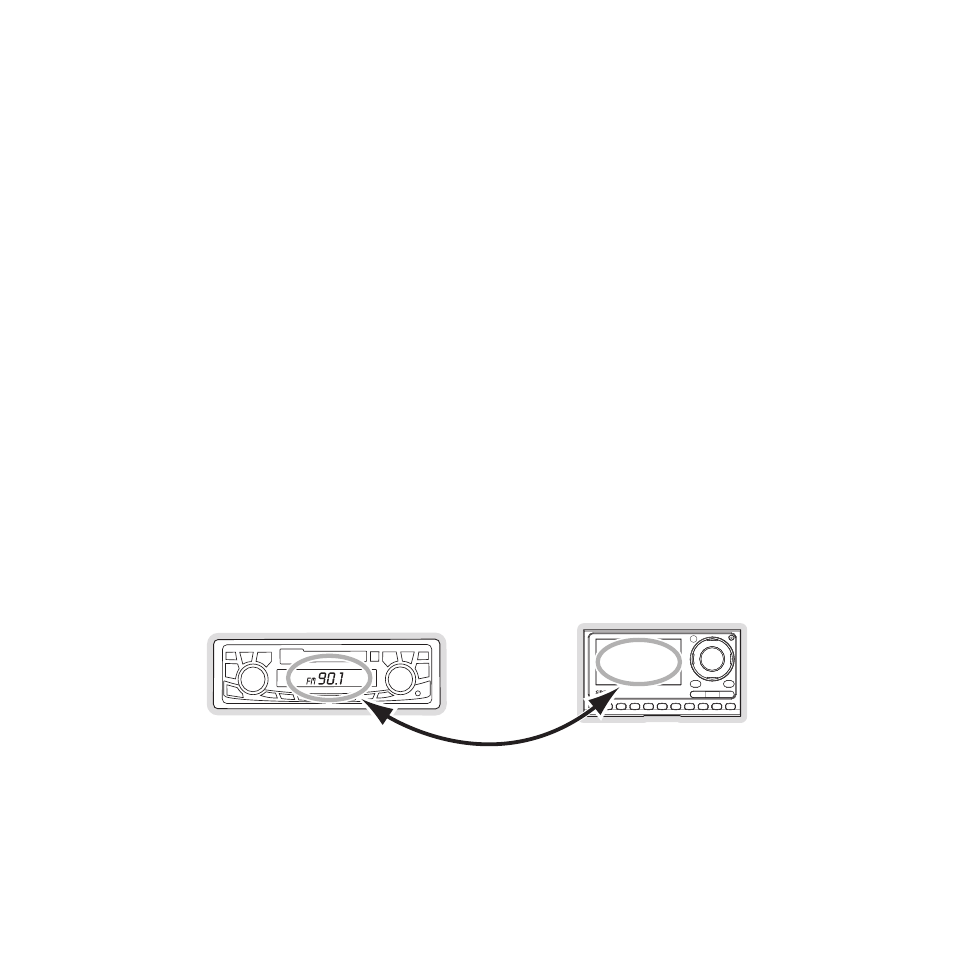
[
Getting Started
]
1
Getting Started
SIRIUS suggests professional installation of this product in your vehicle. Professional instal-
lation provides an experienced technician to install this product in your vehicle, advice for
selecting a suitable mounting location, installation of the antenna, and routing all the neces-
sary wires and cables. An installer will have the necessary audio connection accessories to
provide optimal audio output of the SIRIUS radio directly to your vehicle’s audio system. Ask
your SIRIUS retailer if they provide professional installation services, or can recommend a
professional installation service.
Maximizing Audio Quality From Your SIRIUS Radio
There are two primary ways to connect your SIRIUS satellite radio. The following procedures
will help you obtain the best performance.
Wireless ConneCtion
Your SIRIUS radio contains an FM transmitter. The FM transmitter sends the audio from your
SIRIUS radio to your vehicle radio. (Figure 1)
90.1
To tune your transmitter:
Turn off your SIRIUS radio and tune through the FM channels on your vehicle radio to
locate an FM channel that is not broadcasting in your area. If you use an FM channel
1.
figure 1
figure 1
