Presetting channels manually, Presetting channels (continued), Press >/. to move the cursor (b) to channel set – Sony SLV-ED616SG User Manual
Page 6: Press prog +/– to select the programme position, Prog +/– menu ok m / m, Selected programme position
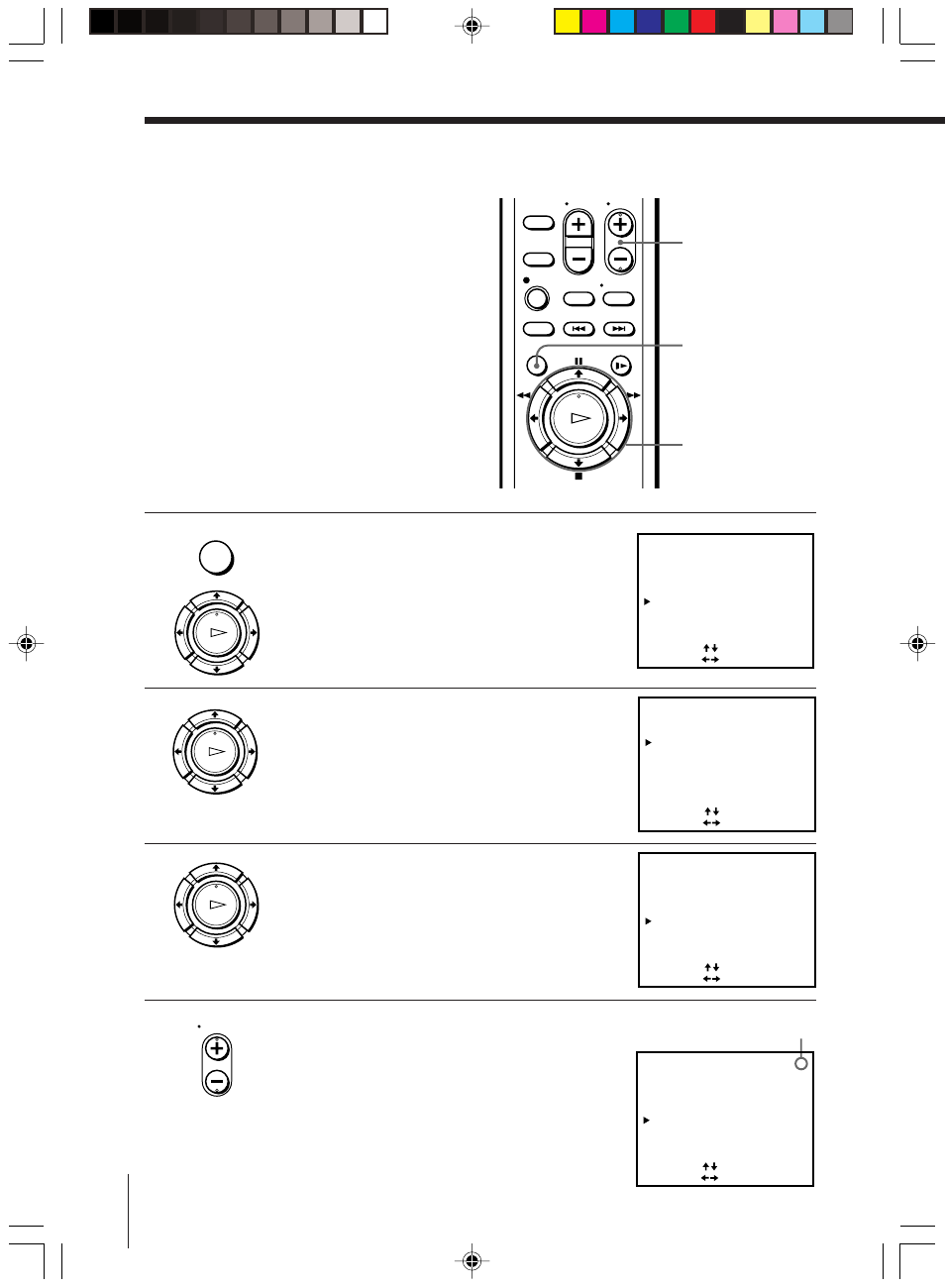
6
SLV-ED818 GB 3-065-581-E1 (1)
Presetting channels
manually
1
Press MENU, then press M/m to move the
cursor (B) to TUNER PRESET and press
OK.
2
Press M/m/to NORMAL/CATV, then select NORM.
To preset CATV channels, select CATV.
3
Press >/. to move the cursor (B) to
CHANNEL SET.
4
Press PROG +/– to select the programme
position.
PROG +/–
MENU
OK
M/m/</,
Presetting channels (continued)
TUNER PRESET
PROG10
NORMAL / CATV
SYSTEM
AUTO PRESET
CHANNEL SET
AFT
FINE TUNING
NORM
ON
•
•
CATV
B / G
•
D / K
I
OFF
21
SELECT
SET
: [
]
: [
]
TUNER PRESET
PROG10
NORMAL / CATV
SYSTEM
AUTO PRESET
CHANNEL SET
AFT
FINE TUNING
NORM
ON
•
•
CATV
B / G
•
D / K
I
OFF
21
SELECT
SET
: [
]
: [
]
TUNER PRESET
PROG10
NORMAL / CATV
SYSTEM
AUTO PRESET
CHANNEL SET
AFT
FINE TUNING
NORM
ON
•
•
CATV
B / G
•
D / K
I
OFF
21
SELECT
SET
: [
]
: [
]
OK
PLAY
MENU
OK
PLAY
OK
PLAY
PROG
TUNER PRESET
PROG14
NORMAL / CATV
SYSTEM
AUTO PRESET
CHANNEL SET
AFT
FINE TUNING
NORM
ON
•
•
CATV
B / G
•
D / K
I
OFF
21
SELECT
SET
: [
]
: [
]
Selected programme
position
01GB02CNT-ED818.p65
12/3/01, 11:09 AM
6
