Sony T105 User Manual
Page 8
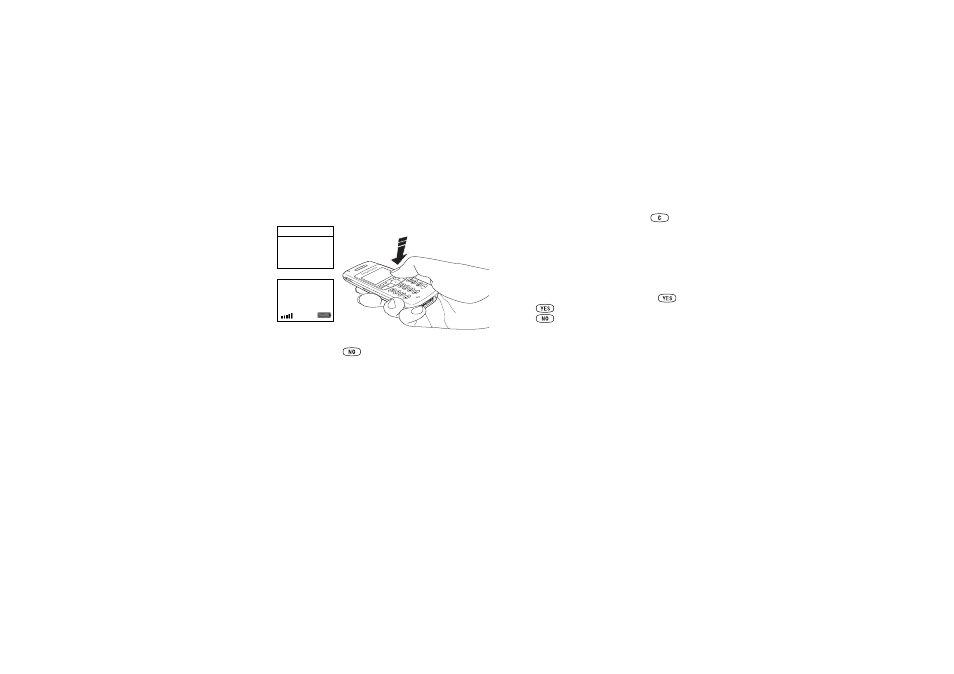
This is the Internet version of the user's guide. © Print only for private use.
8
Getting started
Making and receiving calls
To turn on the phone
• Press and hold
until you hear a tone.
• Enter your PIN (Personal Identity Number), if you
have one for your SIM card.
Your PIN is provided by your network operator.
On/off
My Network
12:18
SIM locked
PIN:
If you make a mistake while entering your PIN,
delete the wrong number by pressing
.
If you enter your PIN incorrectly three times in a
row, the SIM card is blocked. This is indicated by
the message PIN blocked. To unblock it you need
to enter you PUK (Personal Unblocking Key).
Your PUK is provided by your network operator.
To make and receive calls
• Enter the area code and phone number,
.
• Press
to answer the call.
• Press
to end the call.
- CMD-Z7 (68 pages)
- CMD-J7 (68 pages)
- CMD-J16 (20 pages)
- CMD-Z5 (84 pages)
- CMD-Z100 (100 pages)
- CM-B1200 (84 pages)
- CMD MZ5 (35 pages)
- K500 (93 pages)
- PEG-SJ30 (80 pages)
- PEG-TG50 (16 pages)
- PEG-SJ20 (222 pages)
- PEG-SJ30 (29 pages)
- PEG-SJ30 (68 pages)
- PEG-SJ20 (222 pages)
- PEG-TG50 (53 pages)
- PEG-SJ30 (2 pages)
- XCD-U100CR (38 pages)
- CMD-CD18 (24 pages)
- VAIO Walkman Phones (4 pages)
- GA628 (38 pages)
- PEG-NZ90 (10 pages)
- PEG-NZ90 (116 pages)
- PEG-NZ90 (115 pages)
- PEG-NZ90 (186 pages)
- PEG-NZ90 (52 pages)
- PEG-NZ90 (8 pages)
- PEG-TG50 (40 pages)
- PEG-NZ90 (9 pages)
- PEG-NZ90 (5 pages)
- SCP-3810 (160 pages)
- T610 (95 pages)
- T630 (103 pages)
- T10s (94 pages)
- K608i (96 pages)
- PEG-SJ30 (222 pages)
- T310 (91 pages)
- CMD-J26 (20 pages)
- PEG-TG50 (56 pages)
- PEG-TG50 (22 pages)
- PEG-TG50 (100 pages)
- PEG-TG50 (104 pages)
- K800i (98 pages)
- Z300i (80 pages)
- F500i (94 pages)
- T68i (95 pages)
