Connecting your tv, Tv rear panel – Sony WEGA KV-27FS210 User Manual
Page 17
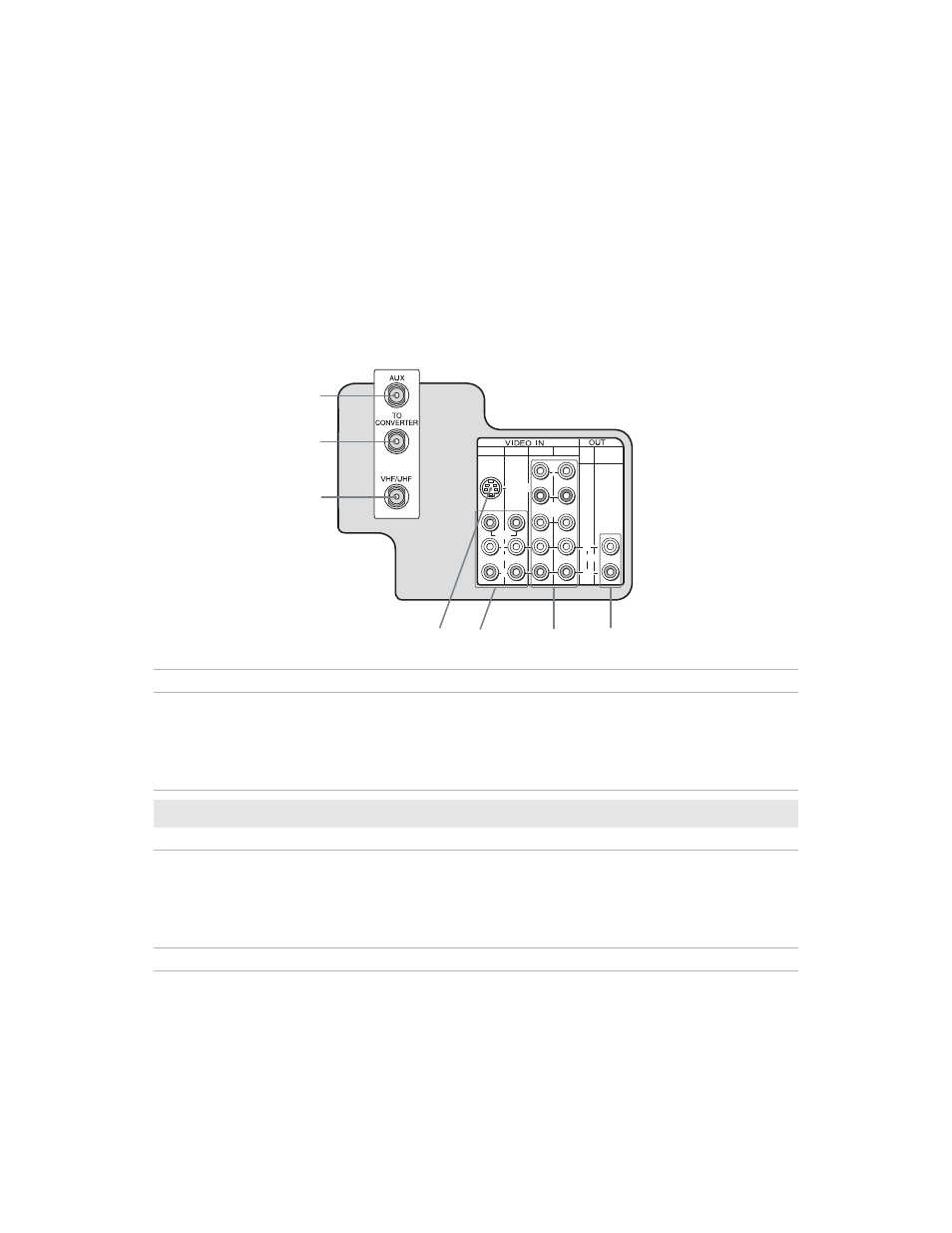
9
Connecting Your TV
Read this section before setting up your TV for the first time. This section explains how to
make the basic connections and how to connect optional equipment.
TV Rear Panel
Jack
Description
1AUX
This input allows you to view local and cable channels if your
cable provider does not feature local channels. You can switch
between local and cable channels by pressing ANT on the
remote control. Devices connected to the AUX input cannot be
viewed in PIP.
✍
AUX jack is only active when the TV is turned on.
2TO CONVERTER
This is a VHF/UHF out jack that lets you set up your TV to
switch between scrambled channels (through a cable box) and
normal cable channels (CATV). Use this jack instead of a splitter
to get better picture quality when you need to switch between
scrambled and unscrambled cable channels.
3 VHF/UHF
This input connects to your VHF/UHF antenna or cable.
1
3
4
AUDIO OUT
(VAR/FIX)
VIDEO
L
(MONO)
R
L
R
(MONO)
S VIDEO
Y
P
B
P
R
5
6
7
1
2
3
4
5
