Output panel connectors – Shure FP24 User Manual
Page 4
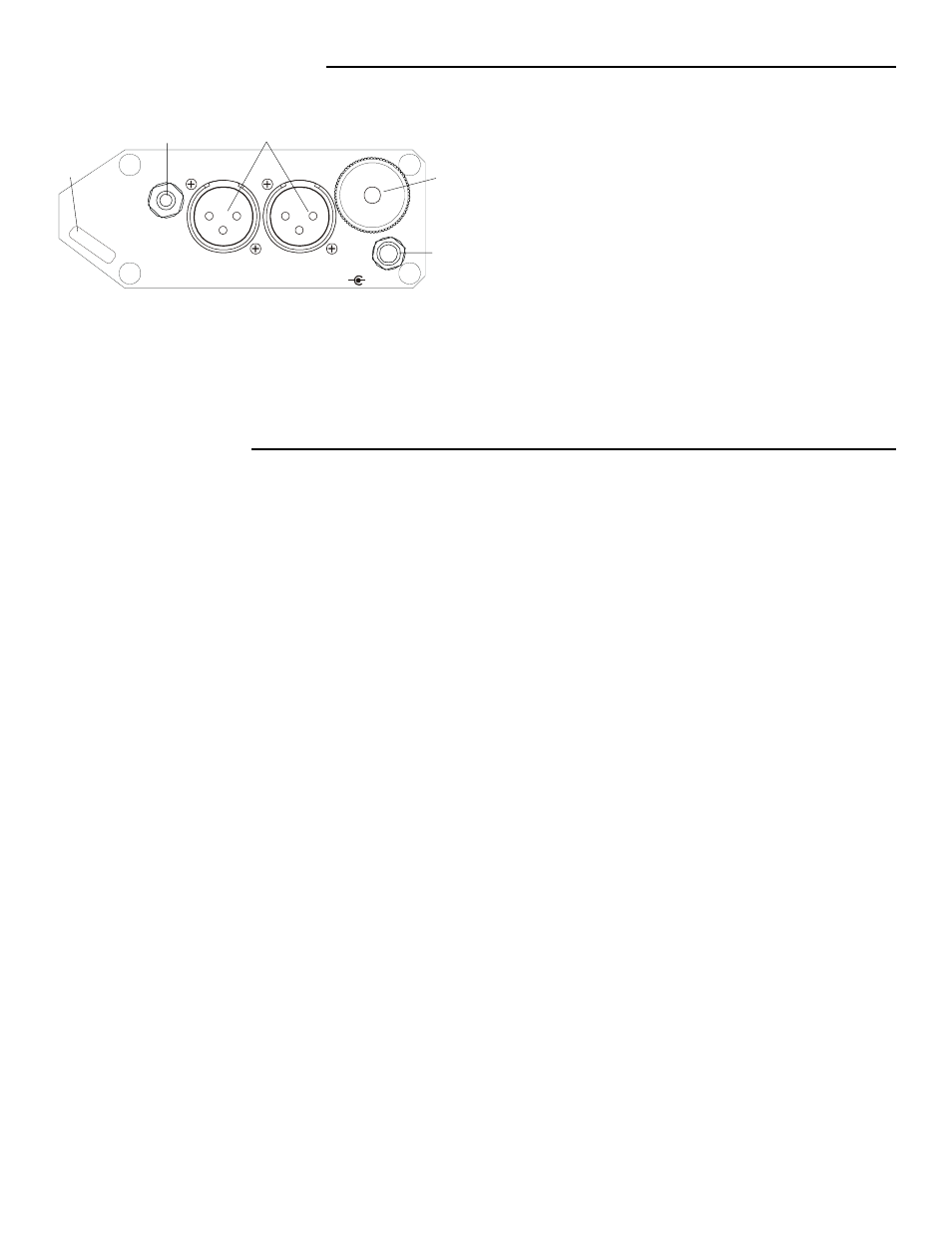
4
Output Panel Connectors
1(L)
2(R)
LINE OUTPUTS
5–14 VDC
+
–
TAPE RTN
1
2
3
4
5
Figure 3. Side Output Panel
1.
Strap Slot
Attachment point for camera straps.
2.
Tape Return Input Connector
3.5 mm (
1
/
8
in.) TRS stereo (unbalanced) input for head-
phone monitoring of external audio sources.
Tip = left, ring = right, sleeve = ground.
3.
Left and Right Line Level Outputs
Active-balanced XLR line-level outputs. +22 dBu peak out-
put level. Pin 2 = hot, pin 3 = cold, pin 1 = ground. Pin 3
can be grounded or ungrounded to drive unbalanced inputs.
4.
Battery Compartment
Houses two AA batteries. Insert positive (+) end of batteries
first.
5.
External DC Power Input
Accepts 5–14 VDC from an AC to DC transformer or a bat-
tery supply. Locking, threaded coaxial connector.
Center pin = positive, sleeve = negative. Use the supplied
threaded connector for power supplies with plug-type con-
nectors (such as the Shure PS20). See Figure 5 for wiring
diagram.
Operational Notes
Input Transformers
The FP24 uses premium Lundahl input transformers with pre-
mium magnetic core material to achieve high signal-handling capa-
bility, flat frequency response and minimum distortion. Because
these transformers provide galvanic isolation from the driving
source, they offer superior isolation from the adverse and uncon-
trolled environments of field-production. Their high common-mode
impedance also provides exceptional common-mode rejection.
Output Circuitry and Tape Output
Each line level XLR output of the FP24 uses a discrete, six-tran-
sistor, “impedance balanced” output stage. The circuit uses over-
sized, high speed transistors to achieve low distortion, robust line
driving capability. Pin 2 is driven with signal, and pin 3 is not. (A
common misunderstanding is that a “balanced” output refers to
equal and opposite signals on pins 2 and 3. Correctly, “ impedance
balanced” refers to equal
impedances from pins 2 and 3 to ground,
not equal signal voltages.) To drive unbalanced inputs, pin 3 can be
grounded or left unconnected. There is no change in signal level
driving balanced or unbalanced inputs.
The FP24’s tape output feeds consumer-level devices, such as
computer sound cards, DAT or MiniDisc recorders, and cassette
recorders. A cable wired with 3.5 mm (
1
/
8
in.) TRS to 3.5 mm (
1
/
8
in.) TRS or 3.5 mm (
1
/
8
in.) TRS to Left/Right phono (RCA) connec-
tors will connect the FP24 to such devices.
Using the FP24 as a Mixer
The FP24 can be used as a simple two-channel mixer. Possible
applications include:
•
Quickly reversing the stereo image of a recording without
reconnecting inputs or outputs.
•
During set up, checking for mono compatibility by assigning
both inputs to the same output.
•
Recording dialog in mono.
•
Performing “mix minus” by routing Input 1 to Center and
Input 2 to Right. A summed mono signal of both inputs
appears at the Right output while only Input 1 appears at
the Left output. This is useful for post production processing
of Input 1 audio.
Phantom Power
Use one of the two phantom power settings on the FP24 for mi-
crophones that require it. Some microphones need the 48-Volt set-
ting to avoid a loss of headroom and increased distortion. The
15-Volt setting, however, lengthens battery life, and electret-con-
denser microphones rated for operation at 15 V or less generally
receive no performance benefit from the 48-Volt setting. Consult
your microphone documentation for phantom power requirements.
Dynamic microphones do not require phantom power. A properly
connected balanced, dynamic microphone is not affected by the
presence of phantom power and does not draw any current. How-
ever, poorly or incorrectly wired microphone cable can cause audi-
ble artifacts in the microphone signal (phantom power can be an
excellent cable tester). It is good practice to turn phantom power off
when not needed.
High Pass Filter
To remove excess low-frequency energy in the audio signal, use
either of the two high pass (low cut) filter settings on the FP24. Use
the 80 Hz position for most applications, such as recording speech,
music, and ambient sound. The 160 Hz position is useful for en-
hancing speech clarity and reducing wind-noise. The high pass fil-
ter is a single pole design, 6 dB per octave.
When possible, equalize at the sound source by microphone
selection, placement, use of a windscreen, and onboard micro-
phone filtering. Using both the high pass filter on the FP24 and the
one on a microphone has an additive effect, increasing the overall
slope of the roll-off.
Headphone Monitoring and Tape Return
The three position Tape Return switch on the front panel selects
the audio source being monitored:
Center Position—Program audio (normal operation). Monitors
the Left and Right outputs of the FP24.
Left and Right Positions—Secondary audio source. Monitors
audio from the Tape Return input of the FP24. Can be used to verify
that signal is reaching cameras and tape machines. Left is locking;
right is momentary.
Important: The FP24 can drive headphones to very high levels.
Exercise care when monitoring. Reduce the level when the Head-
phone Peak LED illuminates.
