Sony FST-ZX100D User Manual
Mini hi-fi component system
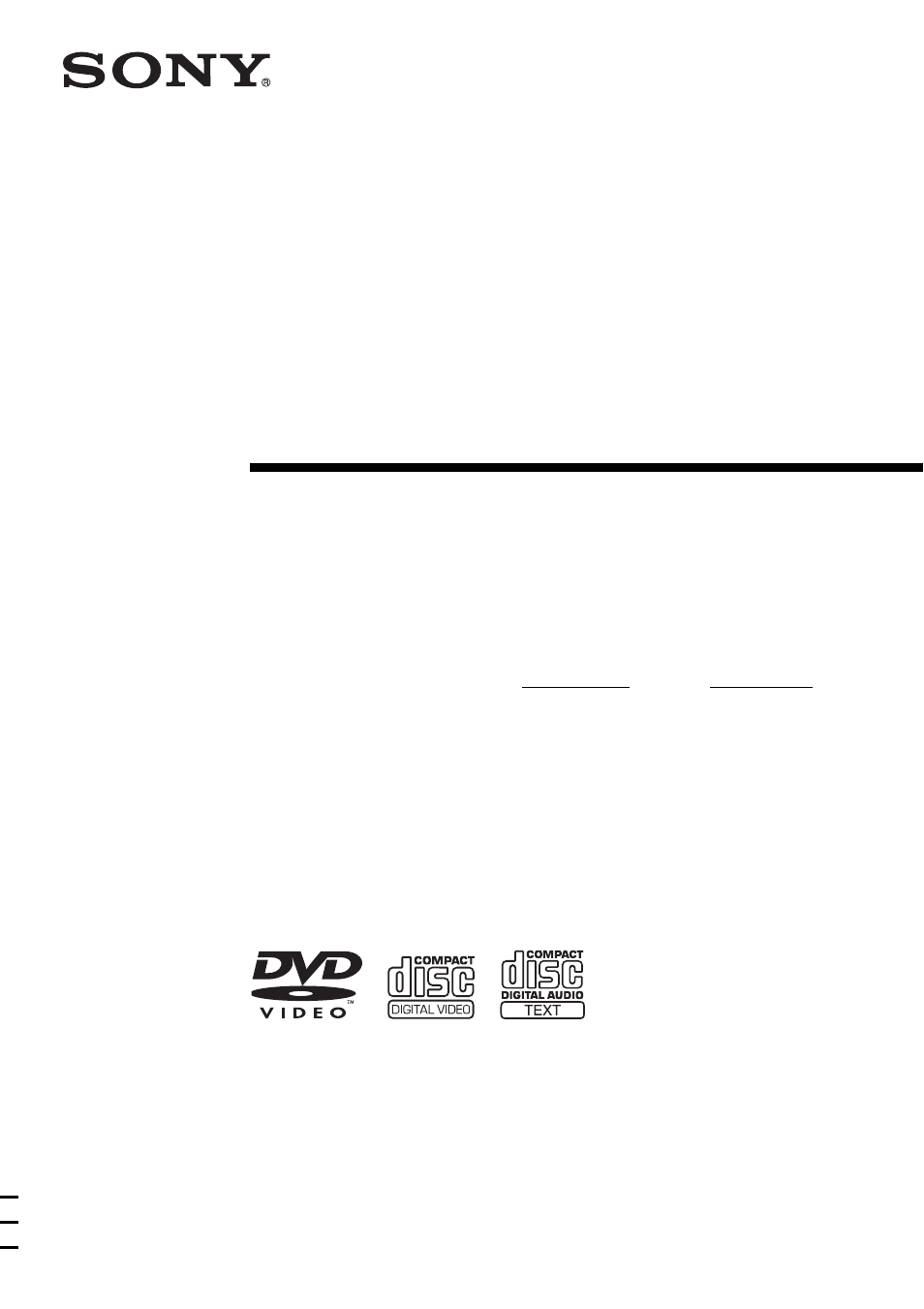
©2007 Sony Corporation
2-672-140-31(1)
Mini Hi-Fi
Component
System
Operating Instructions
Owner’s Record
The model and serial numbers are located on the rear of the unit. Record the serial
number in the space provided below. Refer to them whenever you call upon your
Sony dealer regarding this product.
Model No. Serial No.
FST-ZX100D/ZX80D
LBT-ZX100D/ZX80D
MHC-GN1000D
This manual is related to the following products:
Table of contents
Document Outline
- Table of Contents
- About this manual
- Playable discs
- Getting Started
- Disc – Playback
- Loading a disc
- Playing a disc
- Resuming playback from the point you stopped the disc
- Creating your own program
- Playing in random order
- Playing repeatedly
- Playing DVD VIDEOs using the menu
- Selecting “ORIGINAL” or “PLAY LIST” on a DVD-R/ DVD-RW in VR mode
- Playing VIDEO CDs with PBC functions (Version 2.0)
- About MP3 audio tracks and JPEG image files
- Playing DATA CDs or DATA DVDs with MP3 audio tracks and JPEG image files
- Playing MP3 audio tracks and JPEG image files as a slide show with sound
- Using the on-screen display to search for a title/chapter/scene/track/ index/album/file
- Searching by scene
- Disc – Various Functions
- Tuner
- Tape – Playback
- Tape – Recording
- Sound Adjustment
- Timer
- Display
- Turning off the display
- Changing the spectrum analyzer display
- Adjusting the brightness of the front panel display
- Changing the power illuminator
- Viewing information about the disc in the front panel display
- Viewing information about the disc in the on-screen display
- Checking the date information of JPEG image files
- Optional Components
- Troubleshooting
- Additional Information
