Using the history function, How to use the history function – Sharp Electronic Dictionary PW-E550 User Manual
Page 26
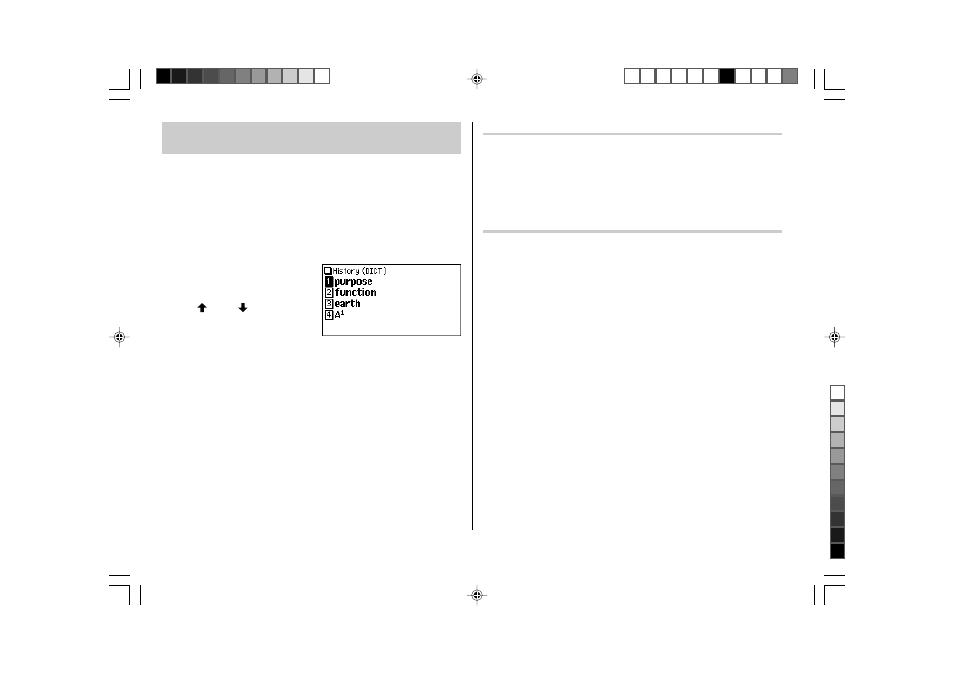
24
Use the History function to recall a headword or phrase previously searched in the
Dictionaries.
How to use the History function
Recall the search history in the
New Oxford American Dictionary.
1. Press
d to open the New Oxford American Dictionary.
2. Press
h. The history view
appears, with the most recent search
placed at the top of the list.
When ‘
’ and/or ‘
’ appears on the
left side of the window,
} { or >
< can be used to scroll the window.
3. Use the number keys to select a desired word in the list.
The detailed view of the selected word appears.
Note:
• Each dictionary has its own history list. Additionally, the
New Oxford American
Dictionary and the Oxford American Thesaurus of Current English each have
their own phrase search history lists.
• The Select Glossary of
Garner’s Modern American Usage does not have a
history list.
• To view the history list, press
h at the initial screen of each Dictionary,
and the initial screen of each phrase search.
• Truncated words in the list are indicated with trailing ‘...’ at the end.
• Each history list can contain up to 30 items.
Using the History function
Deleting a history item
1. Display the history list on the screen.
2. Use the
} or { key to place the cursor on the word to be deleted. The reverse
color indicates the selected item.
3. Press
(. A confirmation dialog for deletion appears.
4. Press
Y. The selected word or phrase is deleted.
Deleting the history list of a Dictionary
1. Press
m, then 5 to open the Set-up menu.
2. Press
4 to select ‘Deleting history’.
3. Use the number keys to select the history list you wish to delete. A confirmation
dialog for deletion appears.
• To delete all history lists, select ‘ALL’.
• Selecting ‘only DICT’ or ‘only THES’ will also delete the history list of each
phrase search.
4. Press
Y. The selected history is deleted and the main menu appears.
