Using your battery charger, Setting the controls – Sears 200.71231 User Manual
Page 8
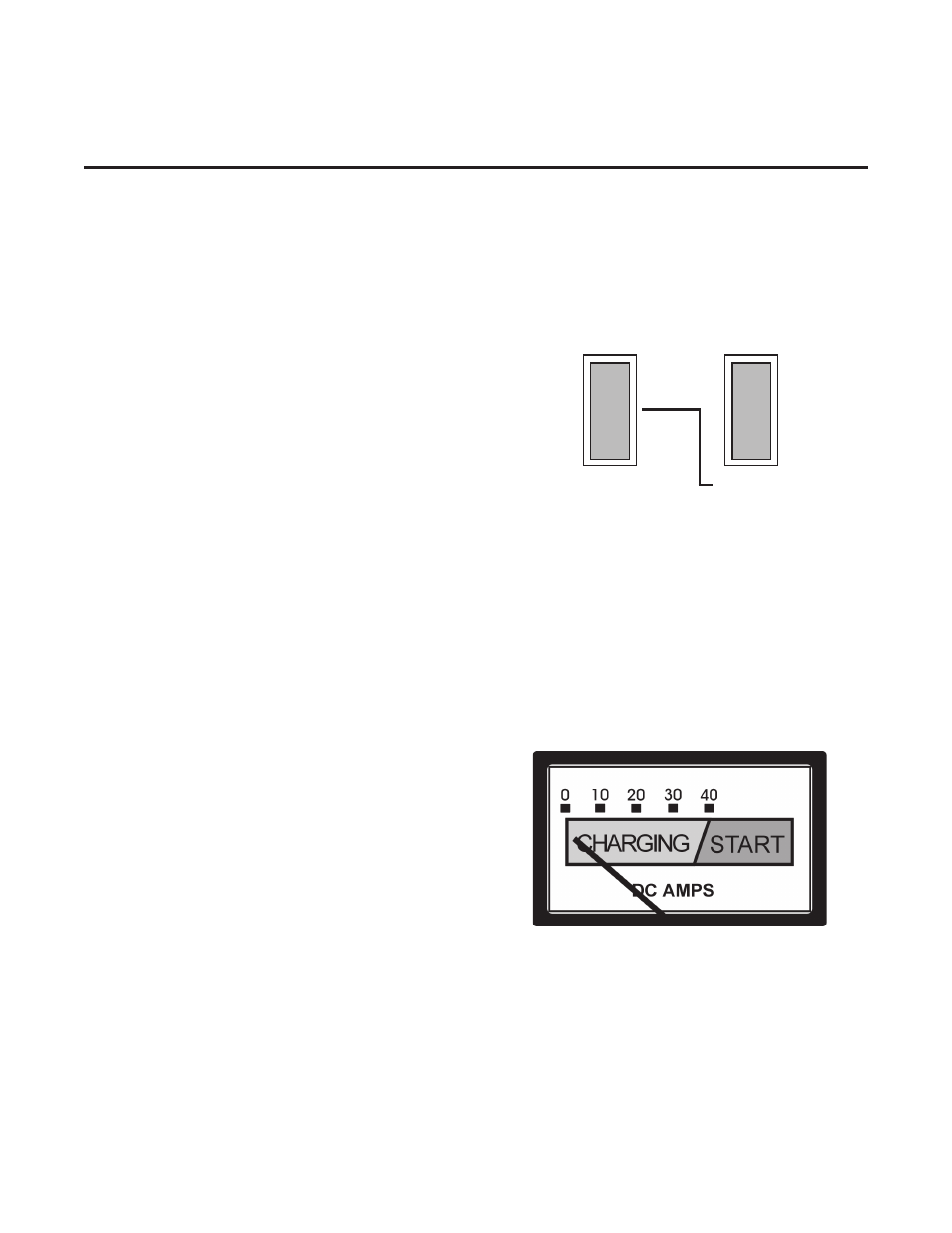
7
To obtain the best results from your battery charger, you must know how to use it properly. This section tells how
to set the controls and how to charge a battery in and out of the vehicle.
Using Your Battery Charger
OFF
40A 12V
CHARGE
2A 12V
CHARGE
200A 12V
ENGINE
START
All the controls for your charger are located on the
front of the unit. Follow these instructions to obtain the
accurate charge level for your battery.
OUTPUT SELECTOR SWITCHES
Two switches are used to select the rate of charge or
function—a 3-position switch on the right, and a 2-
position switch to the left of it. Use the 3-position
switch to select:
•
2 Amp Trickle Charge — Use for charging small
batteries and warming large batteries. The lower the
charge rate, the longer it will take, but the battery is
subjected to much less stress.
•
OFF — Leave the switch in the OFF Position while
connecting the charger to the battery and to the AC
power outlet.
• Select — This setting enables you to select one of
the two charge-rate settings offered by the 2-
position switch.
• Use the 40 Amp Charge rate for a fast charge.
• Use the 200 Amp Engine Start for cranking the
engine. Remember that little or no charging has
been done by the charger and, unless your trip is
quite long, your battery will still need further
charging by the vehicle's charging system once
the engine starts.
AMMETER
The AMMETER indicates the measured amount of
amperes being drawn by the battery. When you first
start charging a battery, the reading will be high, with
the needle near 40 at the 40 AMP CHARGE rate. As
the battery charges, the needle will fall to about 15 to
20 amps, indicating a charged battery.
At the 2 AMP CHARGE rate, you will notice very little
needle movement.
When cranking the engine while using the ENGINE
START feature, the needle will swing into the Start
(red) area of the scale.
SELECT
VOLT/AMP SELECTOR
➞
Setting the controls
