Smooth Fitness 15" TFT LCD MONITOR GMTV15 User Manual
Page 10
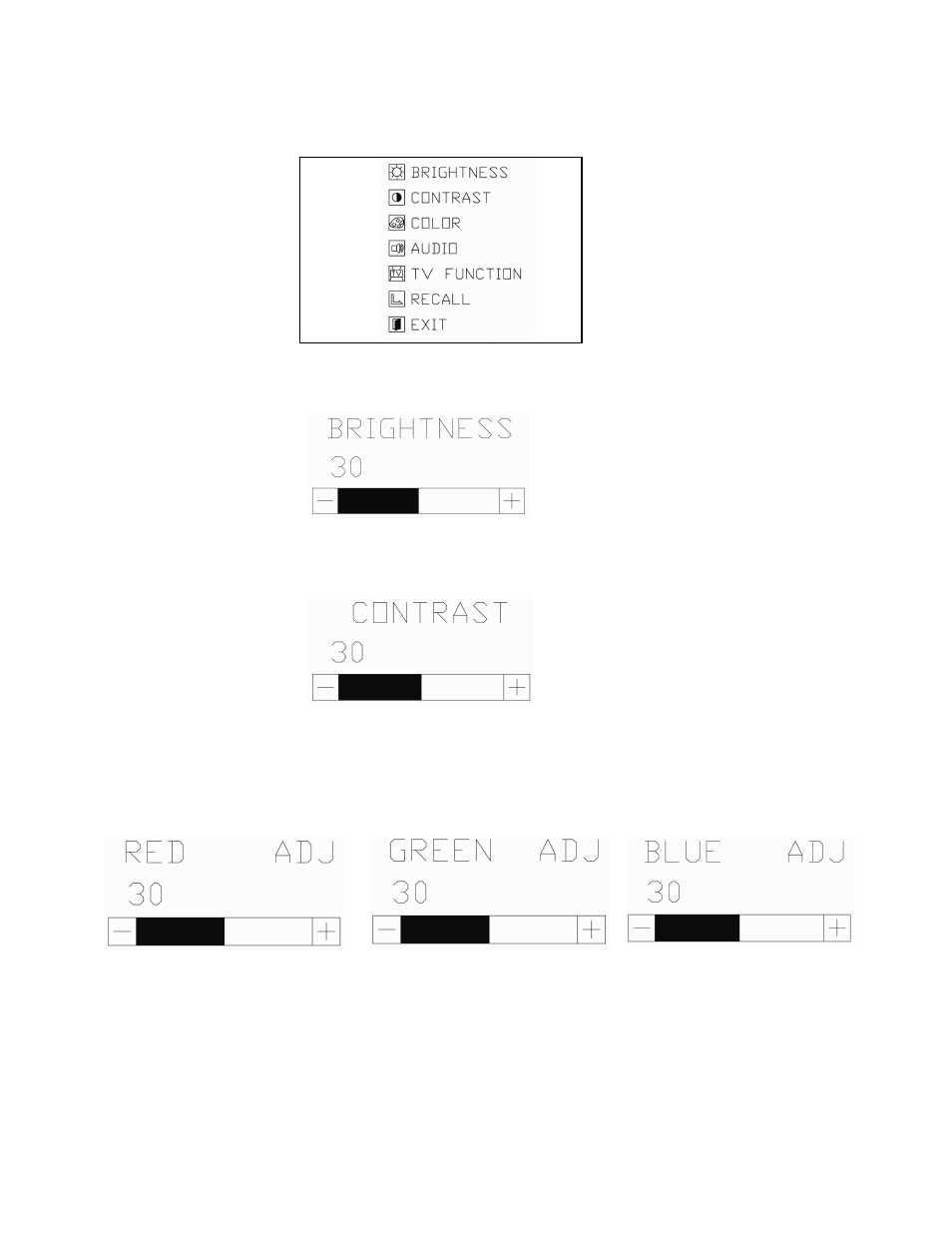
2. Brightness: Use + and – button adjust the brightness then press SELECT button
to execute and exit.
3. Contrast: Use + and – button adjust the brightness then press SELECT button to
execute and exit.
1. Display OSD information: Press SELECT button to show main menu, use + and –
to select, then press SELECT button to enter.
4. Color: Use + and – button adjust the color then press SELECT button into select
Red, Green, Blue select menu, select one of 3 color menu then press SELECT
button to enter, use + and – button adjust color then press SELECT button to
execute and exit.
5. Recall: If adjustment not advisability to present, select Recall to reset from
manufactory adjust value.
