Sampo DVE-6xx User Manual
Page 11
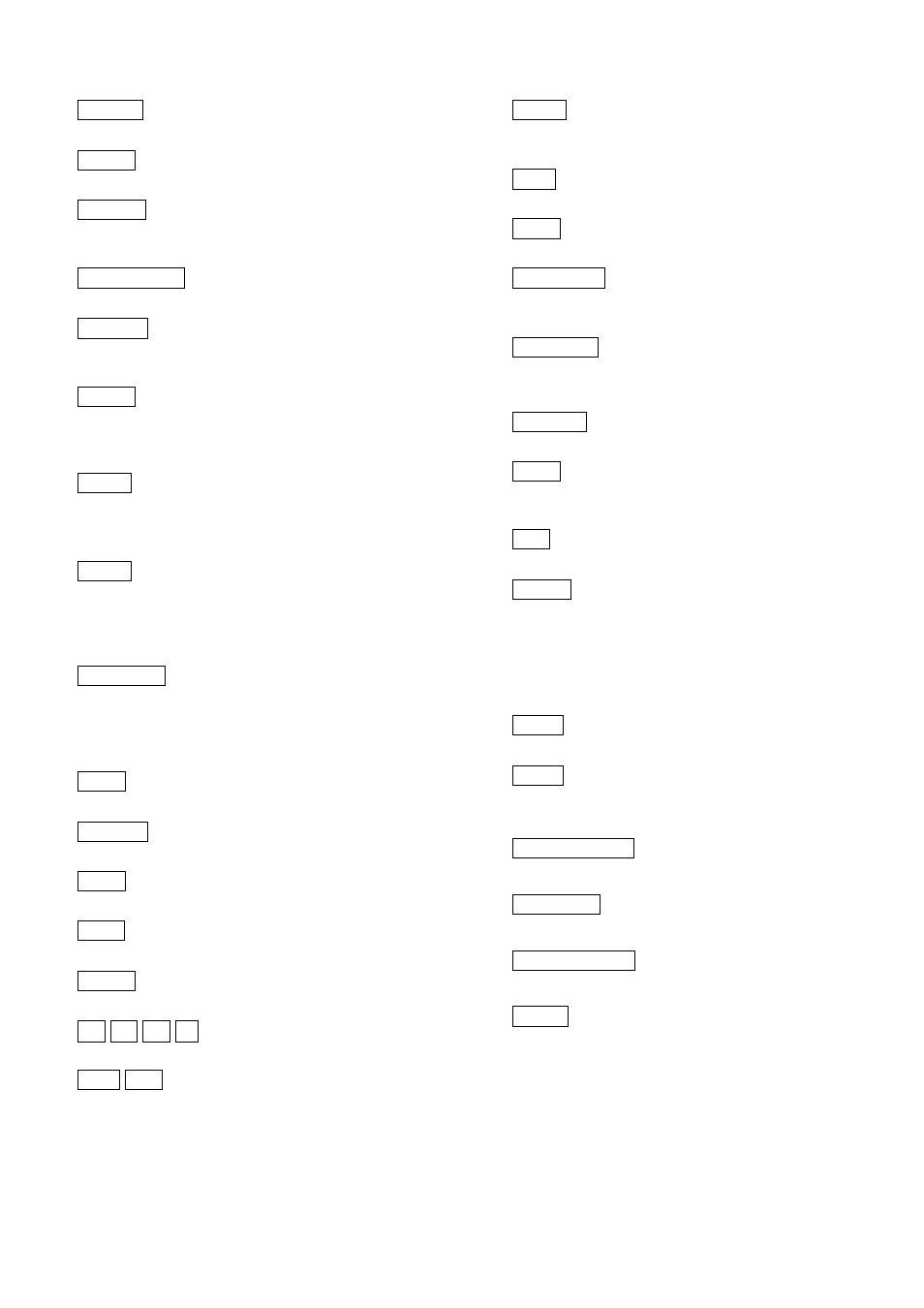
10
1.
POWER
Turns on/off the DVD player unit
2.
SETUP
Customizes DVD player settings. Refer to p.13.
3.
DISPLAY
On-Screen Display of the DVD player’s operational
status
4.
OPEN/CLOSE
Opens or closes disc tray
5.
SEARCH
Enables search mode by title/chapter and time. Refer
to p.25.
6.
ANGLE
If the DVD disc contains multiple view angles, this
button changes the viewing angle displayed by the
DVD player. Refer to p.24.
7.
AUDIO
During playback of a DVD disc with more than two
audio languages, this button changes the audio
language played. Refer to p.25.
8.
SUB-T
During playback of a DVD disc with more than two
subtitle languages, this button toggles between
subtitle languages or disables subtitle function. Refer
to p.24.
9.
PBC/MENU
Some DVDs have complex submenus. This button
allows access to these submenus. For VCD, the
button turns on/off the Playback Control (PBC)
function. Refer to pp.24/26.
10. TITLE
Enters the title menu for DVD discs. Refer to p.23.
11. RETURN
Goes back to the previous page of the menu
12. PREV
Goes back to the previous chapter during play
13. NEXT
Skips to the next chapter during play
14. ENTER
Confirms selection of an item in the menu
15. 5 6 3 4
Used for navigation within a selection menu
16. REV FWD
Engages fast forward or reverse scan during playback.
Toggles between 2X, 4X, 8X, 12X, 15X, and 30X.
17. SLOW
Engages slow-motion forward/reverse playback.
Refer to p.21.
18. PLAY
Starts playing the disc
19. STOP
Stops playback
20. STILL/STEP
Pauses the playback and enters into step mode where
the video can be advanced frame by frame
21. PROGRAM
Displays program playback for CD/VCD.
Refer to p.22.
22. RANDOM
Shows random playback for CD/VCD. Refer to p.22.
23. 1/ALL
Shows repeat playback for one title, or all titles on the
disc. Refer to p.22.
24. A- B
Displays A-B repeat playback. Refer to p.22.
25. CLEAR
Clears the program, input password, repeat, or digital
video markers.
26. Digits
Used for direct selection of menu choices, audio
tracks, and other inputs such as time and password
27. ZOOM
Enters the zoom mode during playback
28. MARK
Activates/deactivates the digital video marker function.
Refer to p.23.
29. VOCAL ASSIST button
(Karaoke Model Only)
Vocal function switch. Refer to p.29.
30. KARAOKE button
(Karaoke Model Only)
Refer to p.28.
31. KEY CONTROL button
(Karaoke Model Only)
Refer to p.28.
32. ECHO button
(Karaoke Model Only)
Refer to p.28.
