Щ±¾²щчч, Remote control operation – Skyworth SLTV-2063A User Manual
Page 9
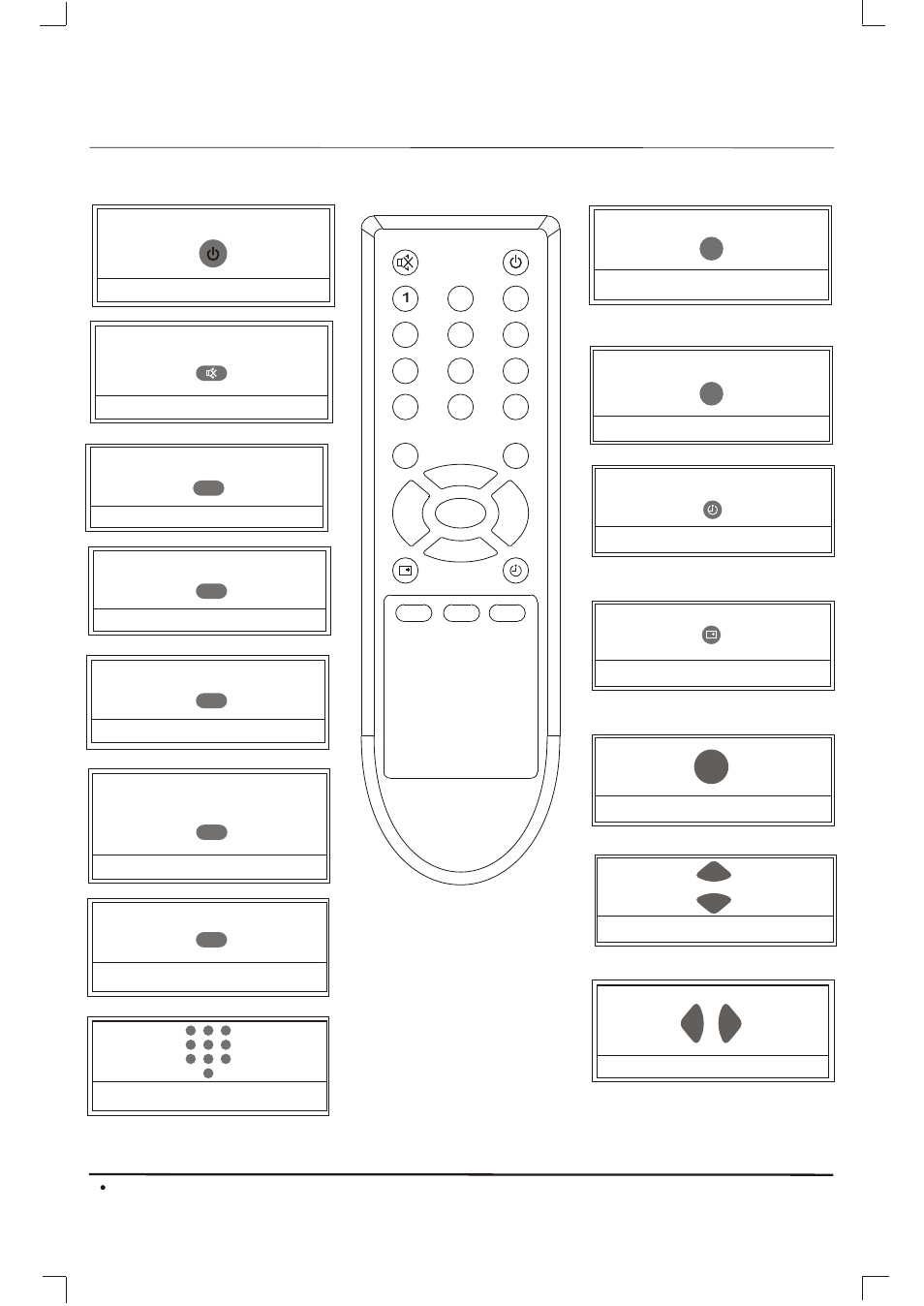
»щ±¾²ЩЧч
»щ±¾²ЩЧч
REMOTE CONTROL OPERATION
Remote Control Operation
Turn on / off.
POWER
Mute the sound.
Switch to desired input source.
Back to previous viewed channel.
8
MUTE
P.M
I/II
P.M
AUDIO
I/II
CC
CC
TV/AV
TV/AV
Select channel or enter password.
1
2
3
4
5
6
7
8
9
0
-/--
Q.VIEW
-/--
-/--
Q.VIEW
Q.VIEW
Set the sleep timer.
SLEEP
SLEEP
Display information of current input.
MENU
Display menu function.
Channels Up / Down.
CH+
CH-
Volume Up / Down
VOL-
VOL+
Select desired picture mode.
Select sound mode.
Enter CC setting menu.
Select channel digits.
DTV
DTV
Enter DTV Setting menu
2
4
5
6
8
7
9
- /- -
MENU
CH.-
VOL.+
VOL.-
0
3
CH.+
CC
Q.
VIEW
TV/AV
I/II
P.M.
DTV
This manual is related to the following products:
