Settings and adjustments, Using the setup display, General setup – Sony DVP-FX730 User Manual
Page 18: Press options when the player is in stop mode, Press x / x to select “setup,” and press enter, Tv display (dvd only), The setup display appears, Press options or return twice, The default settings are underlined, Selects the aspect ratio of the connected tv
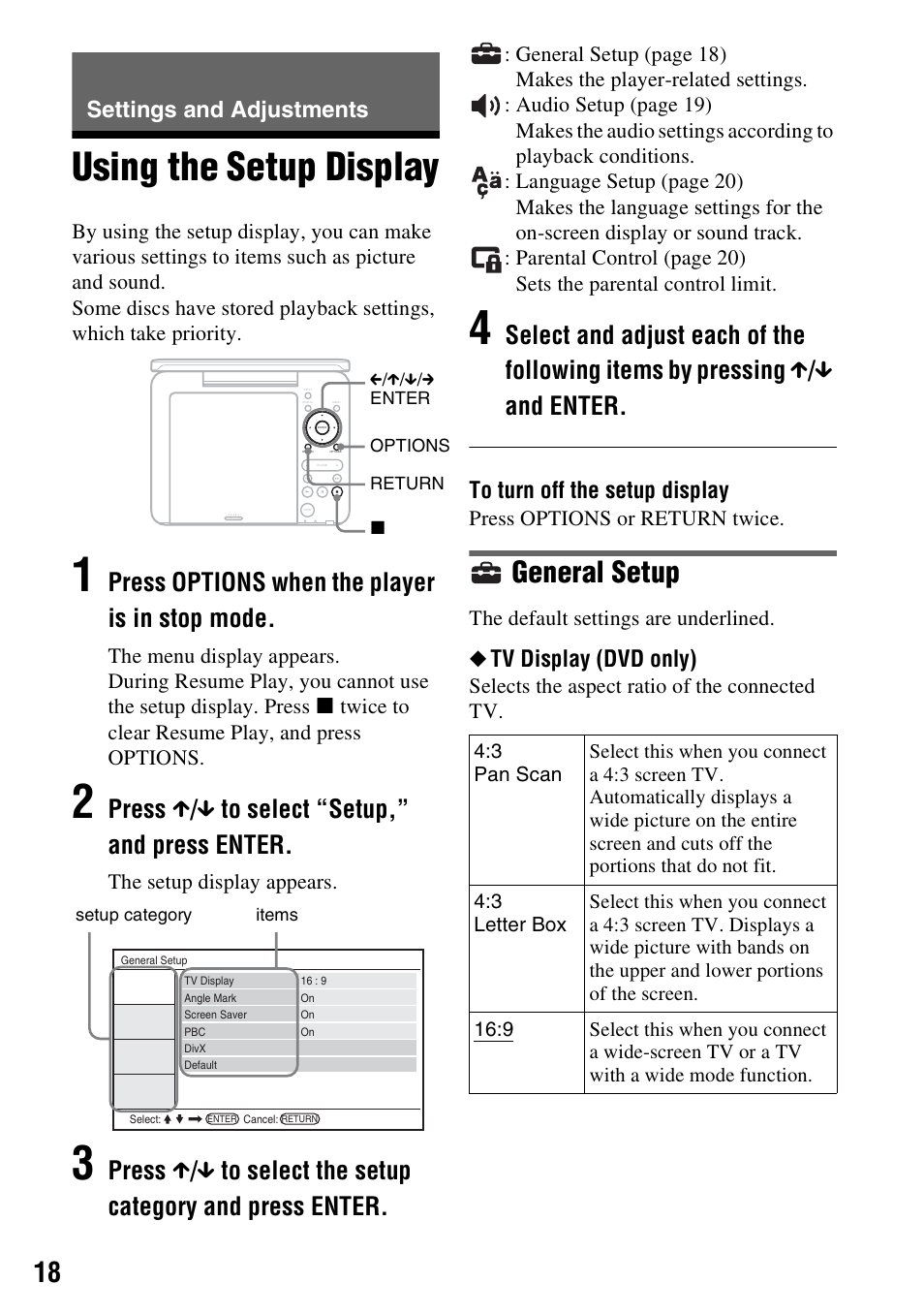 Settings and adjustments, Using the setup display, General setup | Press options when the player is in stop mode, Press x / x to select “setup,” and press enter, Tv display (dvd only), The setup display appears, Press options or return twice, The default settings are underlined, Selects the aspect ratio of the connected tv | Sony DVP-FX730 User Manual | Page 18 / 32
Settings and adjustments, Using the setup display, General setup | Press options when the player is in stop mode, Press x / x to select “setup,” and press enter, Tv display (dvd only), The setup display appears, Press options or return twice, The default settings are underlined, Selects the aspect ratio of the connected tv | Sony DVP-FX730 User Manual | Page 18 / 32 See also other documents in the category Sony DVD-players:
- DVP-NS300 (76 pages)
- DVP-NS300 (72 pages)
- DVP-NS36 (76 pages)
- DVP-NS710H (60 pages)
- DVP-NS33 (80 pages)
- DVP-NS900V (1 page)
- DVP-NS900V (108 pages)
- DVP-NS530 (76 pages)
- DVP-NS52P (78 pages)
- DVP-K82P (82 pages)
- DVP-NS30 (72 pages)
- RDR-GX310 (104 pages)
- 4-139-513-11(1) (52 pages)
- DVP-LS755P (84 pages)
- RDR-HX710 (116 pages)
- DVP-NS708H (72 pages)
- MV-700HR (148 pages)
- DAV-SC8 (88 pages)
- DVP-NC875V (96 pages)
- DSR-DR1000AP (105 pages)
- DVP-NS15 (66 pages)
- DVP-FX1021 (57 pages)
- DVP NC555ES (1 page)
- DVP NC555ES (88 pages)
- Trinitron KV-21V6U (52 pages)
- DAV-DZ530 (108 pages)
- RDR-GX7 (34 pages)
- RDR-GX7 (2 pages)
- RDR-GX7 (7 pages)
- RDR-GX7 (28 pages)
- RDR-GX7 (96 pages)
- RDR-GX7 (112 pages)
- RDR-GX7 (12 pages)
- DVP-NS500V (1 page)
- DVP-NS500V (96 pages)
- DAV-DZ680W (136 pages)
- BDP-BX1 (79 pages)
- BDP-BX1 (2 pages)
- BDP-S350 (1 page)
- DAV-SB300 (84 pages)
- DVD Rom/DVD Video (54 pages)
- RDR-GX3 (100 pages)
- RDR-GX257 (84 pages)
- RDR-GX257 (1 page)
- RDR-GX257 (2 pages)
