Control panel – Sanyo EM-S5597B User Manual
Page 6
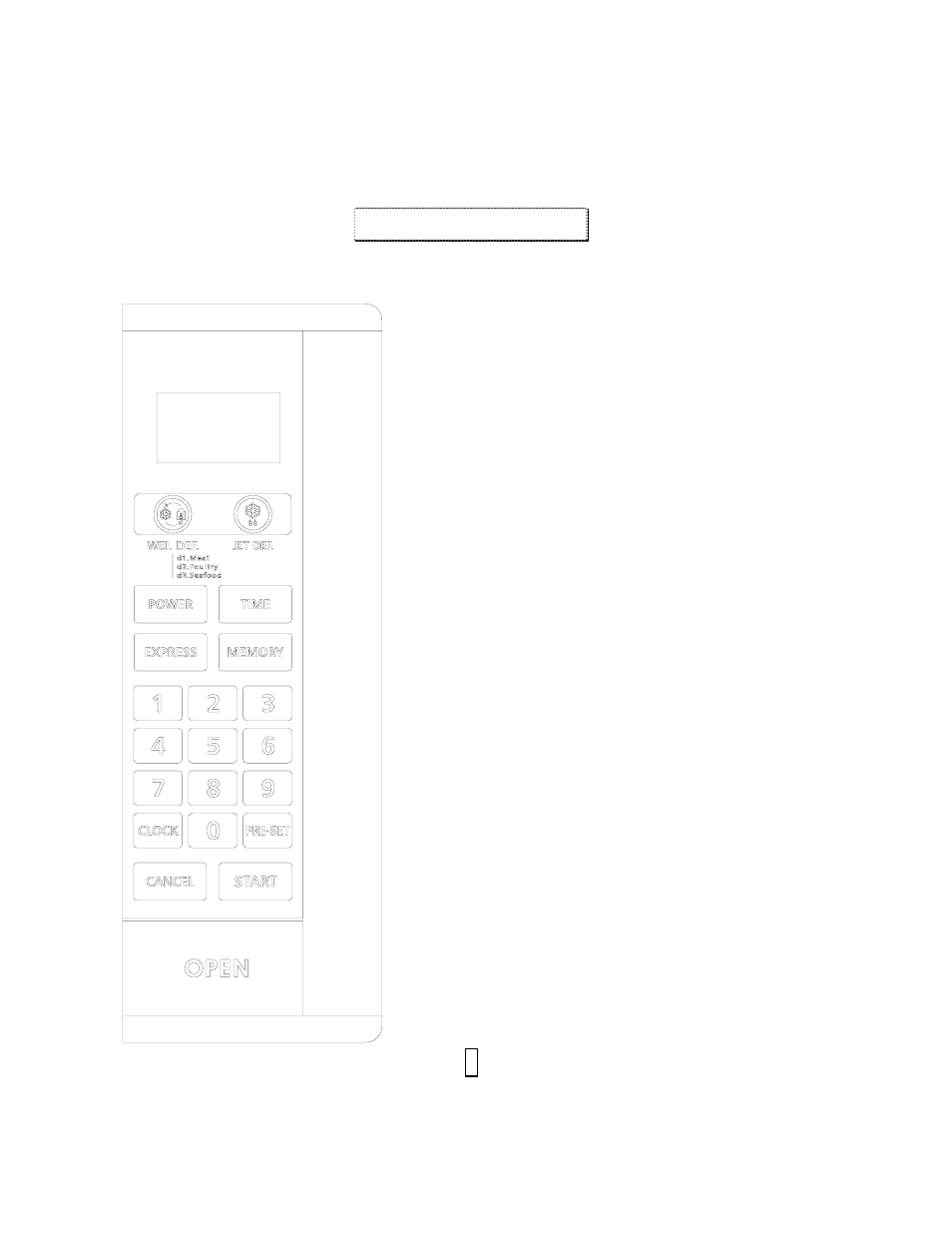
5
3.
Roller Ring
4.
Shaft
5.
Door Release Button
6.
Control Panel
7.
Oven Air Vent
8.
Glass Tray
Q
MENU ACTION SCREEN
Clock, cooking time, power, action indicators are displayed.
Q
NUMBER PADS
Touch to enter clock time, set power level, and indicate food
weight.
Q
POWER
Press this button once and then use the number button to set a
cooking power level other than full power.
Q
TIME
Press the TIME button once and then use the number buttons to
set cooking time up to 99min. 99sec.
Q
WEI.DEF. (WEIGHT DEFROST)
Use to defrost frozen meat, poultry and seafood by weight. The
defrosting time and power level are automatically set once the
food category and the weight are programmed..
Q
JET DEF. (JET DEFROST)
Touch to set defrosting time; the oven automatically divides the
defrosting time into periods of alternating defrost and stand
times by cycling on and off.
Q
EXPRESS
To start the oven quickly at full microwave power, you can press
this button a number of times to indicate cooking time.
Q
PRE-SET
Delay start control allows you to put food into the oven and
program it to start cooking at a later time.
Q
MEMORY
Use this button to set a multistage cooking program.
Q
CLOCK
Use to set the time of day or recall the time of day. The time of
day will be displayed at all times except when the oven is
operating. In the event of a power failure or if the oven is
unplugged, the clock will have to be reset.
Q
CANCEL(OR CLEAR)
Touch to clear current setting or reset the system.
C
C
O
O
N
N
T
T
R
R
O
O
L
L
P
P
A
A
N
N
E
E
L
L
