Troubleshooting – Sharp The New Oxford American Dictionary Oxford American Thesaurus of Current English ELECTRONIC DICTIONARY PW-E350 User Manual
Page 30
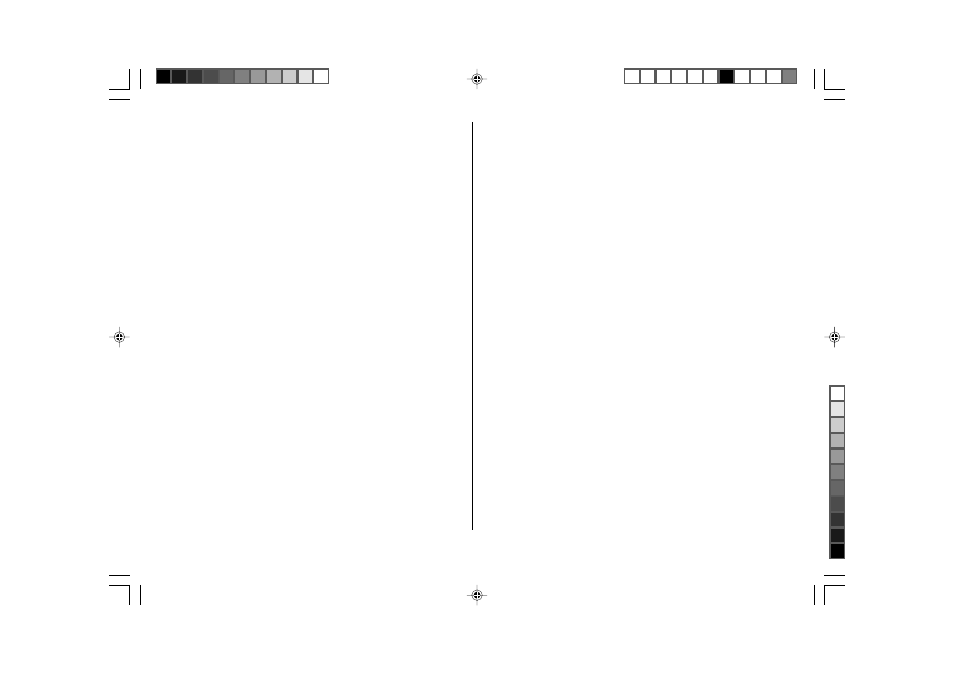
28
Troubleshooting
Solutions to possible symptoms may be found here.
The unit cannot be switched on.
• Check if the battery is drained. See page 26.
• Check the battery replacement switch; it should be set at the ‘NORMAL
OPERATION’ position. See page 2.
• Check the polarity of the battery. See page 2.
• Verify the LCD contrast setting; the power may be switched on, but the
message on the screen may not be visible. See page 12.
• If the above settings appear normal, then press the RESET switch. See page
27.
The screen is dark or light.
• Adjust the LCD contrast. See page 12.
The key sound cannot be heard.
• The key sound may be set to OFF. See page 11.
The unit does not respond to a key press.
• Press the RESET switch. See page 27.
The unit shuts off automatically.
• The Auto power off function is in action. The activation interval of the Auto
power off function can be adjusted. See page 12.
The desired word cannot be found.
• A variant form of the word may have been entered. Enter the original form.
• Use the Spellcheck function to verify spellings.
PWE350_0707.pm65
04.7.29, 4:29 PM
28
Black
