Analog menu screens – Skyworth LCD-32L8E User Manual
Page 19
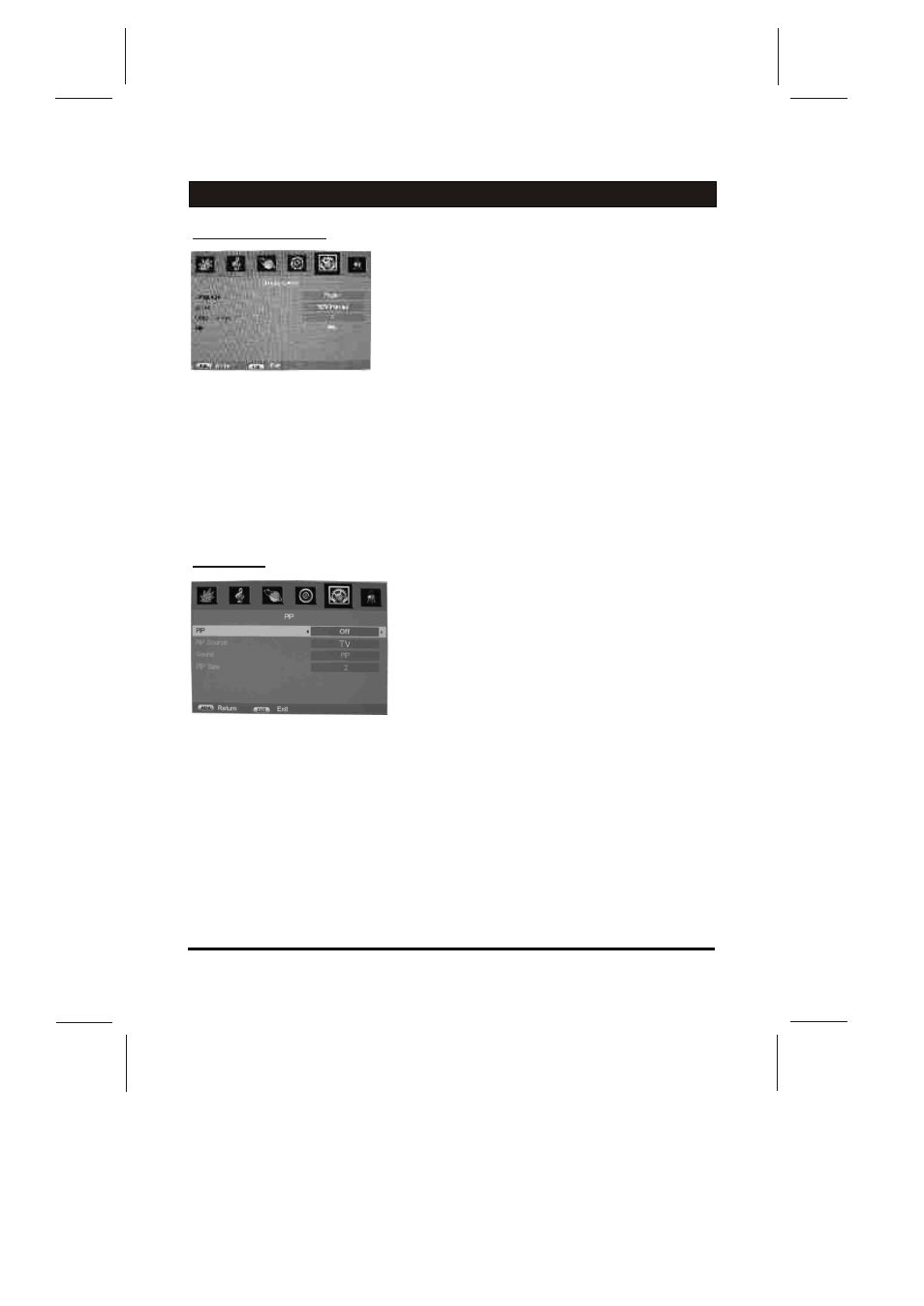
Enter preferences menu you can setup the
Language, Zoom, Film mode, OSD Transparent.
Select preferences menu by press the
up/down arrow key and enter the caption
function by pressing left/right arrow key, you can
adjust the Style function items by pressing
left/right arrow key buttons.
Language
Press the left/right arrow key and MENU buttons
to select the osd Language.
Zoom
The picture display will change as 4:3 format ,
16:9 format , when you change Zoom setting.
OSD Transparent
you could select different OSD background
transparent by it. Setting it from 0 to 7.
Press up/down arrow key to select PIP item and
press left arrow key to entry sub menu . PIP
function is only avaiable in PC, HDTV, HDMI
mode.
PIP
Press left/right arrow key to switch on or off PIP
function .
PIP Source
Press left/right arrow key to select PIP source
such as TV , AV.
Sound
Press left/right arrow key to select TV sound
from main or PIP channel.
PIP Size
Press left/right arrow key to select PIP size such
as 1 or 2 . 1 for small PIP picture(Normal), 2 for
big PIP picture(Zoom) .
-16-
ANALOG MENU SCREENS
PIP Menu
Preferences Menu
